we are getting the ALS error 245 frequently ,ALS tower firmware also updated with A.11.04 .Even after Firmware version upgraded ALS error 245 has come two times.How to Minimize like this type of error.
we are getting the ALS error 245 frequently ,ALS tower firmware also updated with A.11.04 .Even after Firmware version upgraded ALS error 245 has come two times.How to Minimize like this type of error.
This error is related to plunger motor..Can you manually move up n down syringe easily in ALS..What is size of syringe means 10ul or 5ul..If you are using 10ul then change it with 5ul syringe and see problem solve or not..If still problem then you have to call Agilent technician to diagnose it..
Hi!
Try to change plunger speed from Fast to Variable in ALS settings tab.
In my case it works. Error is disappeared.
Andriy.
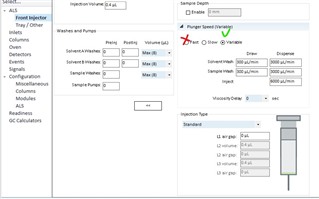
To add, examine the syringe to see if the syringe is the source of the problem, take the syringe out and move the plunger up and down. If it is sticky or difficult to move compared to when the syringe is brand new, then the problem might be a dirty syringe. If the plunger is difficult to move compared to when new, evaluate if the wash settings are appropriate for what is being injected. The number of washes may need to be increased, or the type of solvent being used to wash modified.
If rinses and a new syringe do not work, there could be an issue with the plunger motor. The plunger motor is monitored by the electronics to sense when a syringe may need replacement because of age and resistance to movement. The plunger motor can draw more current as it ages and give this same error.
Regards
James
Make sure the “select injection source” under the “instrument” menu has the correct selection applied. Took me hours to figure it out. It should say “GC” not “manual”. This happened after a vendor came in to do routine maintenance.
Hi, having the same issue just now with a brand new autosampler and needle. So the age and usage of the needle should not be a reason. Does someone have a possible explanation for this?