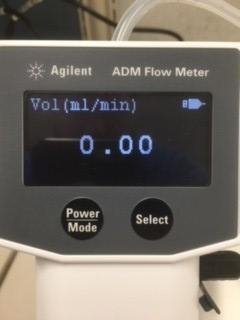Some customers have problems downloading the .exe file from the Red Cargo website (https://redcargo.azurewebsites.net). This driver enables them to connect their G6691A Flow Meter to a PC. Attached is the driver saved as a .txt file. Customers should be able to copy the file to their PC and then change the file back to the .exe extension to install the Red Cargo driver.