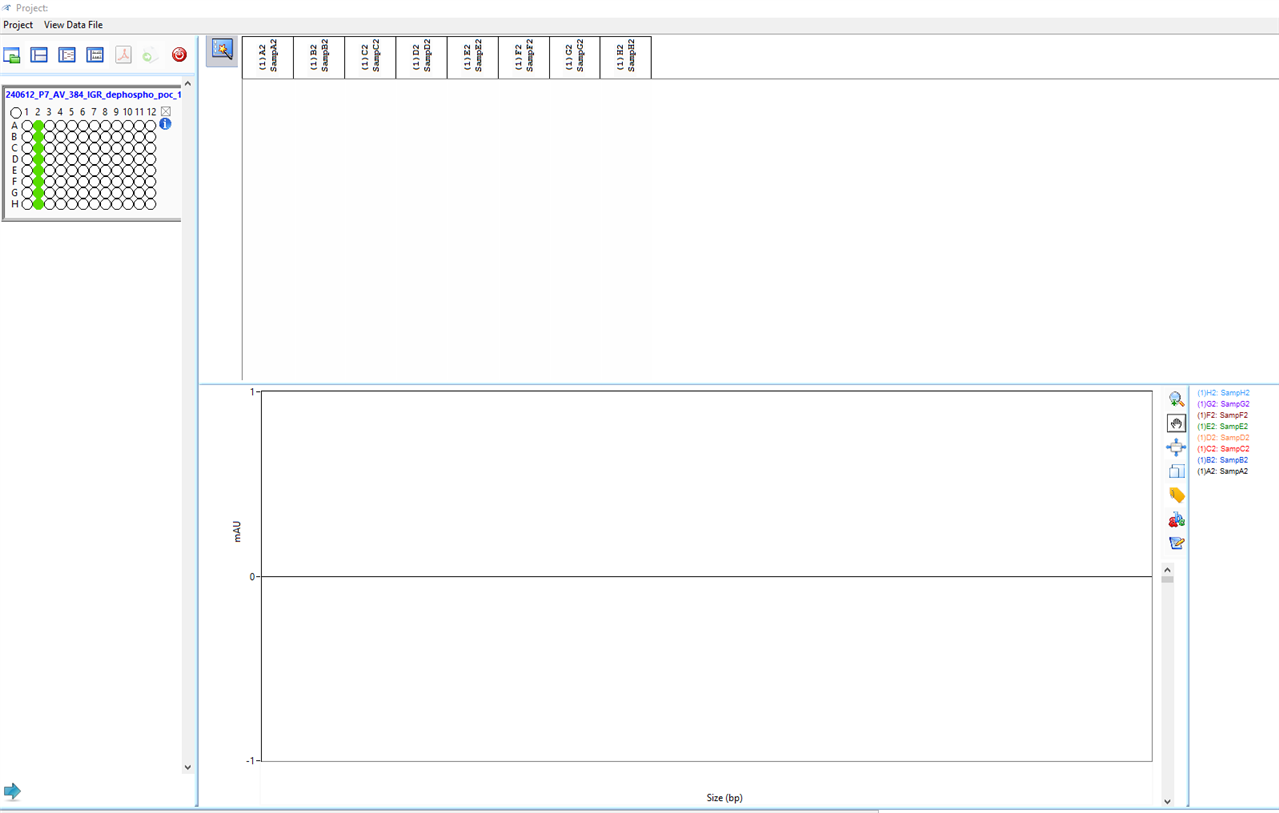Hello, I am using ProSize Data Analysis Software to analyze data from Oligo Pro II system. I am trying to overlay samples. The first way to overlap shows weird baseline shape (scare line - picture 1). The second method to overlap simply does not work. When selecting samples on the "Overlay Samples tab", nothing shows on both the digital gel view and electropherogram trace overlays (picture 2). I tried downloading new version (v5.0 something) and old version of the software (v3.0 something) as this version is working fine on my colleague’s computer. I tried going through parameters but could not find anything that helped me.
Thank you for your help and time!
Picture 1 : 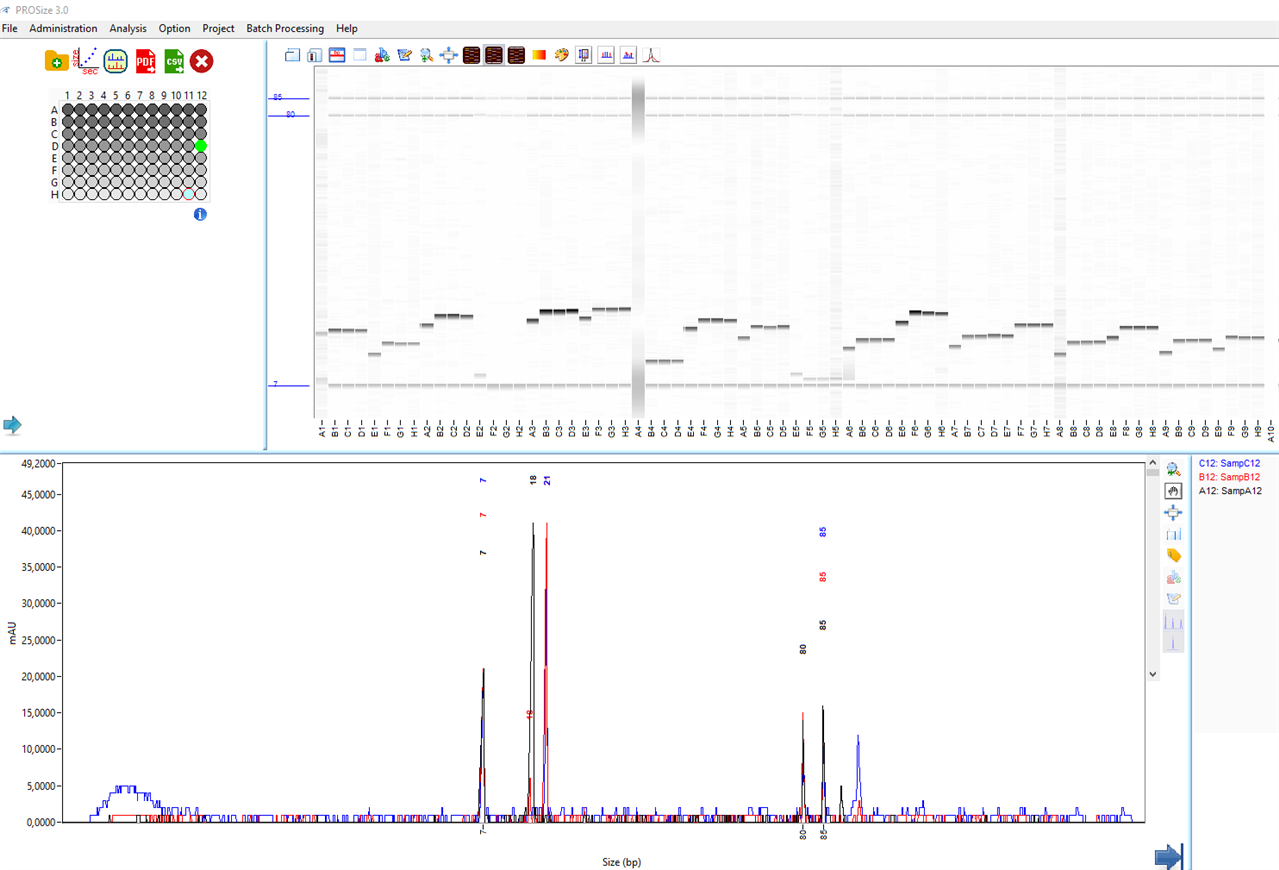
Picture 2 :