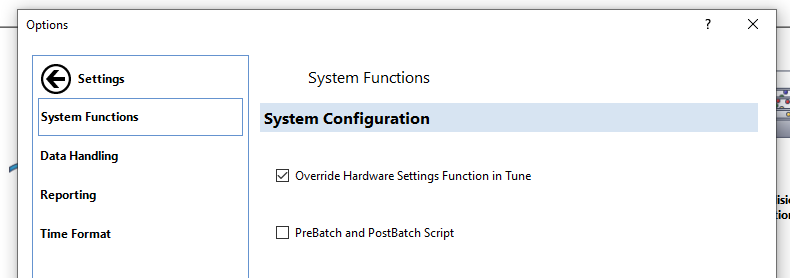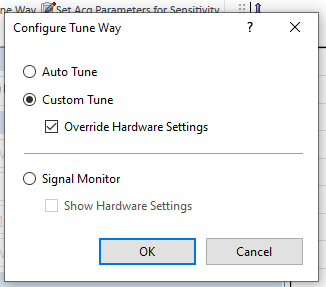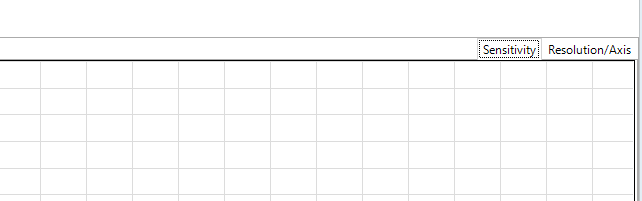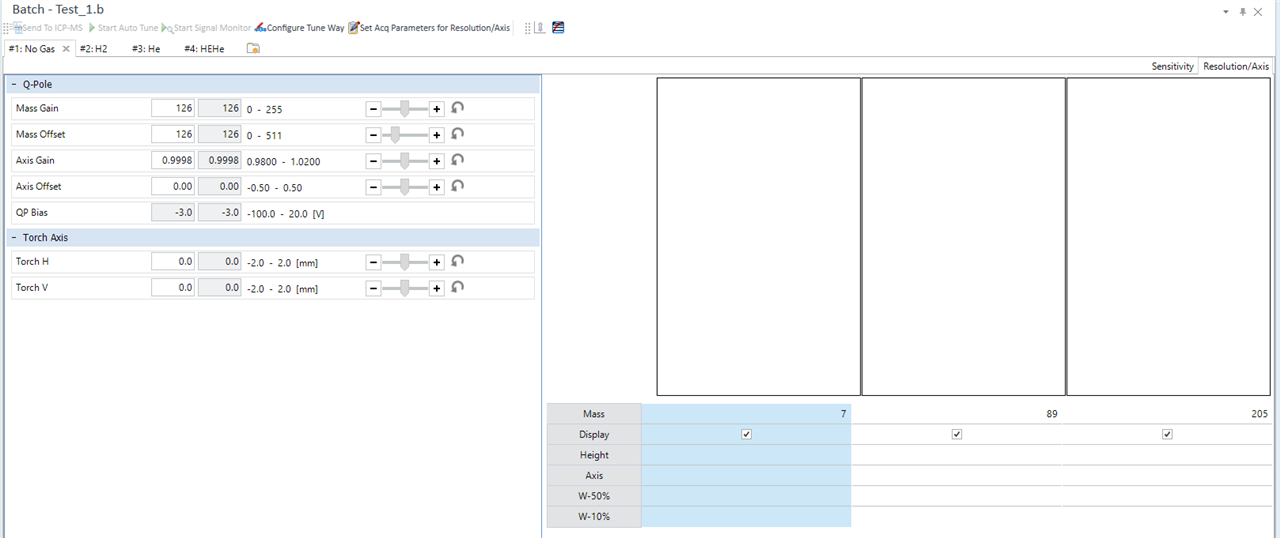I want to measure U isotopic ratios with a broad peak spectrum setting becasue it may help to reduce the drift in mass calibration as I found in a recently published paper.
"The broad peak spectrum was achieved by adjusting the hardware parameters mass gain and axis gain for Q1 and Q2. The resolution increased from a typical full width half maximum (FWHM) of 0.55 for the standard spectrum to a FWHM of about 1.15 for the broad peak spectrum. The apparent drift in mass calibration, for both Q1 and Q2, using the broad peak spectrum decreased considerably compared to standard resolution settings"
J. Anal. At. Spectrom. 2021. 36, 2164-2172.
Could anyone show me how to set the broad peak spectrum mode? I really appreciate your help.