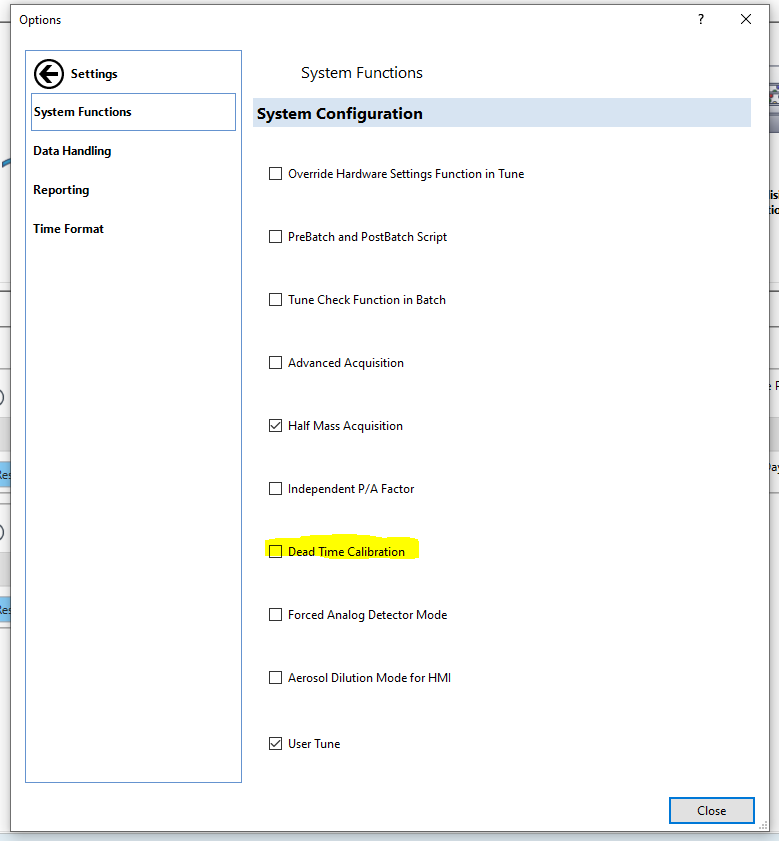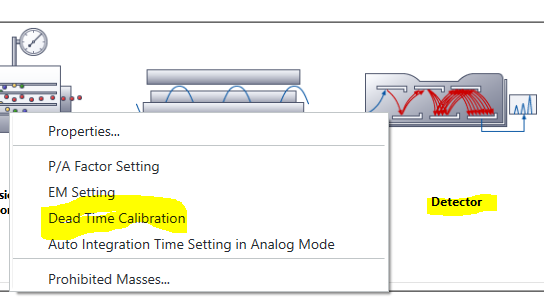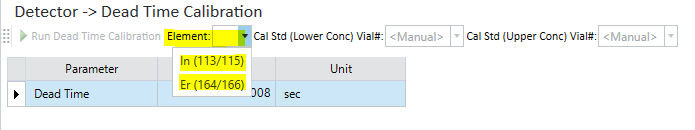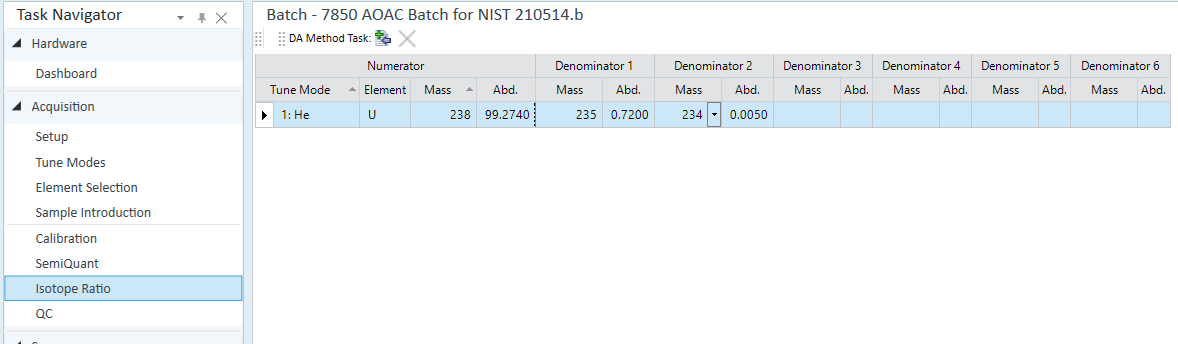I am using 8900 for measuring 236U with a reaction gas of oxygen (25%). The high sensitivity for U is extremely important. With autotune using provided tune solution (59Ni, 89Y, 205Tl) the sensitivity for U is often in the range of 3 x10(5) cps/ppb. The sensitivity is about one order of magnitude lower in reference with pubished scientific reports. The reports say before the measurement, the instrument is tuned with U standard solution (1 ppb) for the best sensitivity. Could you please teach me how to do the custom tune aiming at U measurment? Any advice for accurate measurment of 236U/235U is also helpfull for me (for example: intensity ratio correction, dead time correction etc.).