Hello,
how can I change the sample depth at which the performance report is done, so it matches the depth of my costume tuning and batch analyses?
Thank you very much,
Inês
Hello,
how can I change the sample depth at which the performance report is done, so it matches the depth of my costume tuning and batch analyses?
Thank you very much,
Inês
Hello Inês,
Typically we use the Performance report as a general health report of the instrument. Changing plasma parameters may cause the test to fail, unless you correct the limits. Moving the sample depth will decrease sensitivity and can increase oxide ratio.
If you still would like to change startup settings, you will want to switch from the Standard Tune to User Tune in the Configure Ignition Sequence.
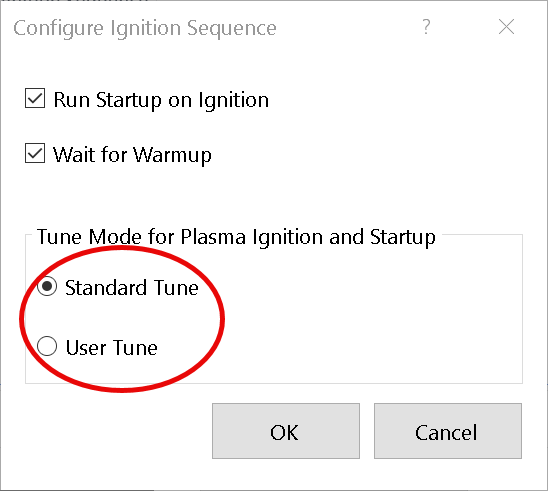
In the Task Navigator, go to the User Tune configuration option and you can adjust the depth there.
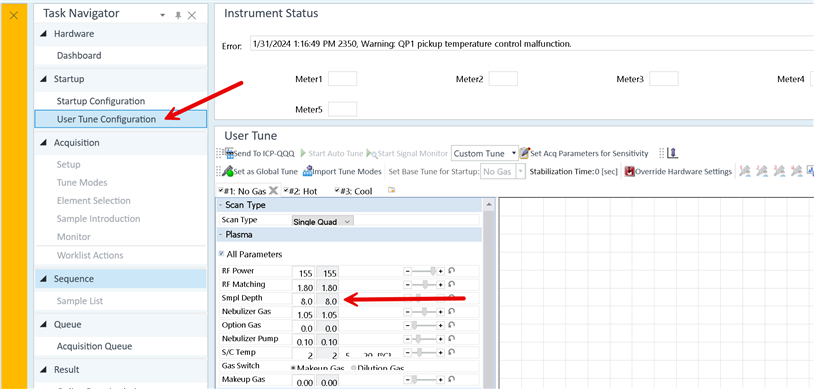
You will need to chart your values to get the new limits and change them in the Tune Check Criteria window.
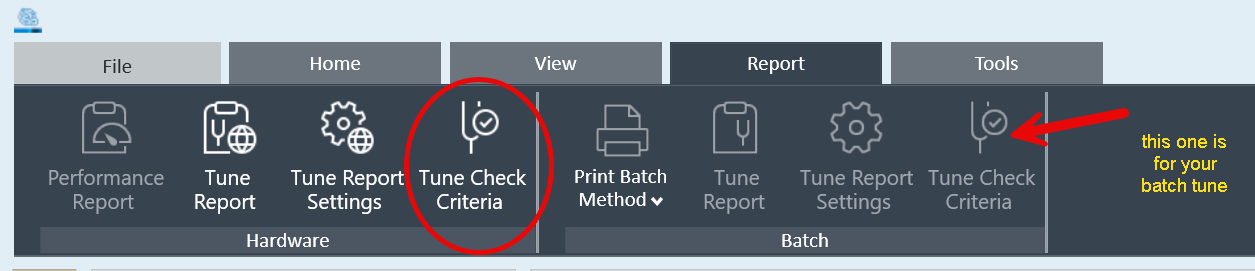
This is in the D revision of software. Version 5.1 or 5.2. To get there in version 4 software is a little different. Let me know if you are still on version 4 and I'll send screen captures from that version.
Hope this helps,
Tom
Hello Tom,
Thank you so much for your reply. This is really helpful. I am running MH V4.6. If you could send me the screen captures for this version would be greatly appreciated!
Cheers,
Inês
Hello Tom,
Thank you so much for your reply. This is really helpful. I am running MH V4.6. If you could send me the screen captures for this version would be greatly appreciated!
Cheers,
Inês