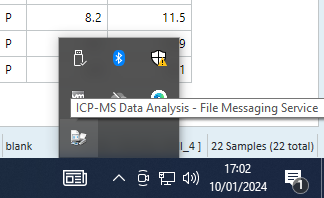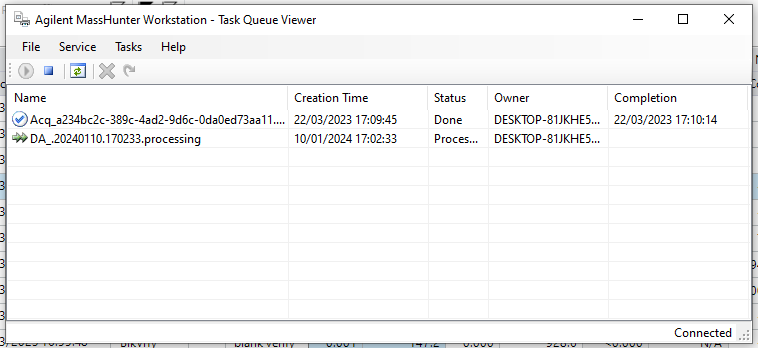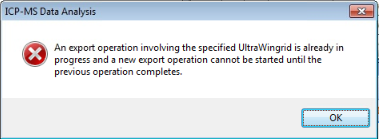Hi.
Recenty, I'm struggling from issue about data exporting of ICP-MS Data Analysis.
From the data table, when I click the right mouse button - Export - Export Table,
There is an alarm saying
"An export operation involving the specified UltraWingrid is already in progress and a new export operation cannot be started until the previous operation completes.",
and exporting doesn't work.
When I reboot the PC, data exporting works well several times, and repeat this issue.
So I wonder how can I solve this problem.
Thanks.