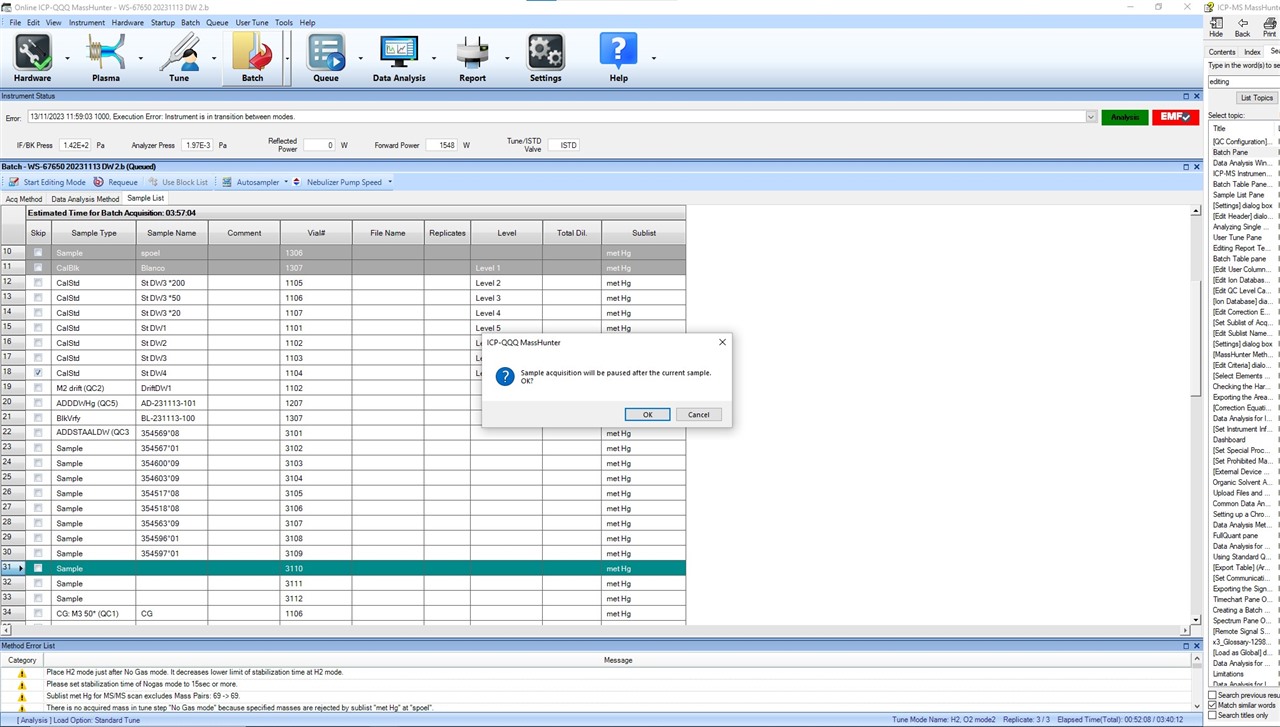Hi,
How can I pause my measurement at a chosen point. When I start editing mode I get the message "sample acquisition will be paused after the current sample".
But I have clicked on a lower row in the sample list (row 31).
(Normally this works but now it doesn't)
Thanks