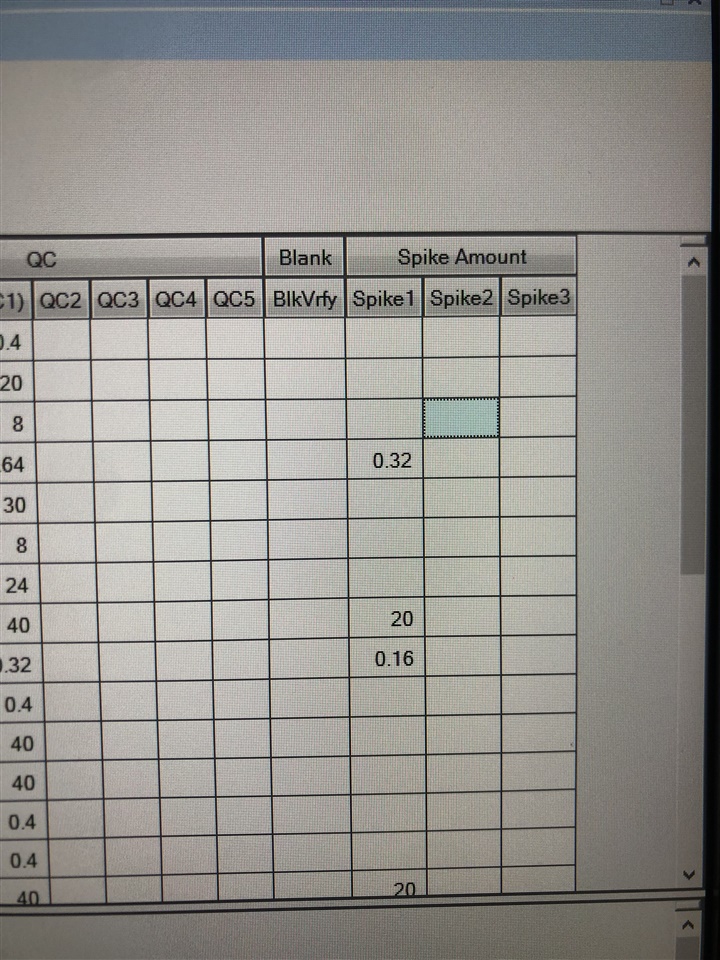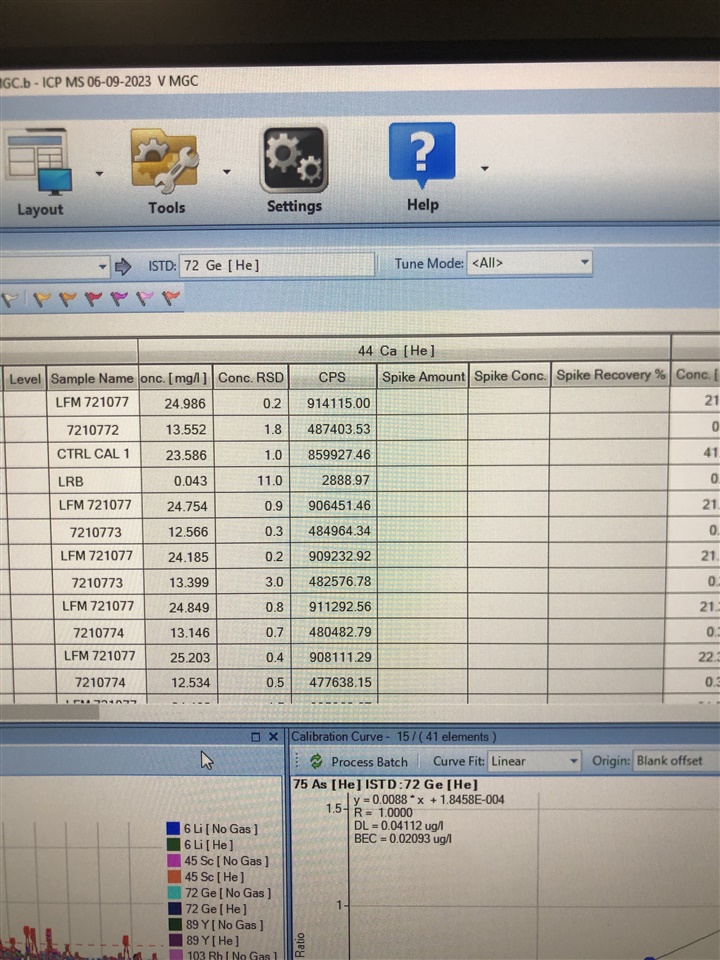We filled the "spike amount" column with the concentrations, we selected the spikes as "spike" in sample type, and "spike reference". However, when we add these columns to the pane, they are empty, we don´t know what else to do. The recoveries are not there.I attached pictures. There are three spike columns, but we only spike one concentration, only for certain masses (left). On the right: the empty columns we get in the online analysis pane. no matter what we do, we never get the recoveries. If anyone can help us we are very grateful, thank you!!