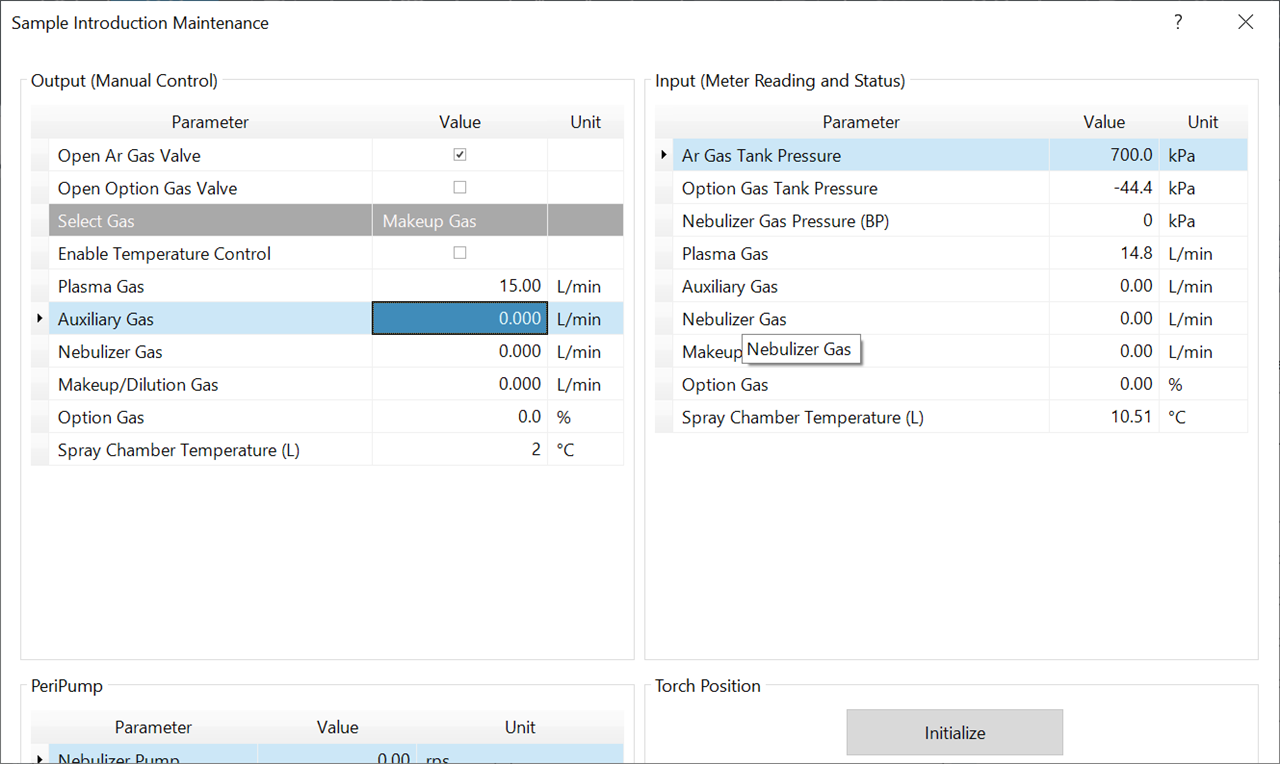hi all,
we have ICP-MS 7800 and getting error 1445. The content of the error is as follows:
"1445, Error: Plasma gas flow rate is too low." We can't ignite plasma.
Gas valves and gas line have been checked and there is no problem.
Does anyone know how to fix it?
Thanks in advance.