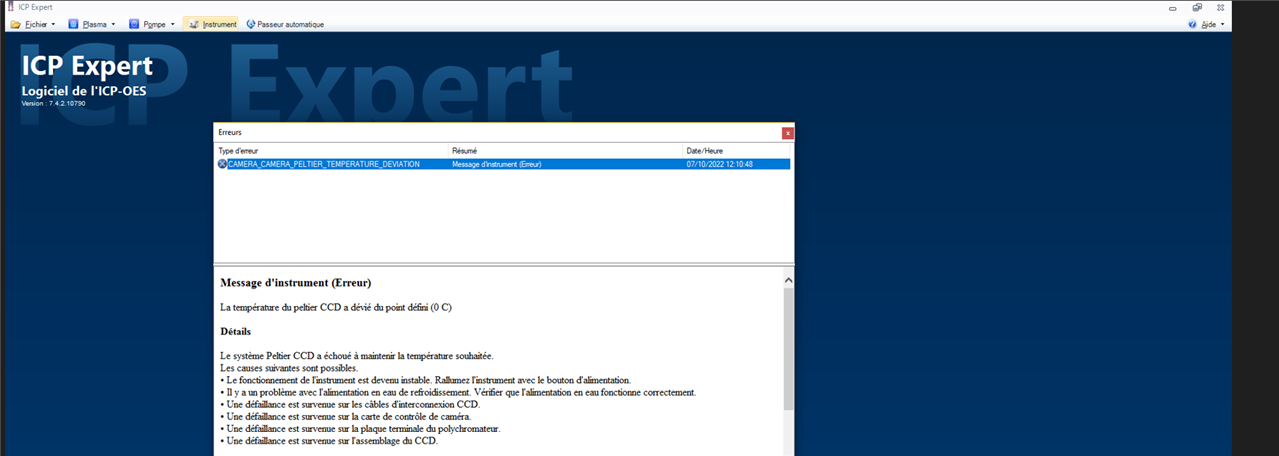Hello
I wish if i can find solution the this problem
I don't have access to ignite plasma because after i turn on chiller ( Temperature the peltier it ouside range -40 ± 2 )
some times take -52 C or more .... ( i notice there are not value exact same time more the -40 or moins the - 40 )
and after that software gives this message
the CCD peltier temperature has deviated from the set point (0 C)
how can i fixed it ?