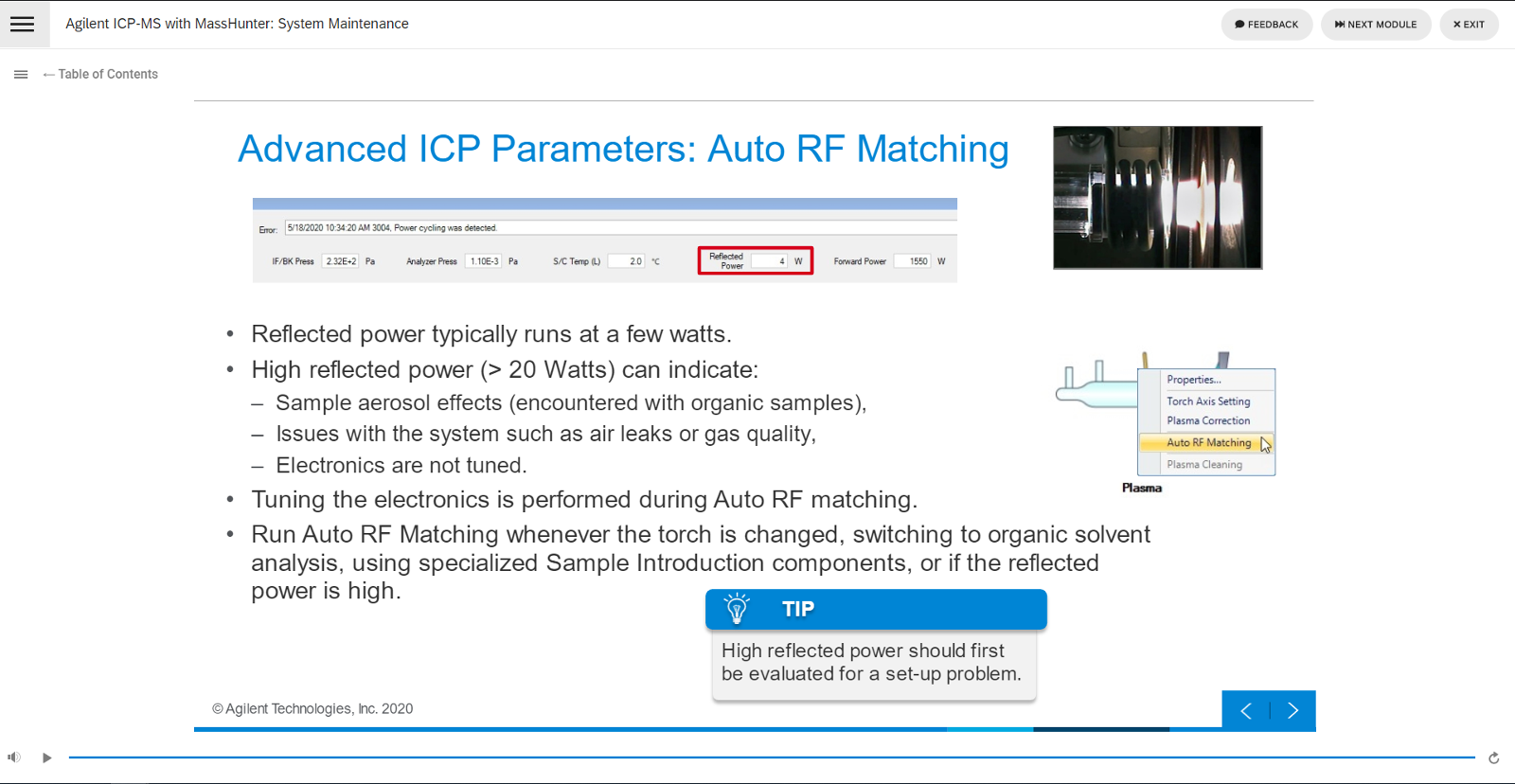I could use some resources on manual tuning for ICP-MS systems.
I'm a relatively new user, and I'm disappointed at the seeming lack of useful information available through Masshunter Help, Agilent user manuals, or online.
Specifically, I'm looking for resources pertaining to how lenses, plasma settings, and various other tune parameters affect sensitivities/peak shapes.
What are the purpose of the various lenses? How do they affect the ion beam and sensitivities?
The same question for gas flows and all of the other various tune parameters.
We currently use a 7900 system for drinking water applications (EPA). The autotune alone is often not sufficient to meet tune criteria, making manual tweaking necessary.
Thank you.