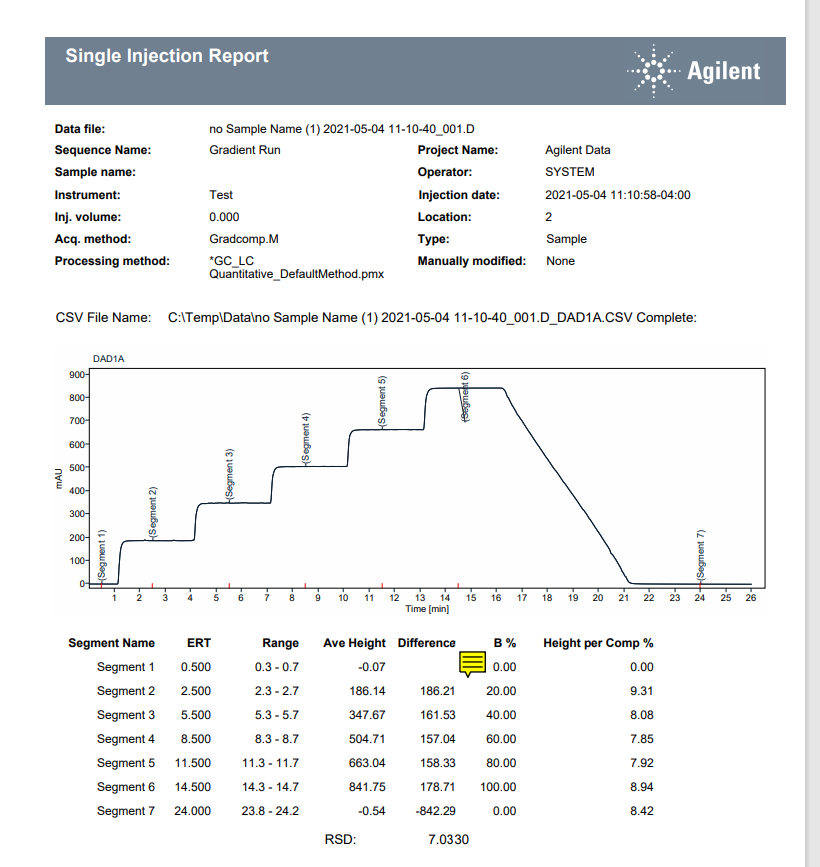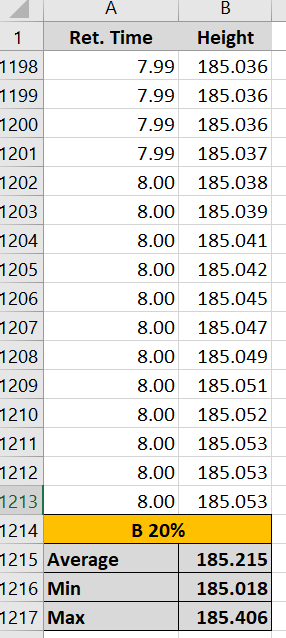Hello community!
I want to be able to calculate the average value of a particular signal. The signal is essentially background, no peaks, just a bit of elevated background signal.
Is there a way to do this directly in OpenLab Data Analysis?
My current solution is to export the signals using the Post Processing option to export csv files and do the work offline, in Excel.
/Andy