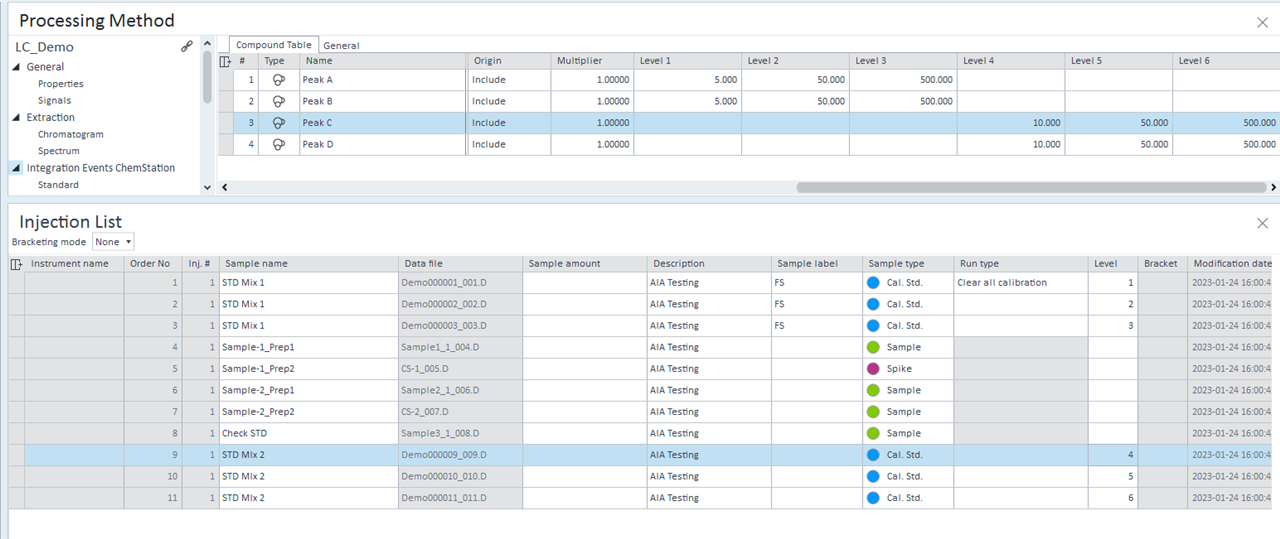Hello,
Is it possible to create 2 calibration curves (For two different compounds in the sample) in one method, in OLAB CDS software?
I have 2 sets of calibration materials that I run with all my samples and I need to create two different calibration curves for each sets.
Thank you,
-Sam