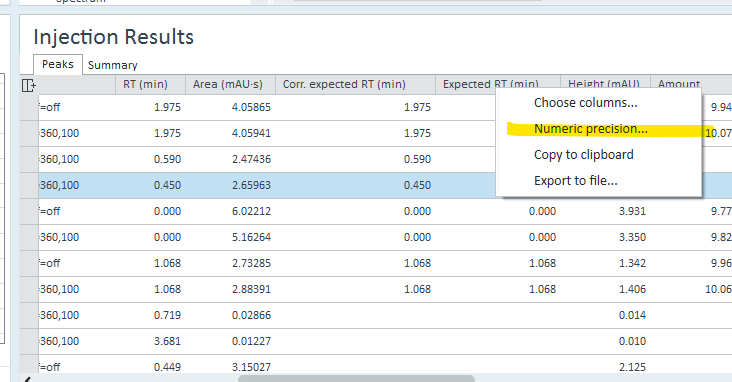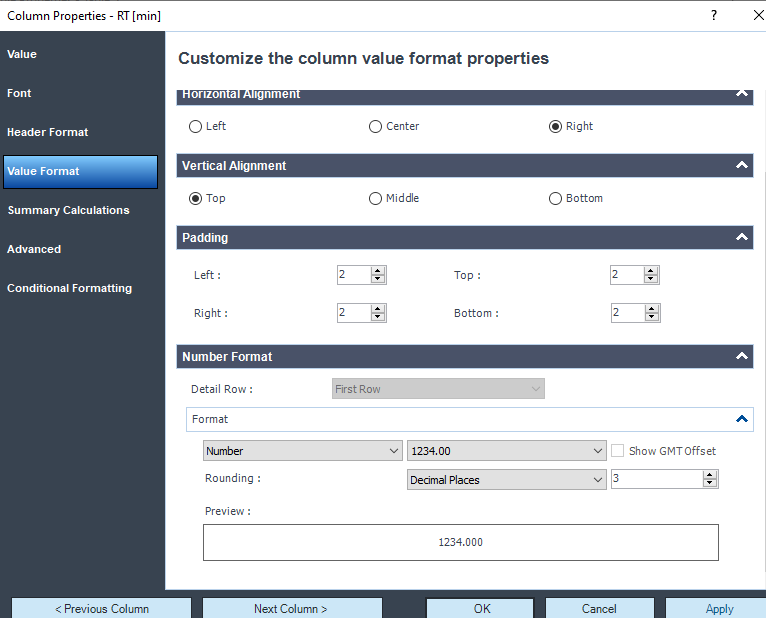Is there an option to select a field in data analysis to report % recovery for check standards? or is this a custom calculator situation. If CC is required could someone assist me in the formatting for the calculation. I am using OpenLabs CDS.
Is there an option to select a field in data analysis to report % recovery for check standards? or is this a custom calculator situation. If CC is required could someone assist me in the formatting for the calculation. I am using OpenLabs CDS.
Hello,
Can you tell me what version of CDS you are using? There is no standard method setting for % recovery of the check standard. Unless the check standard is the same concentration, as one of your calibration standard levels, you will need to enter those values somewhere. You can use a compound custom field or possibly a constants file in CC. I will show an example using a compound custom field in the project.
Marty Adams
Setup the compound custom field
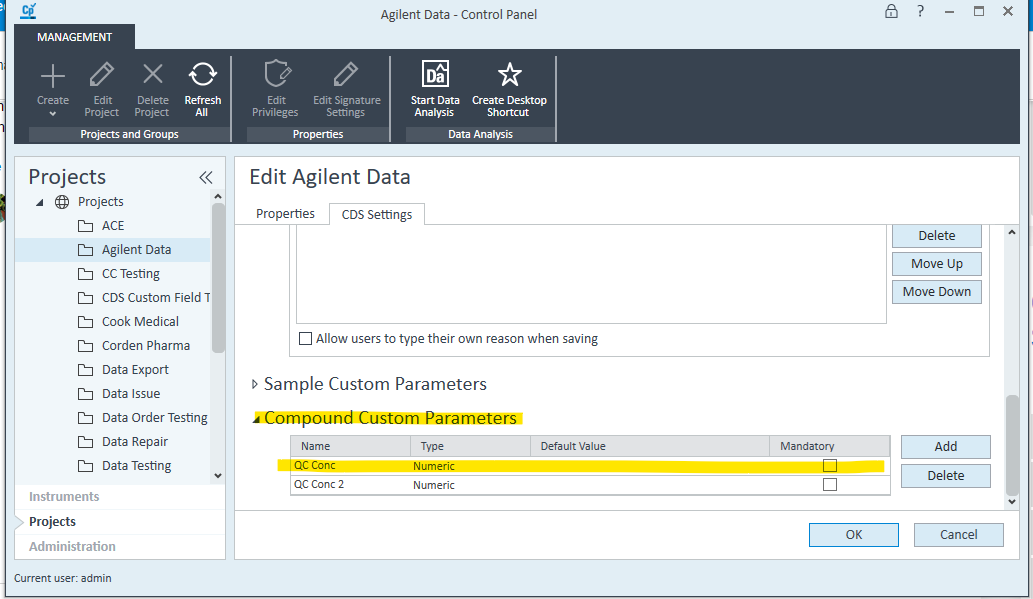
Enter the values in the sequence or result set injection list.
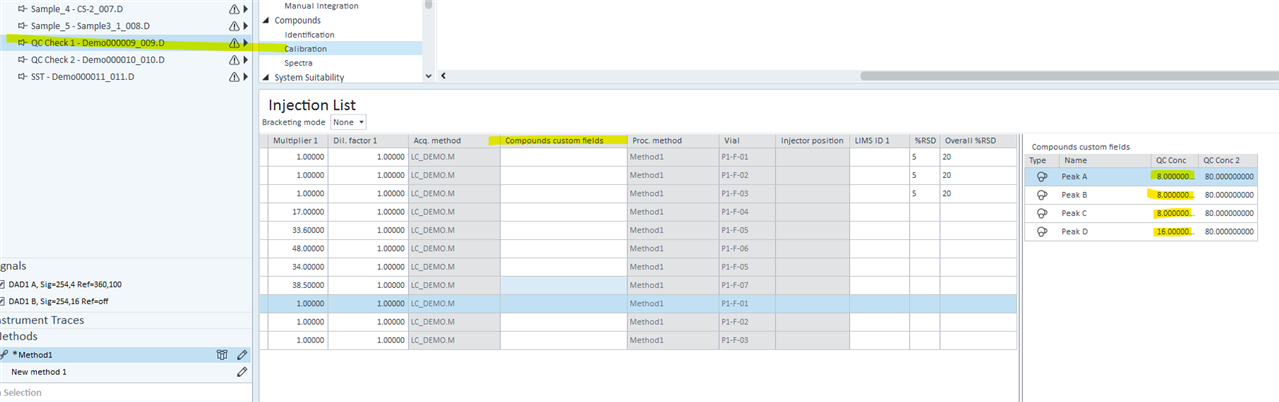
Create a CCF file and reference it in the method. The
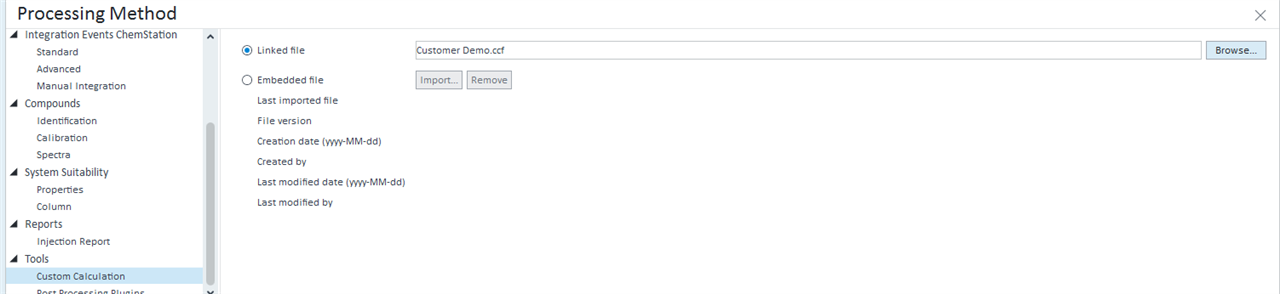
Create a CC in the custom calculation file as a double with the peakorgroup scope. The IF will restrict the calculation to sample type QC Check.
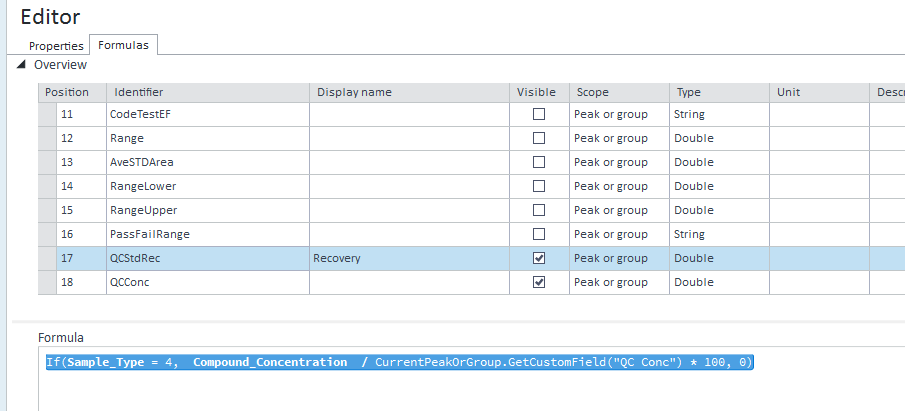
If(Sample_Type = 4, Compound_Concentration / CurrentPeakOrGroup.GetCustomField("QC Conc") * 100, 0)
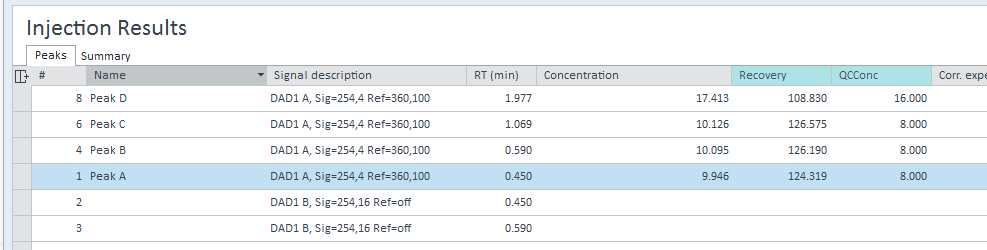
Im using version 3.5. do i have to setup the compound custom parameters in Cp? or can i just add the CC to the method? also the QC conc you have in your formula, i have no idea what that is. is there not a single CC that can be used? im running a 7pt standard curve 0.5ug/ml-10ug/ml and the compound values are added. i was hoping when the sample type was changed to qc check the % rec. would automatically populate, but that is not the case.
I was hoping for something like, Compound amount/ sample name("std").
im not familiar with cc formating thats wy im having so much trouble.
If that is the case, you only need one CC as below. You could get away with Compound_Concentration / Sample_Amount * 100 but it would do the calculation for all the injections. Just put the check standards conc in the sample amount field in the sequence. The likely reason "Simply give them sample amount and dilutionFactors/multipliers, then the calculated result will be the recovery :)" this did not work is that sample amount is not used in the concentration calculation unless you have selected % mass calculation.
Marty Adams
If(Sample_Type = 4, Compound_Concentration / Sample_Amount * 100, 0)
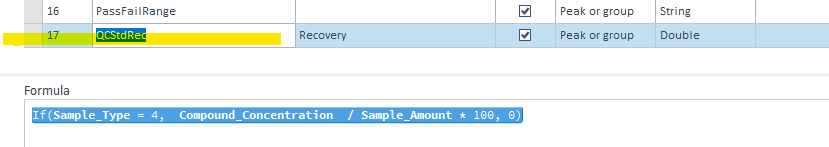
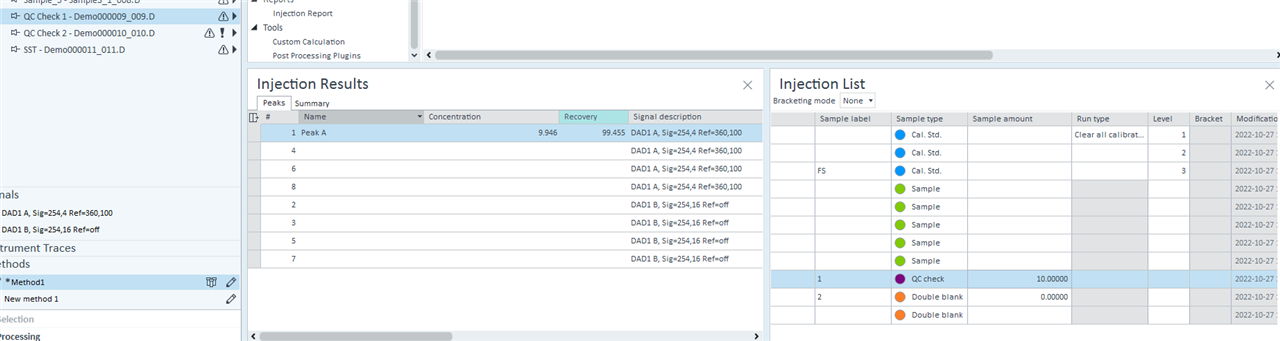
4 is the enumeration value for the sample_type control (QC Check). If(Sample_Type = 4, Compound_Concentration / Sample_Amount * 100, 0) means that if the sample type is QC Check then the recovery calculation will be performed if not it will assign 0.0 as the value of the CC.
Marty Adams
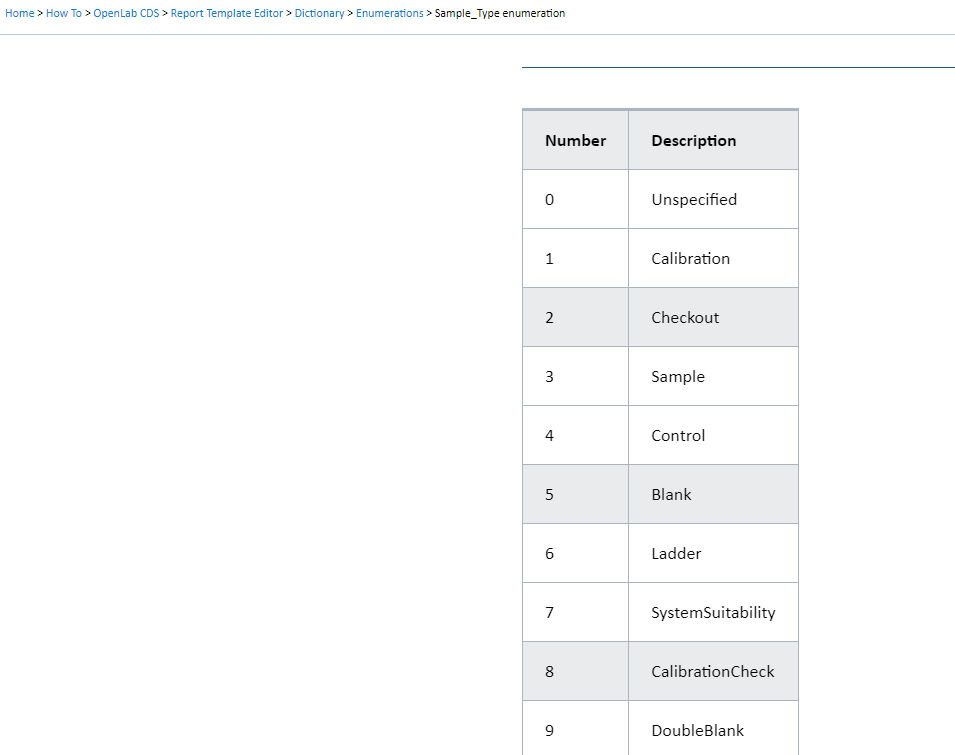
thank you for the clarification. the sample type is listed as QC check but the CC field in the injection results is blank?
If the column is present but empty, then you must be missing a value it needs. I assume for the other injection types you are getting 0.0 as the value. The calculation requires the peak have a calculated concentration and the injection have a non zero sample amount which should be the check standard conc.
Marty Adams
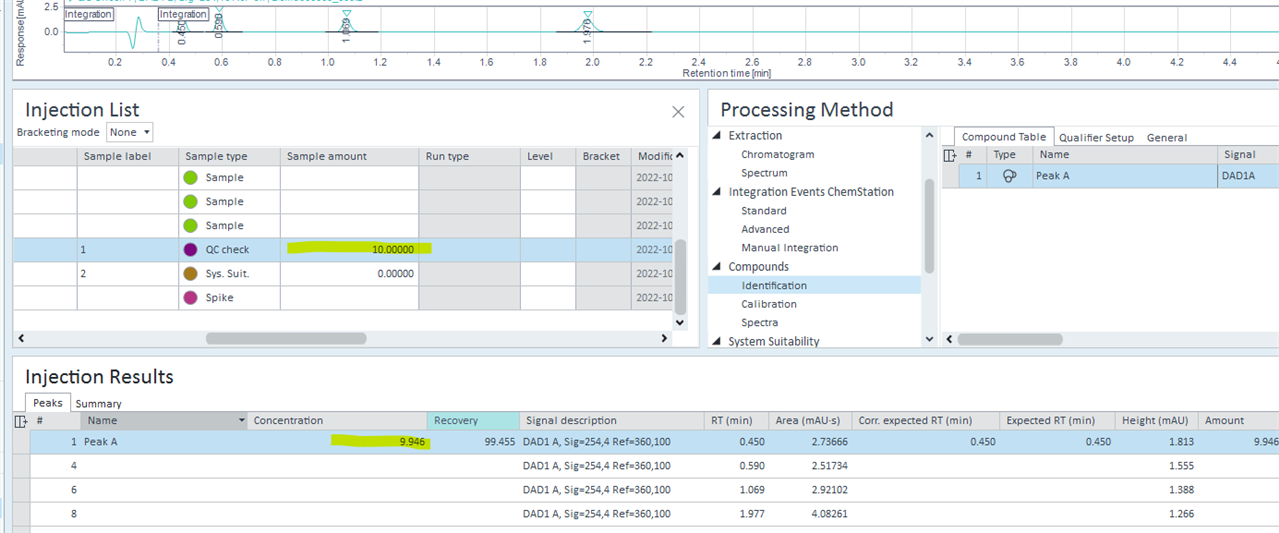
Thank you for your response. I realized the sample amount had not been entered and now it is populating. As for the zero at the end, is that to tell the calculation how many significant figures?
No, the zero at the end is the false action for the IF statement. It may not be needed in this case as you could just use Compound_Concentration / Sample_Amount * 100 instead and it would do the calculation for all samples since it is not that complex. For performance purposes I tend to limit calculations to only the peaks, injections, sample, ect. where they apply. This can improve performance especially for more complex recursive calculations. You can change the decimal values for output in the injection results in DA or the reports as needed.
Marty Adams
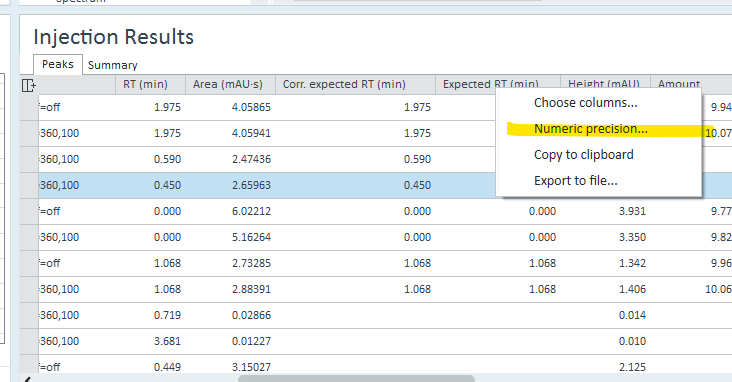
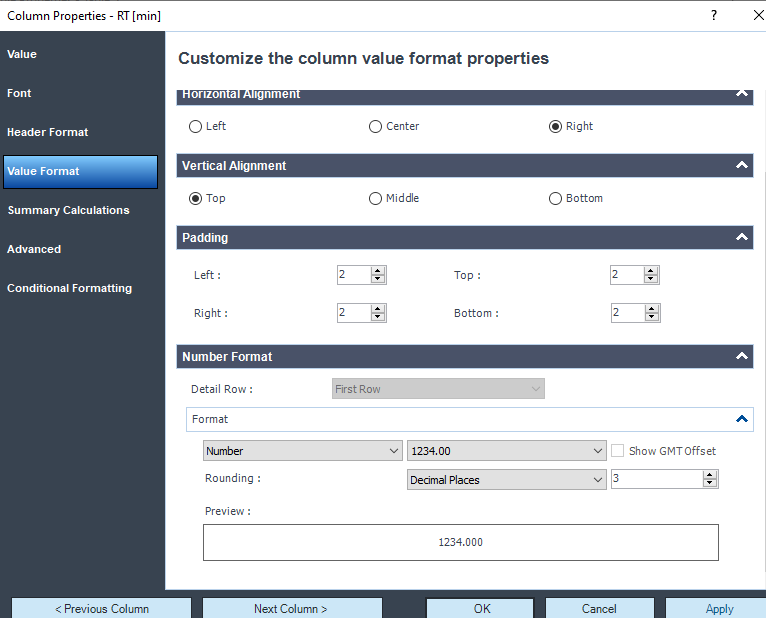
No, the zero at the end is the false action for the IF statement. It may not be needed in this case as you could just use Compound_Concentration / Sample_Amount * 100 instead and it would do the calculation for all samples since it is not that complex. For performance purposes I tend to limit calculations to only the peaks, injections, sample, ect. where they apply. This can improve performance especially for more complex recursive calculations. You can change the decimal values for output in the injection results in DA or the reports as needed.
Marty Adams