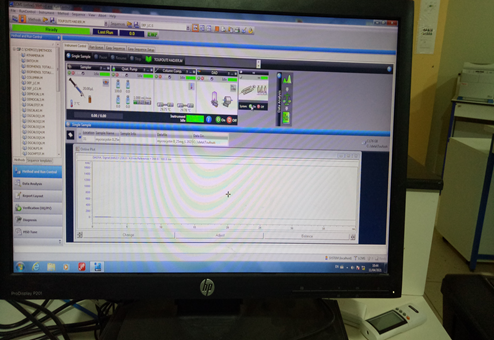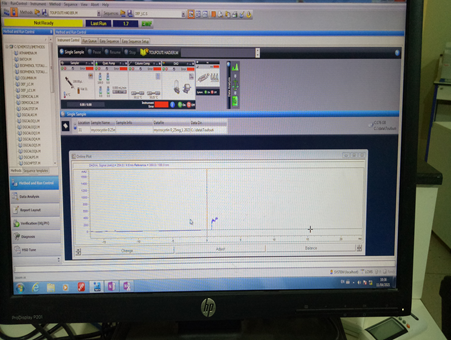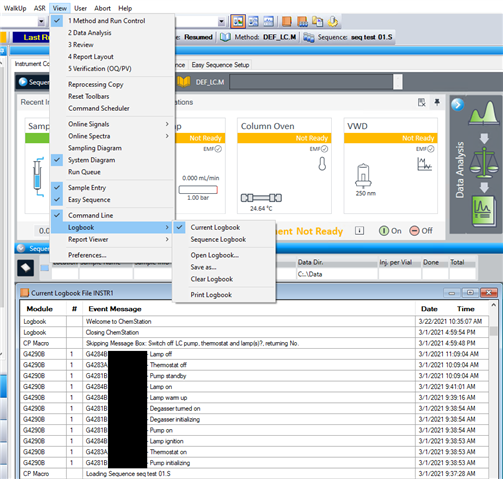Dear colleagues
We have Agilent LCMSD 1260 Infenity /6130Quaderpole. we encountered this error: Install module C:\Chem32\CORE\HPSCIL00.DLL, failed
We want to know the cause and the solution for this error ?
Thanks in advance.
With my best regards
Dr. Bensouici Chawki