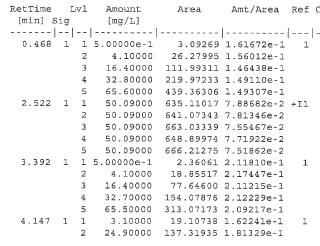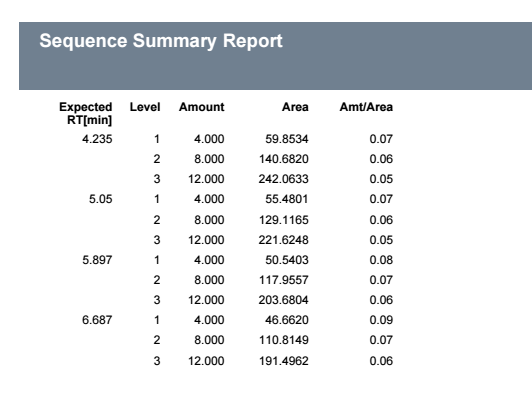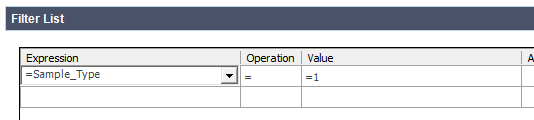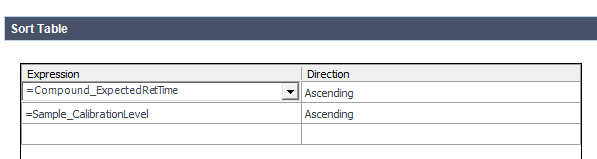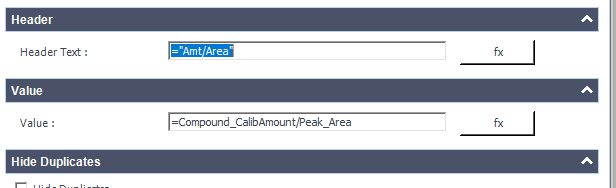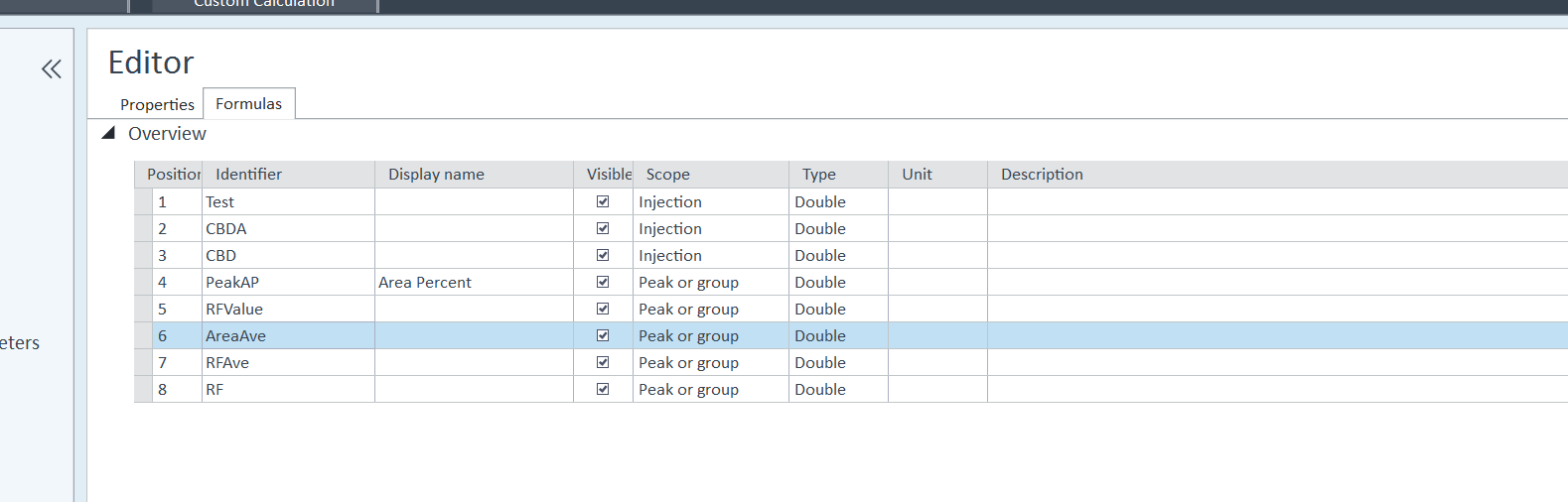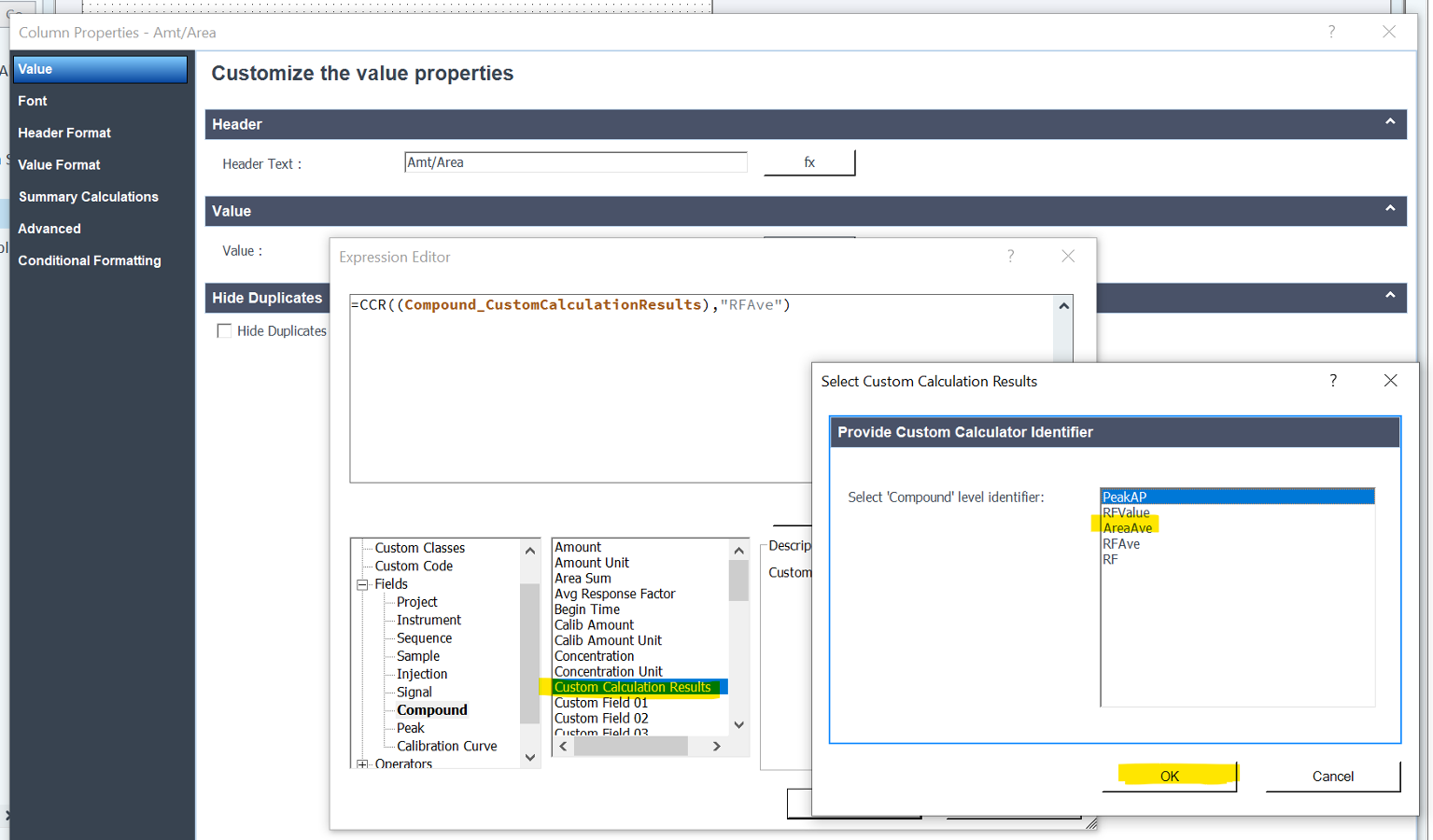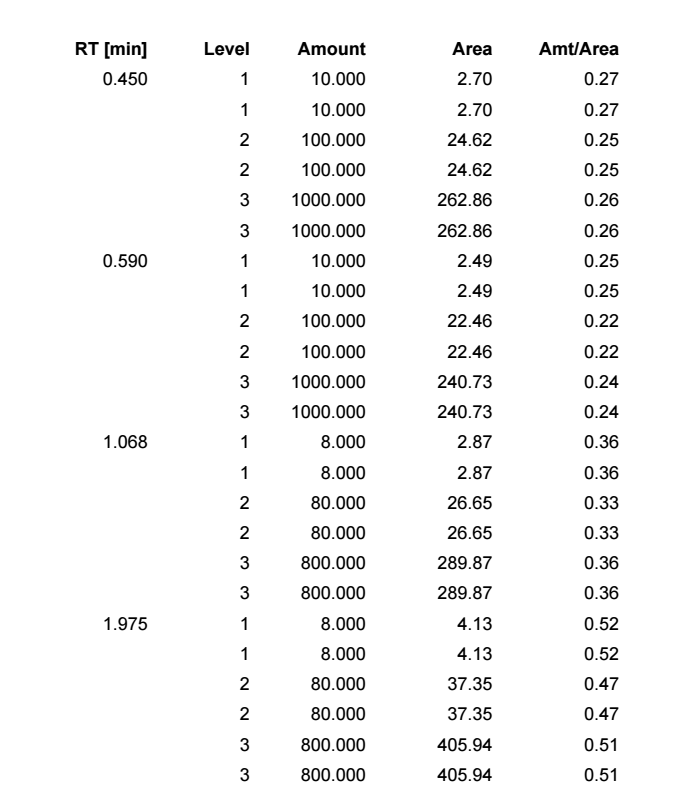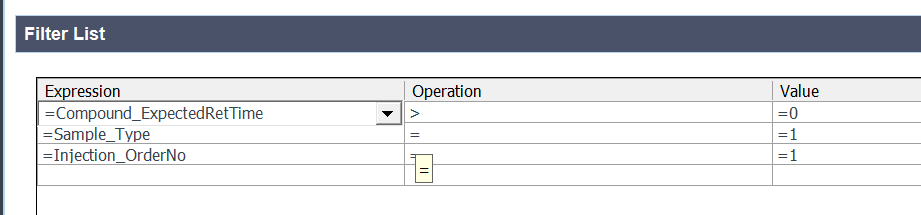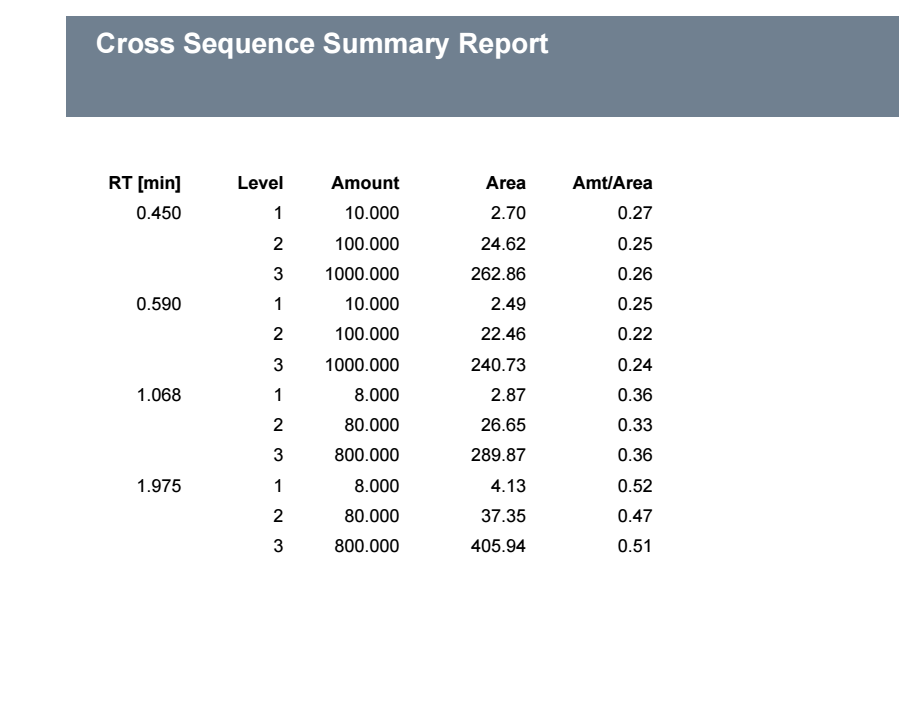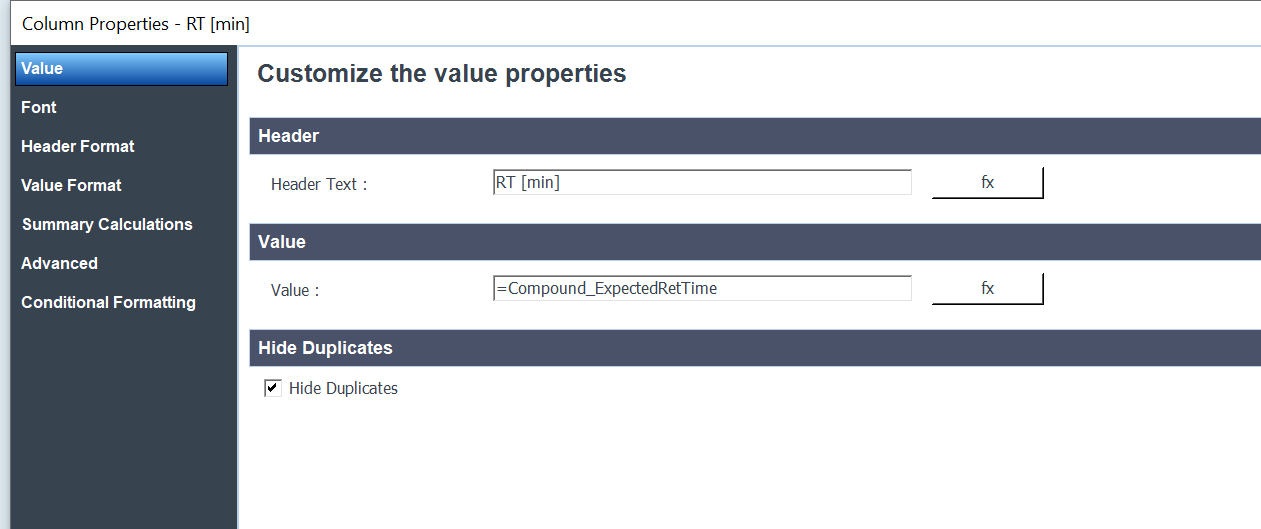Hello
I am going from Chemstation B.04 to OpenLabs 2.4, so this a bit of a big change. The one thing I am struggling with is how to print a Calibration Table similar to what was available in Chemstatin B.04. It would list the compounds, concentration for each level, the average area count, etc. How do you do this in OpenLabs? Thank you for your help.