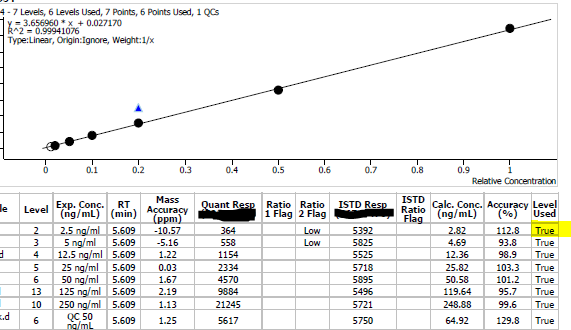I have been working with Report Builder (v10.2) to generate a calibration table report, and I am having some difficulties in getting my template to work. Specifically, the level enable function is not returning correct information (shown below). The field value doesn't recognize points when they are not enabled. I believe this has to do with the way I did the binding in the list, but I can't seem to figure out how to fix it. Below is an example of my current report. Attached is the template I am working from. Additionally is there a way to write an expression such that the mass accuracy result will flag by color if it is outside the outlier limit? If so, can someone send me an example of this type of expression?