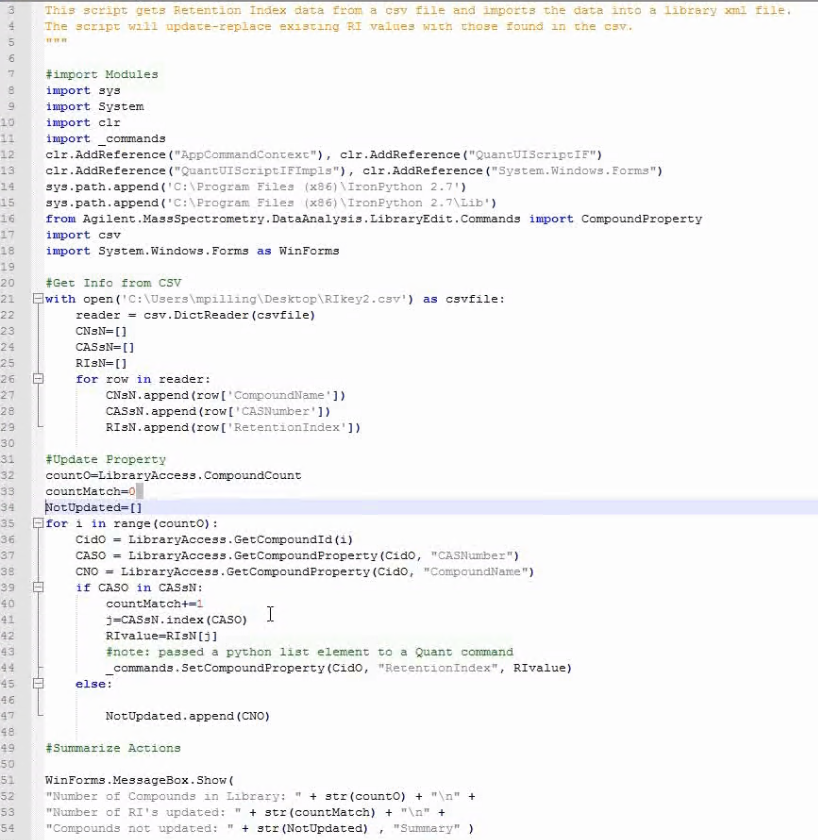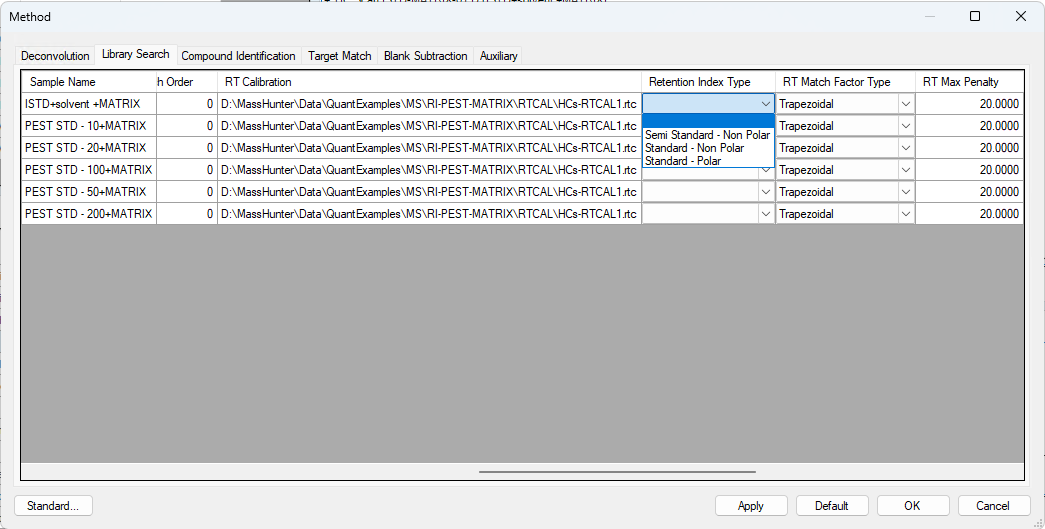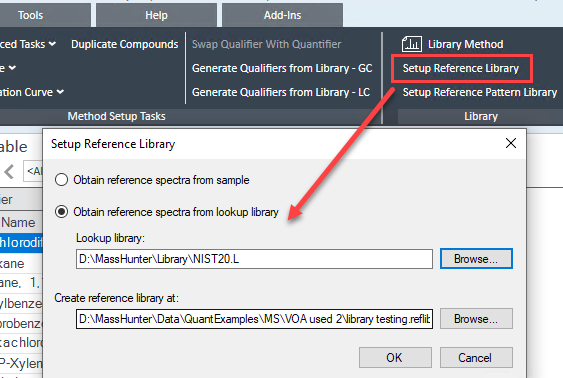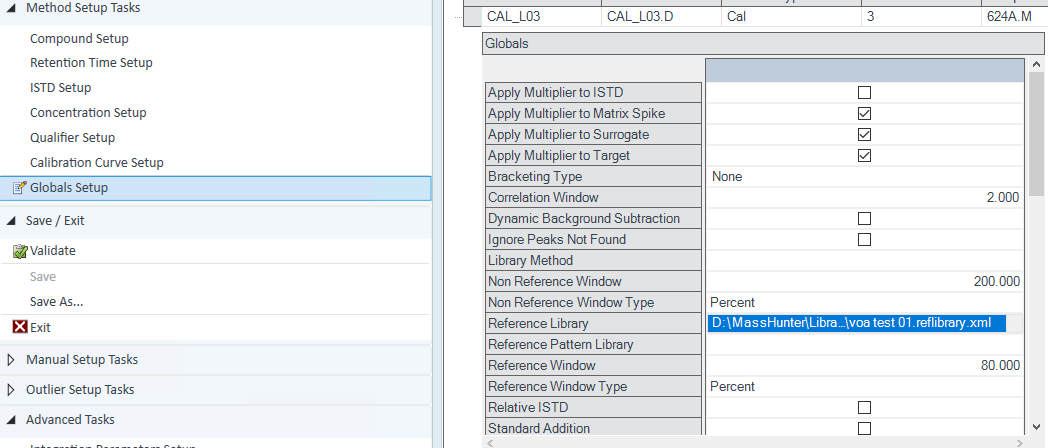Hello,
One problem I've run into and I've noticed others have run into who have posed this question is the inability to search polar column retention index (RI) from the NIST library using Unknowns Analysis (or other MassHunter) software. It only gives the semi-standard non-polar RI values.
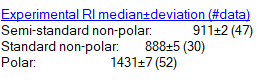
I've been exploring multiple options to work around this. But I keep hitting road blocks. I am currently using MassHunter Quant version 10.2. NIST version 20. I would like to go over the various options I've considered to try and decide best way to tackle this problem.
1- Use AMDIS package provided by NIST software. AMDIS has ability to search NIST library for the 3 column types listed above. But I cannot open MassHunter files in ADMIS version 2.73.
2- Create a custom library in Library Editor software with polar column retention indices instead of semi-standard non-polar. There are a few ways of going about this.
I can open the NIST20.L file in Library Editor. It lists the semi-standard non-polar retention index files.
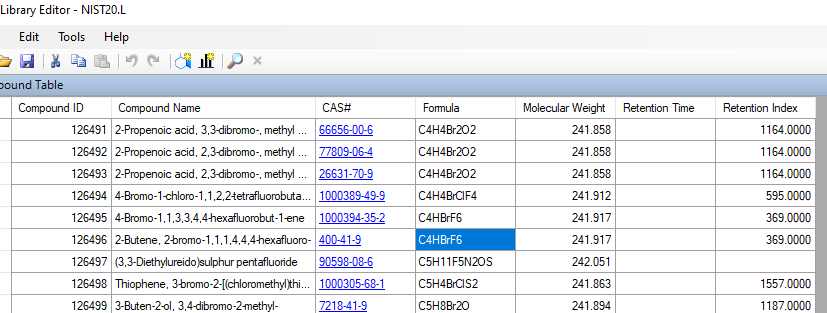
The problem is I can't edit these entries and I can't save the file as another file that I can edit. When I try to save the NIST.L as something else I get the following error:
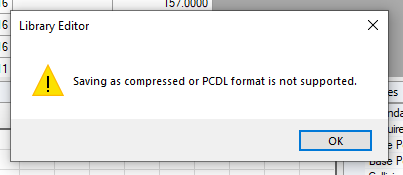
I can try to copy all the entries in NIST20.L file and paste it into a new Library but then I get this error:
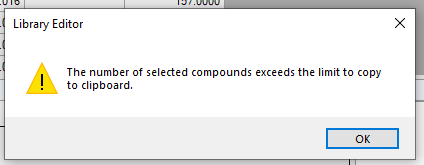
It would be helpful to know what this limit is. Then we can narrow down this list. We don't necessarily need all entries in the NIST library. A few thousand compounds we are focused on would be sufficient.
Regardless even if I could copy over hundreds or thousands of compounds and their spectra I would still have to replace the retention index value with the polar column values. Doing this manually is very time consuming so I've looked into using the Run Script option in the Library Editor software.
I found a video in the videos provided by Agilent called "Software Development Kit19 - Import Retention Indices - Expert.mp4" that imports retention index into Library Editor from a CSV file. The script file is called: ImportRetentionIndices.py
I can't find this script in any of the files in the D:\MassHunter\Scripts folders. Is there anywhere we can find this script? Or is there any other common script template for Library Editor we can work off?
Even if I could get the script to work I am left with a few problems. I still have to get the MS data from the NIST library (or other source) into Library Editor. Then replace retention index. I can't figure out how to export retention index from NIST into a CSV format.
Thanks for any help.