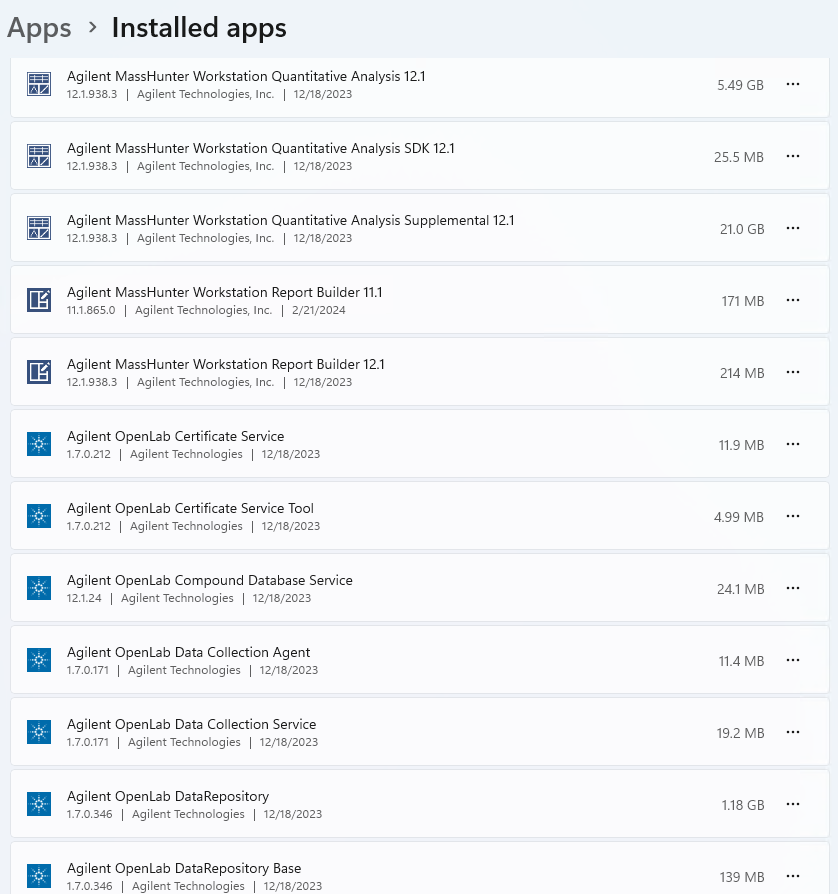Hello,
I previously had Quant 11 on my personal computer and decided to upgrade to Quant 12.1. When I tried to use the installer I get an error that "Set up was Interrupted" and fails to install. I tried to go back to Quant 11 but now get the error that "Product downgrade is not supported". It doesn't matter which version I have, I just need help with getting one to work.
Thanks in advance