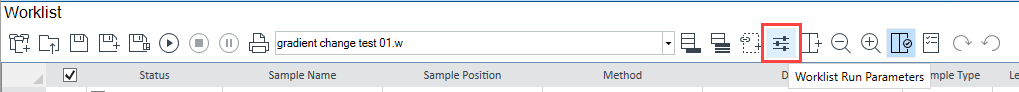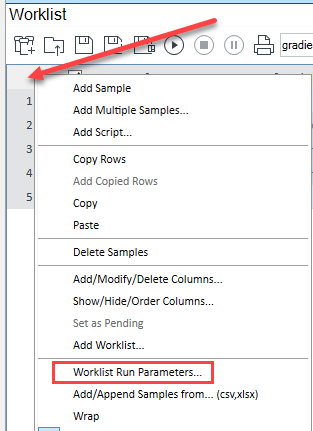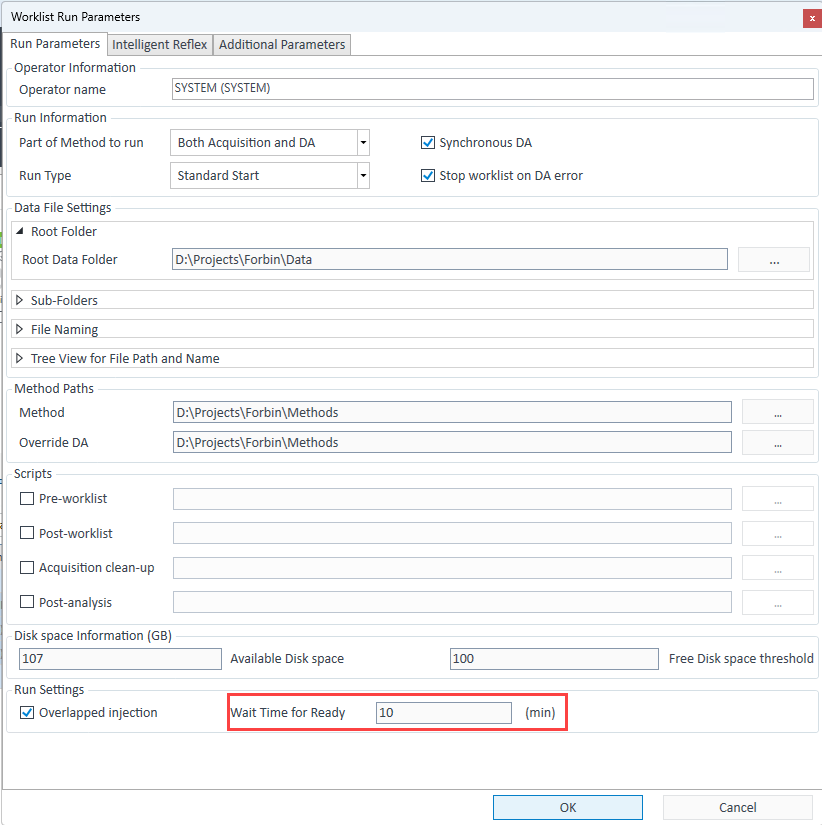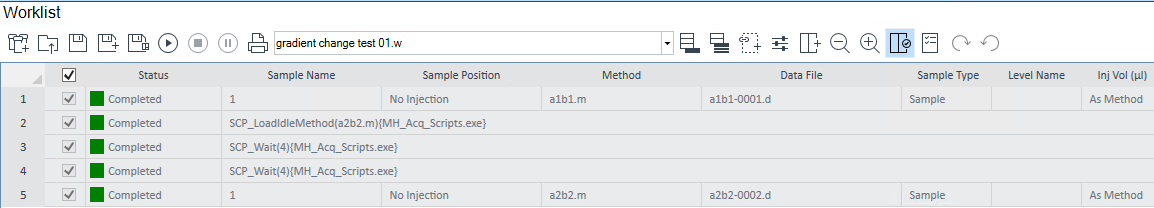Hi
In version 12.1 of Masshunter acquisition it is now required that there is a flushing procedure whenever there is a change in the gradient of the pumps. Based on the current flow rate, this is pumping for 2399 seconds before the instrument is readying up. To bypass this, I have been opening up the purge valve and flushing at max flow rate 5.00 mL/min till the module becomes ready (<2mins). However when running 2 methods with different gradient, I cannot be here in person to flush the system overnight thus I've inserted a "wait script"
Also it appears that the script I created didn't appear to work. How do you go about customizing a wait script inserted between 2 methods?
Also the wait script can only be a maximum of 30mins and 2399sec equates to 40mins, would I insert another wait script for the extra 10mins before the instrument times out.