I am having some issues getting report builder to show Calc Conc. and Accuracy correctly when I have Calibration data bindings present.
I am using the Gen_Calibration template. I added the following data bindings so that I could add the Accuracy and Calc. Conc. columns to the data table:
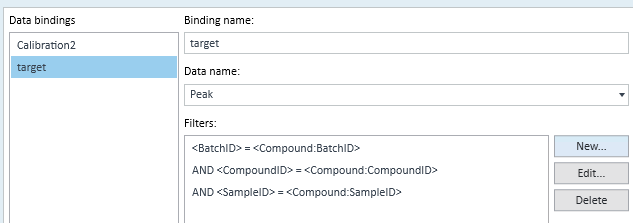
However, when I preview the report, the Calc. Conc. and Accuracy columns seem to only be pulling information from the first calibrator sample L1.
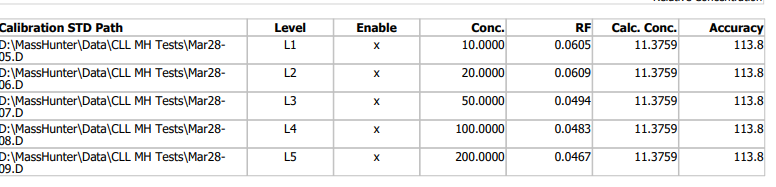
The accuracy is calculating fine in Quant:
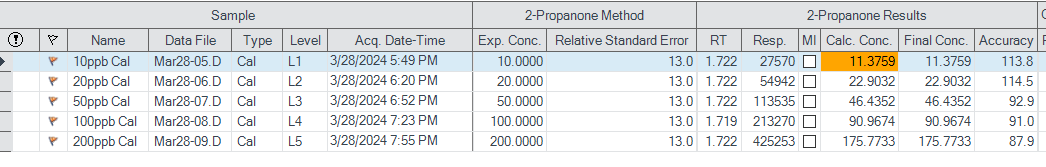
Any assistance would be appreciated! This is my first attempt with report builder, so I'm pretty clueless!
