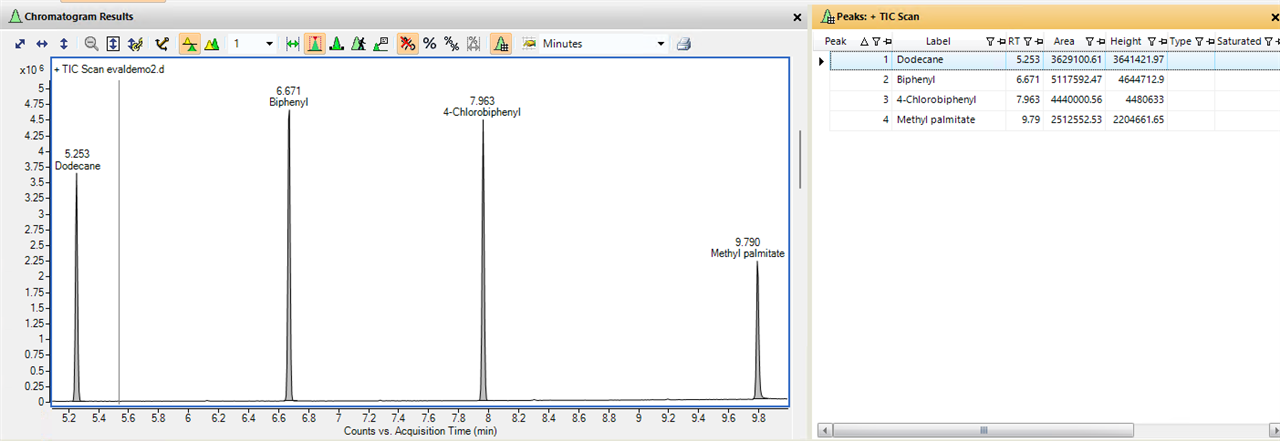Hello, I am having an issue with populating the integration peak list. The label column in the integration peak list is not populating after I identify the compounds. I would like to have the name of the compound associated with the peak, so I can export this file into csv file later. Please let me know how to fix this. Thanks!