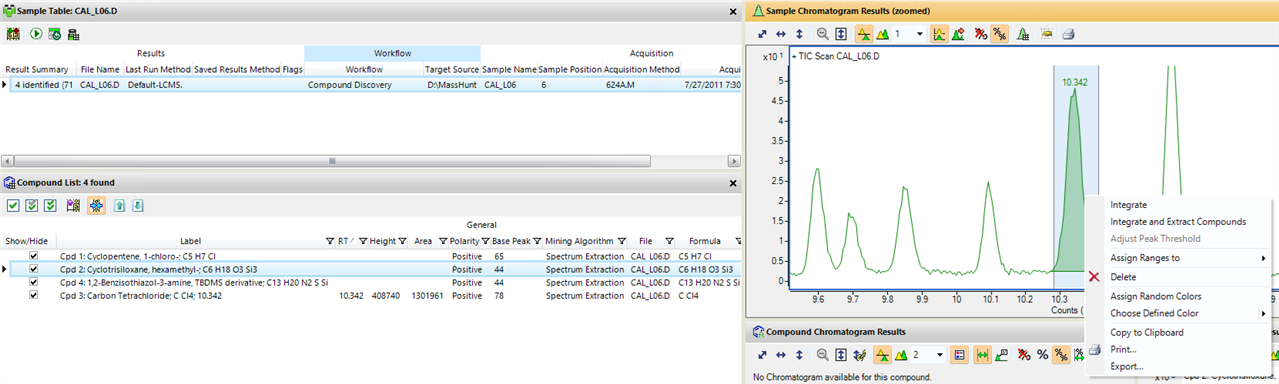Is it possible in Qual 10 to create a compound after manually integrating a peak and extracting the spectrum?
In earlier versions of Qual I was able to manually integrate a peak, extract spectrum, and then right click on the spectrum in the data navigator to create a compound. I'm unable to find an option to do the equivalent in either the Navigator or Compound view.
Slightly related, any news on when we might see a replacement for Qual 10? It's long overdue.