Hi guys this is the new format we are using the report builder instead of XLM file
Top image is the new format and them
bottom was the old format
1st
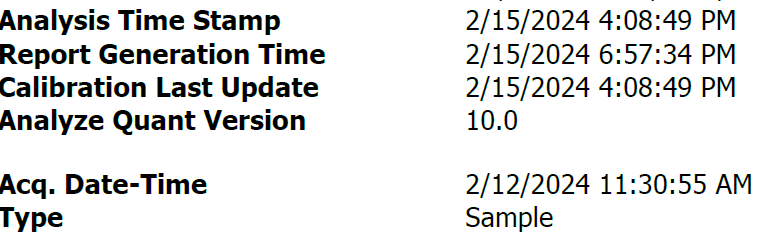
2nd
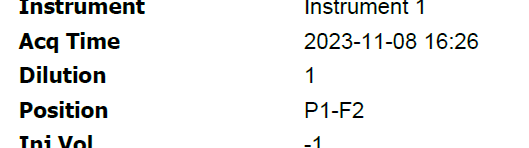
Hi guys this is the new format we are using the report builder instead of XLM file
Top image is the new format and them
bottom was the old format
1st
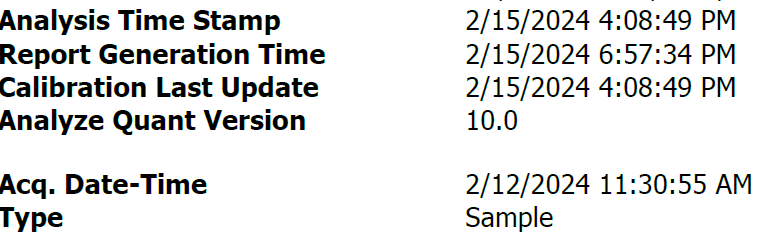
2nd
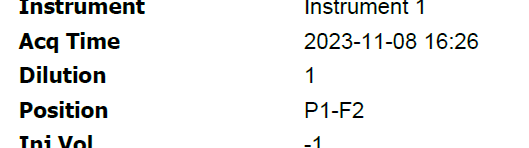
Hello LabNewbie ,
Date formatting in Report Builder reports can be accomplished two different ways.
First, you can have the formatting match what is set in the batch table. The batch table format can be set from the Tools->Number Formats dialog.
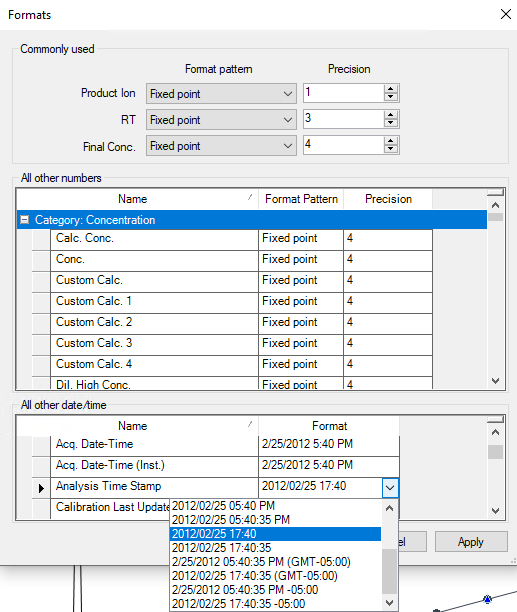
Then verify that your report method specifies the correct Instrument type in the Results tab.
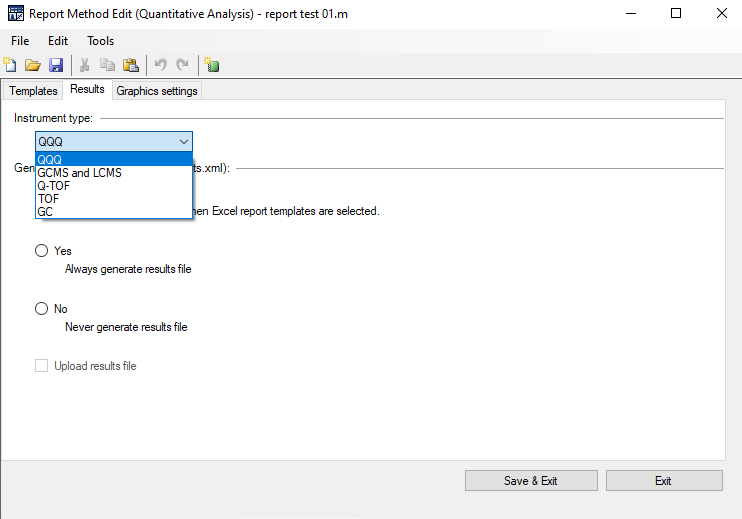
Finally, make certain that the Format property for the value has been set to the correct Binding Name and Field Name. Many of the shipping templates leave this blank.
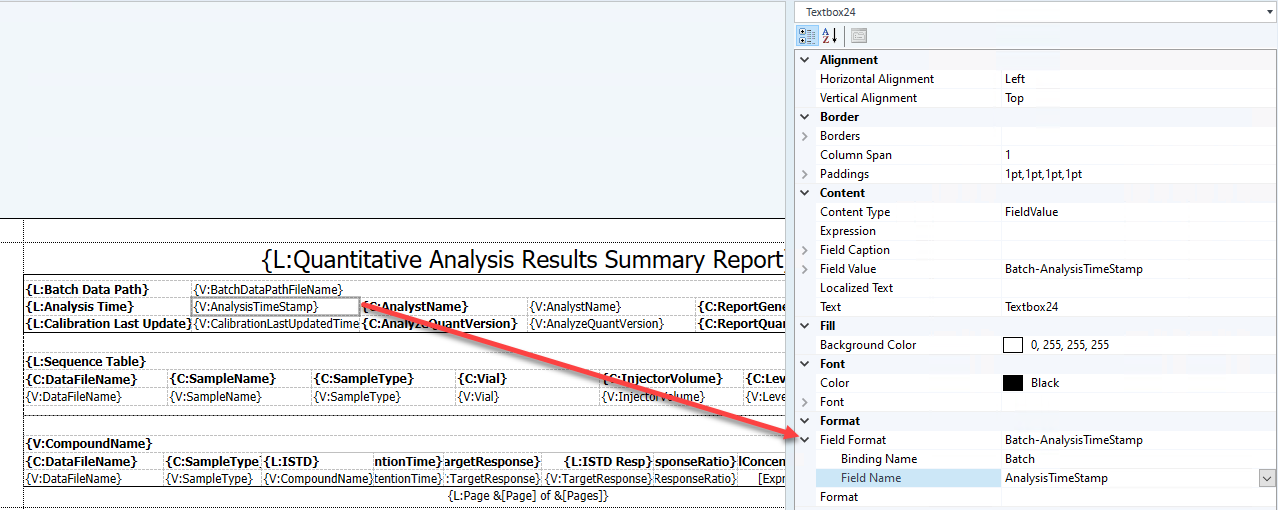
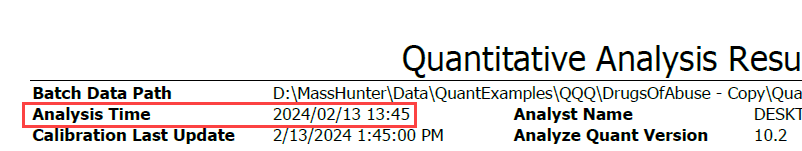
The second way allows for more flexibility and you can exactly match your previous format, though any changes in the batch table format will not be reflected.
In the report template, make certain that the Field Format does not have a binding specified, and then use the .NET date formatting options. A guide for custom formatting can be found here.
Custom date and time format strings - .NET | Microsoft Learn
To duplicate what you show, set the format to yyyy-MM-dd HH:mm. This is case sensitive. You MUST make certain the Binding Name and Field Name are blank. Just select them and use the Delete key to clear.
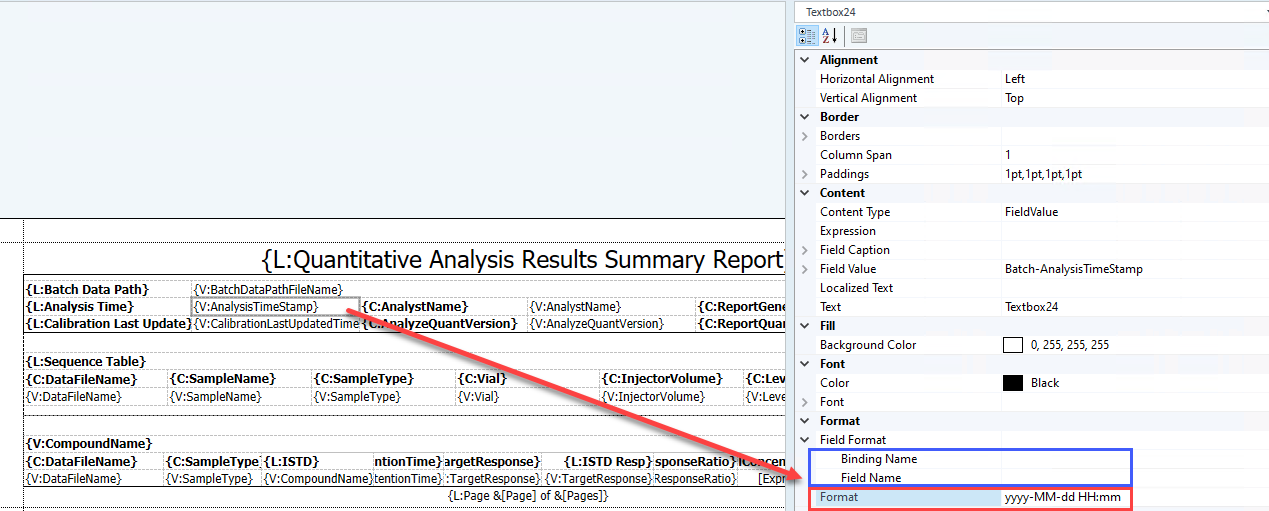
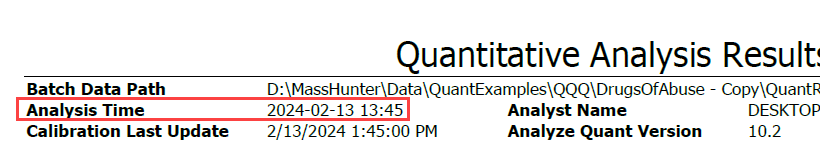
Hello LabNewbie ,
Date formatting in Report Builder reports can be accomplished two different ways.
First, you can have the formatting match what is set in the batch table. The batch table format can be set from the Tools->Number Formats dialog.
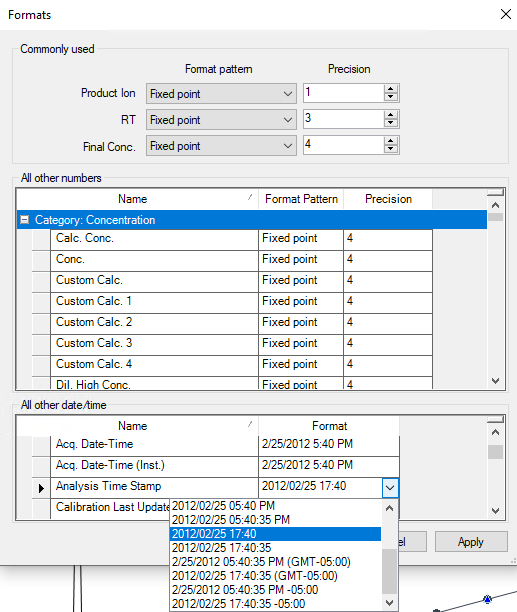
Then verify that your report method specifies the correct Instrument type in the Results tab.
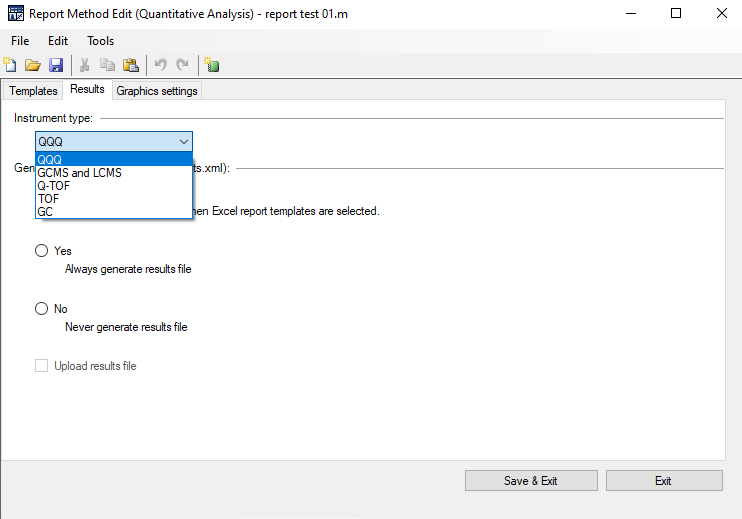
Finally, make certain that the Format property for the value has been set to the correct Binding Name and Field Name. Many of the shipping templates leave this blank.
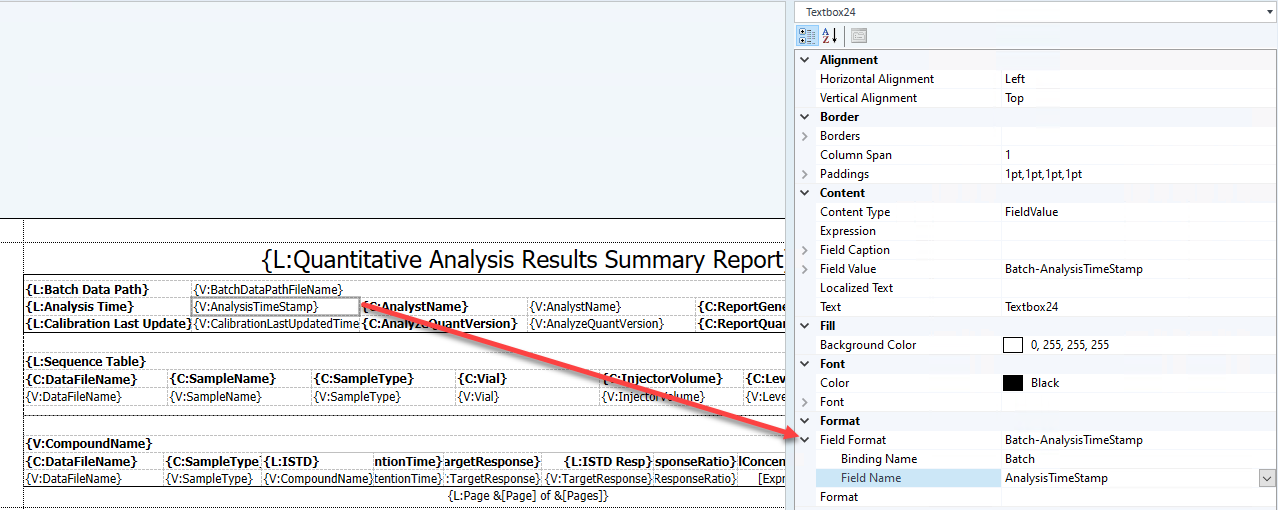
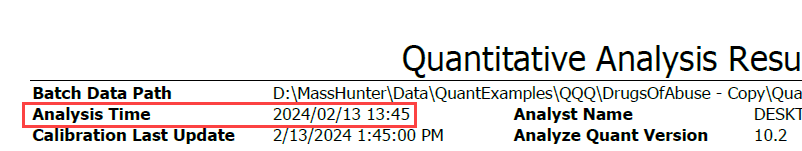
The second way allows for more flexibility and you can exactly match your previous format, though any changes in the batch table format will not be reflected.
In the report template, make certain that the Field Format does not have a binding specified, and then use the .NET date formatting options. A guide for custom formatting can be found here.
Custom date and time format strings - .NET | Microsoft Learn
To duplicate what you show, set the format to yyyy-MM-dd HH:mm. This is case sensitive. You MUST make certain the Binding Name and Field Name are blank. Just select them and use the Delete key to clear.
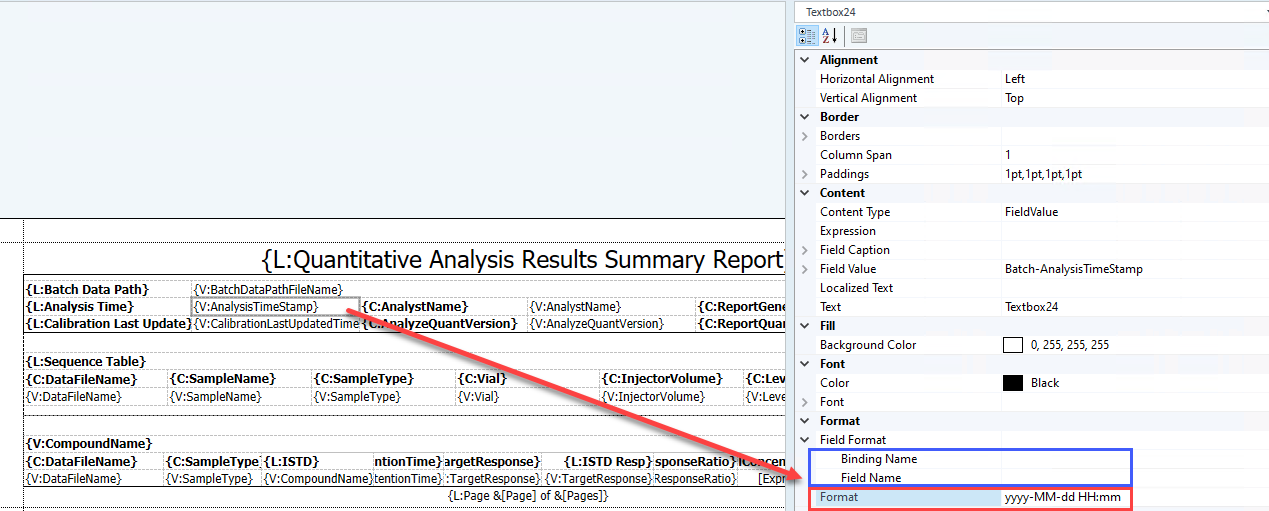
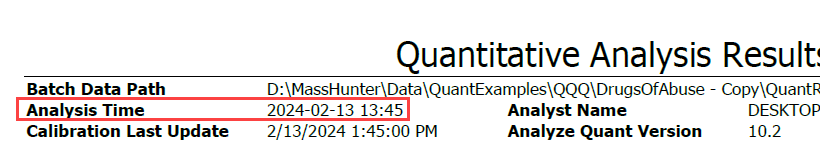
Thank you It worked Great one last thing
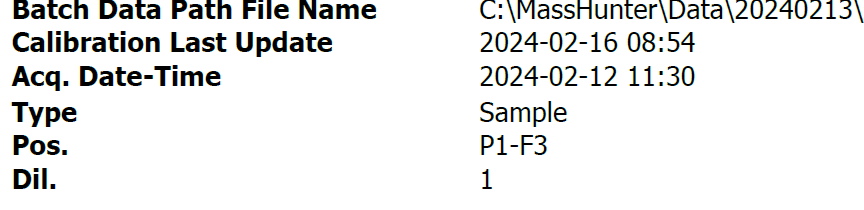
How do i Exclude the ISTD Chromatogram when selecting all compounds on Generating Reports i only want the Analytes this happens
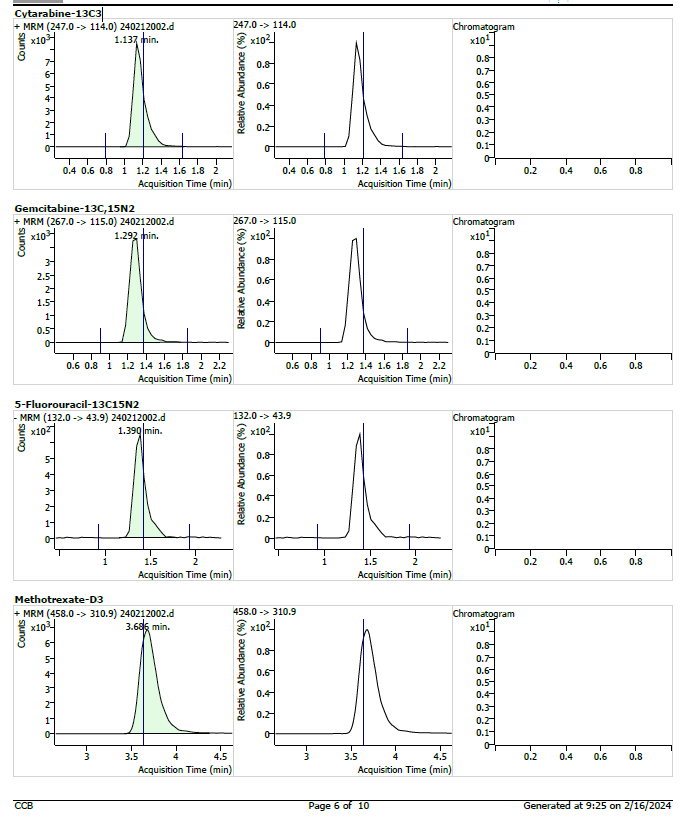
Hello LabNewbie ,
Some of the shipping templates exclude the ISTDs. The Gen_Complete_ISTD template has an example of the filter needed to exclude the ISTDs. You filter for CompoudType not equal to ISTD using the != operator.
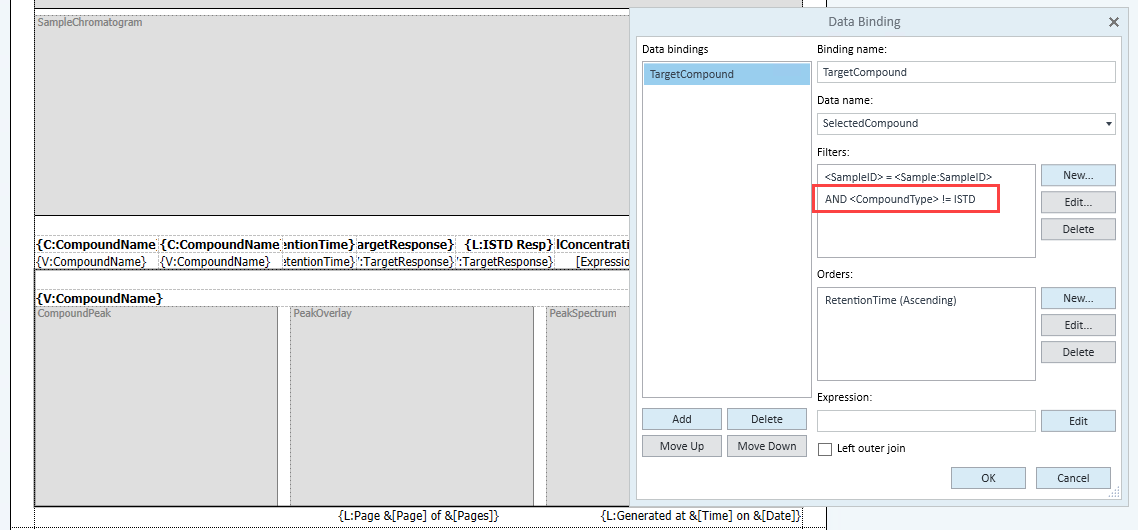
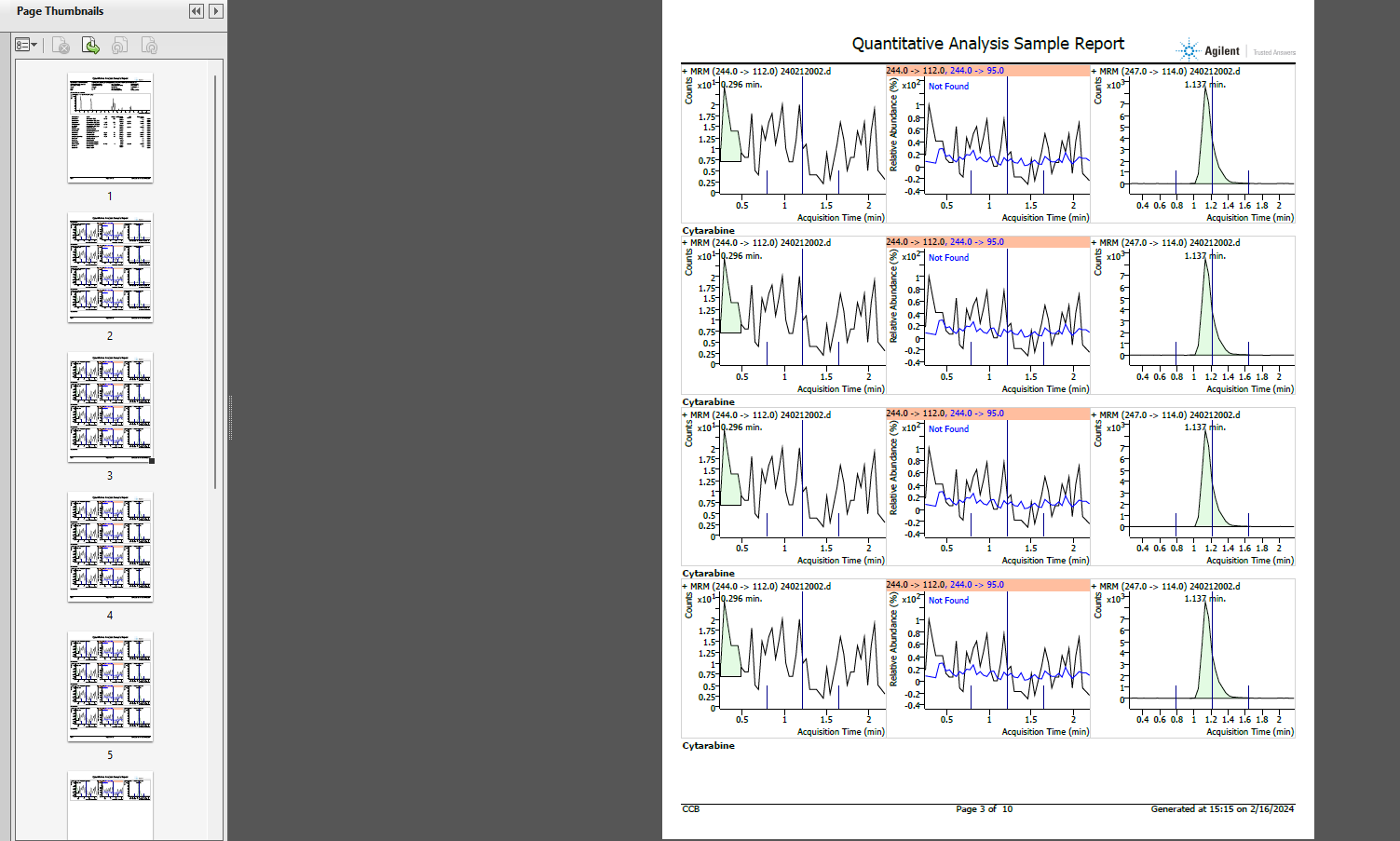 Hi Howard thank you for the fast response im lost i did the changes it repeats compounds i did select the compound window
Hi Howard thank you for the fast response im lost i did the changes it repeats compounds i did select the compound window
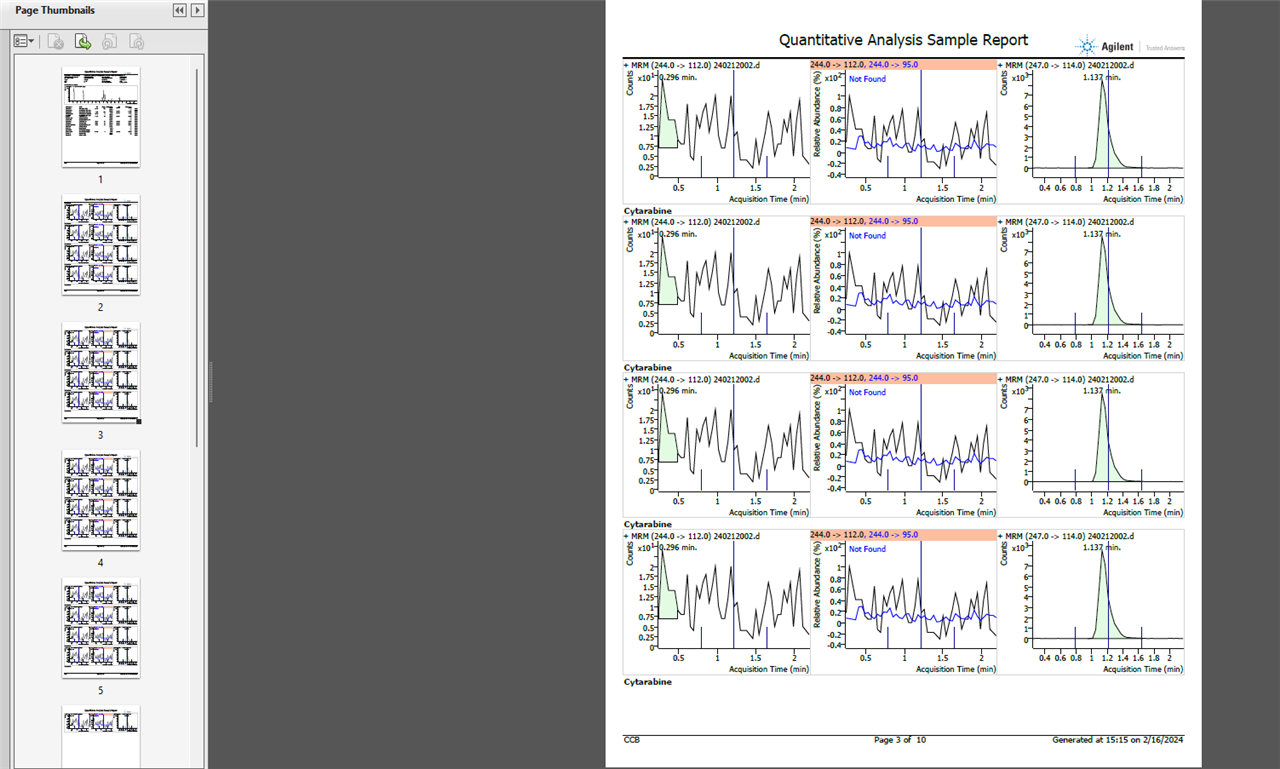
Hello LabNewbie ,
The order and the location of the filters will determine how the tables are extracted, so you need to make certain that the filter is done in the correct binding and in the correct order.
In general for issues like this I would go back to your last working version of your template and try adding the filter again. Or go to the original shipping template that you started with and get the filter working there. Then see what other changes you made to that table between your version and the original to determine what is causing the issue.