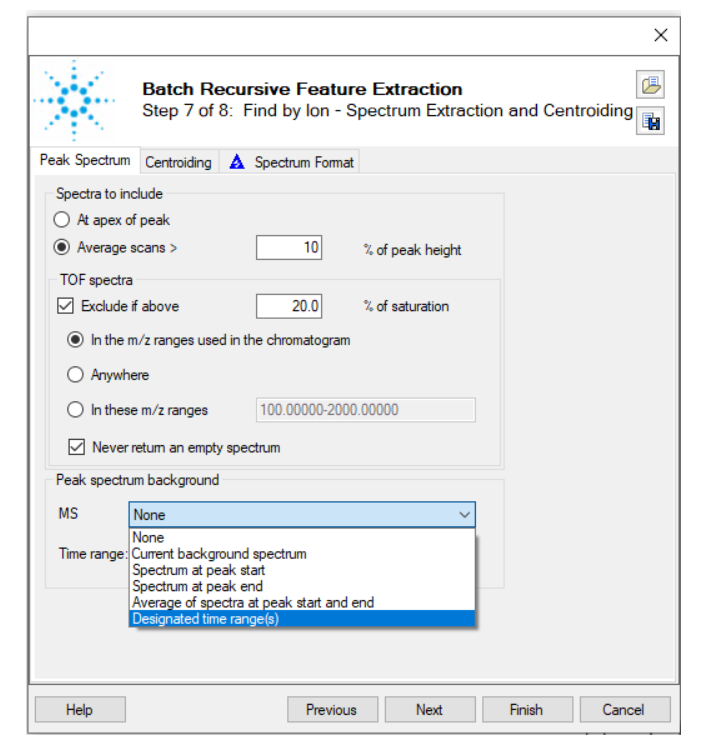Hi,
Profinder Version: 10.0.2, Build 10.0.2.16 (Windows 10)
I have been trying to do feature extractions (batch recursive or targeted) however, I am getting the following error message pop-up.
"The following analysis file(s) had errors:
Object reference not set to an instance of an object. Please remove the file(s) and re-run feature extraction"
(Note, it seems the error message should list problem files but none are listed)
Once I press OK, I can look at the Compound Groups Table and Compound Details Table which are populated; however, nothing is shown in Chromatogram Results nor in MS Spectrum Results. The above error reappears if I click on any of the rows in the compound groups table. Consequently I am wondering if this is a problem with the graphics?
I have tried uninstalling and reinstalling profinder with no success.
Any suggestions?