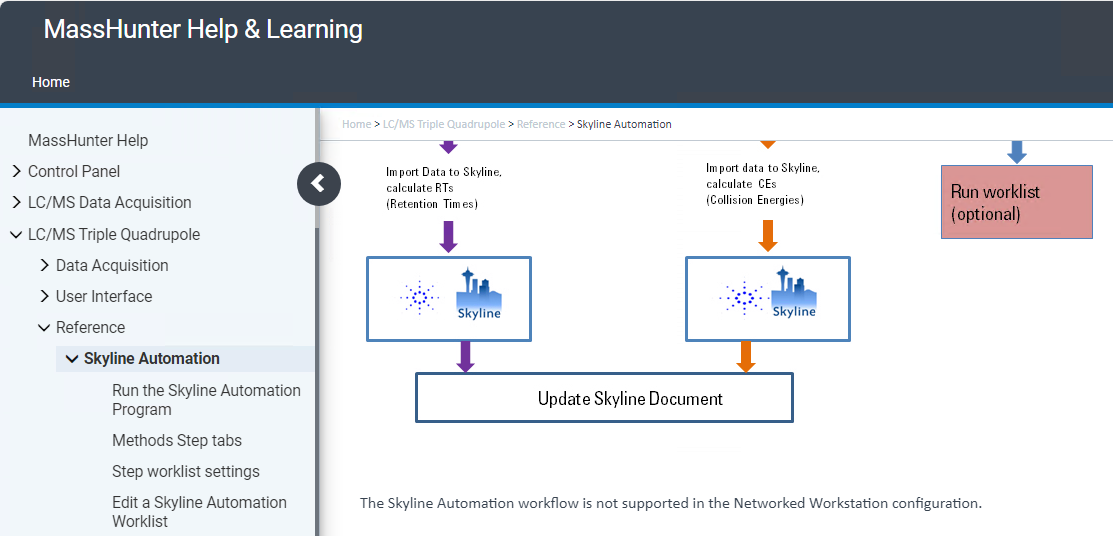Hi,
So I am looking for a way to submit worklists as studies without user interaction, and for this I was exploring the newly added "Skyline integration" for MassHunter 12.1, but I ran into a few issues...
The activation was a bit misleading with the "OpenLab Control Panel » Enable Skyline Automation". I made an "Skyline Unplugged" installation, and I did not find any guide/mention of what the path should be for this option, so I guessed it was to the setup.exe (Skyline), which the "Enable Skyline Automation » Skyline Unplugged" also accepted and gave a succes message. However, the "Skyline » Tools » Agilent Automation" did not appear, and it is not listed in "Skyline » Tools » External Tools". Instead I had to select the "OpenLab Control Panel » Enable Skyline Automation » Skyline" option, which succeed (even with an unplugged installation) and gave me the "Skyline » Tools » Agilent Automation" menu.
I now have your integration window open, and are attempting to create a project. But I keep getting "Please select a valid template method" error thrown when pressing "Create Project". Note I am using MassHunter Networked Workstation, and the "Template method" correctly navigates the OpenLab Content Management (OpenLab Server 2.7.1) - but I cannot find a way around this error, it seems the method needs to be available in Windows?
So is MassHunter Networked Workstation supposed to be supported? I did not find any mention of that it is not supported?
Best regards, Christian