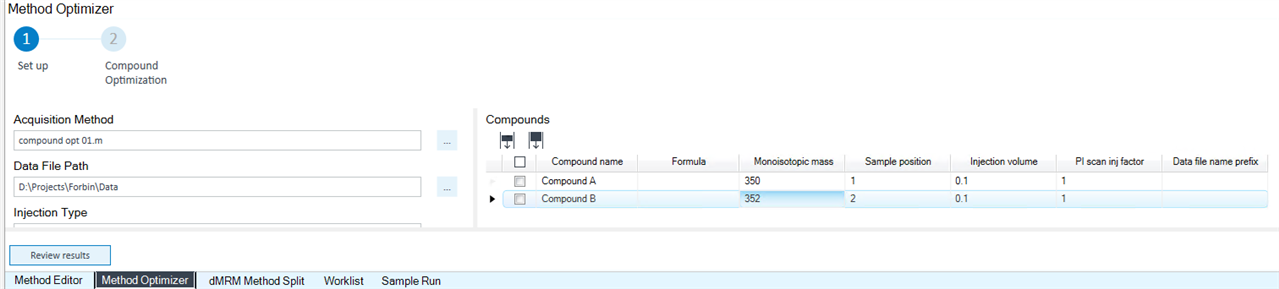This question was re-posted from a Comment.
This question was re-posted from a Comment.
Hello MargaretRBaker ,
Compounds can be imported by pasting them in the Acquisition Parameters section of your method. I would recommend manually adding a compound first and then copying and pasting that into your spreadsheet to create a template. Then you can add more compounds with the correct columns and then paste them back into the method.
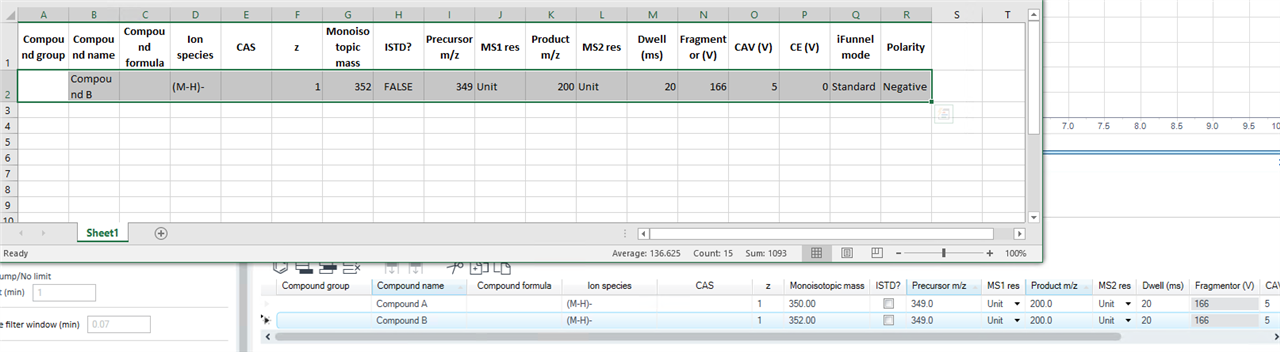
Then, new in 12.1, you can choose Compound-by-compound for Method Optimization. On the setup screen you will then be able to specify the sample position for each compound.
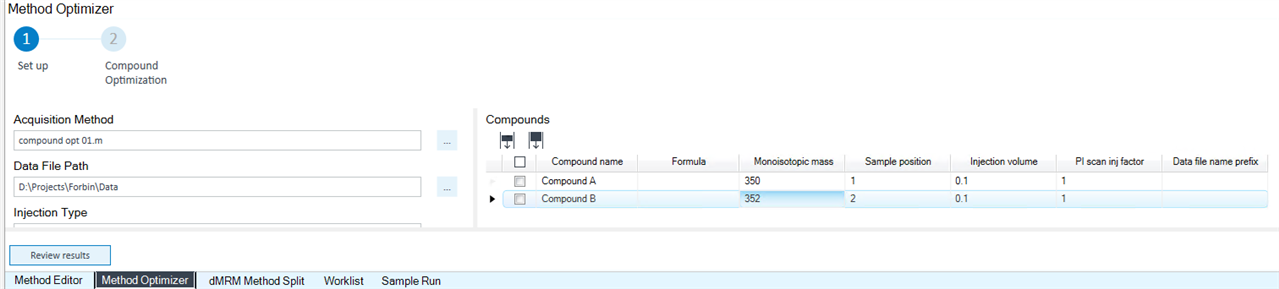
Hello MargaretRBaker ,
Compounds can be imported by pasting them in the Acquisition Parameters section of your method. I would recommend manually adding a compound first and then copying and pasting that into your spreadsheet to create a template. Then you can add more compounds with the correct columns and then paste them back into the method.
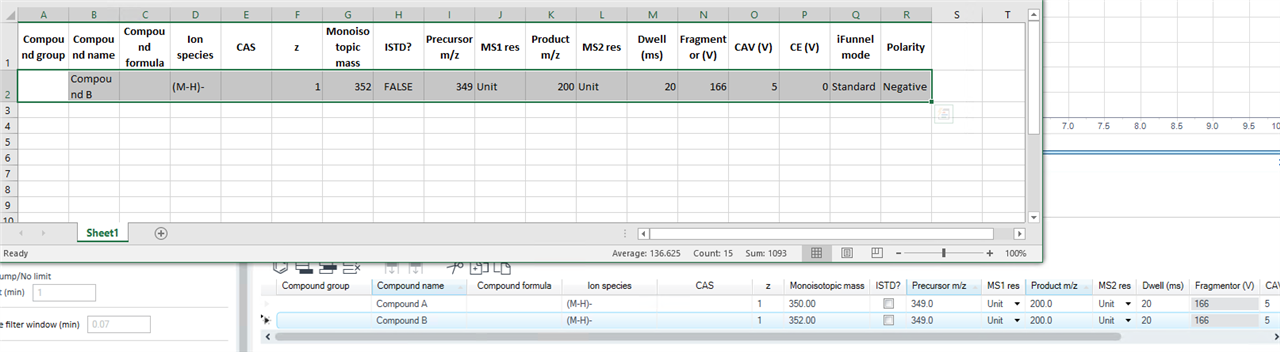
Then, new in 12.1, you can choose Compound-by-compound for Method Optimization. On the setup screen you will then be able to specify the sample position for each compound.