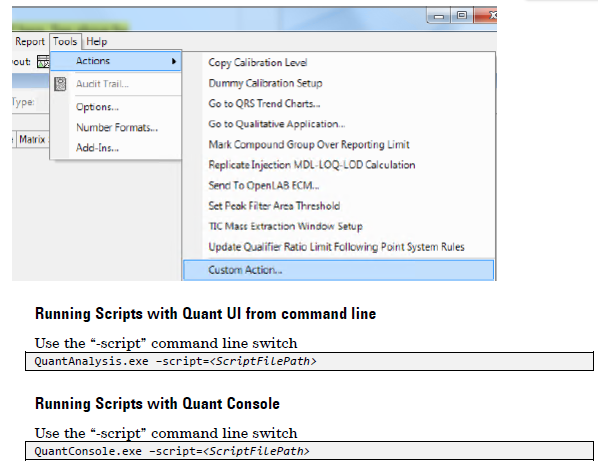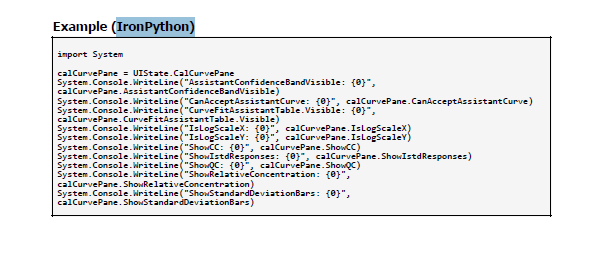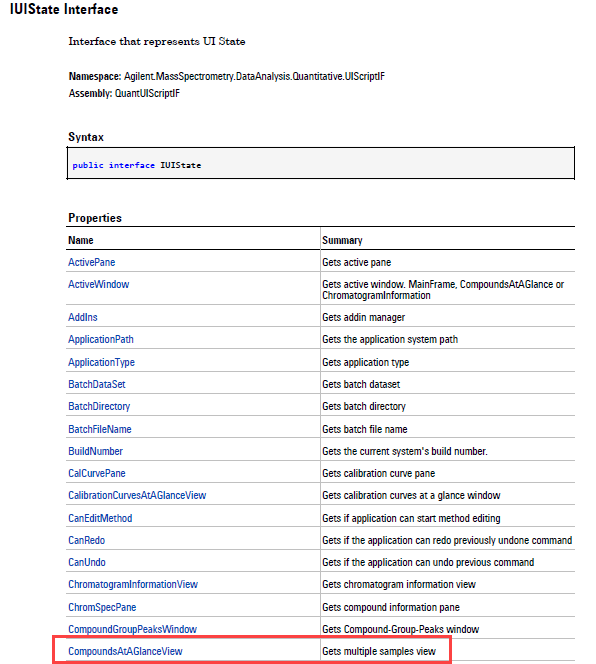Hello,
I know you can't instantiate an interface in Python. But is there a possilibity of opening the CAG window with the "Show()" method (from the name ICompoundAtAGlance)?
I'm not sure, how I can call a interface...
I tried this one:
class CAG(ICompoundsAtAGlance):
def __init__(self):
def Show(self):
pass
NewCAG = CAG()
NewCAG.Show()
But if I run my code then nothing happens.