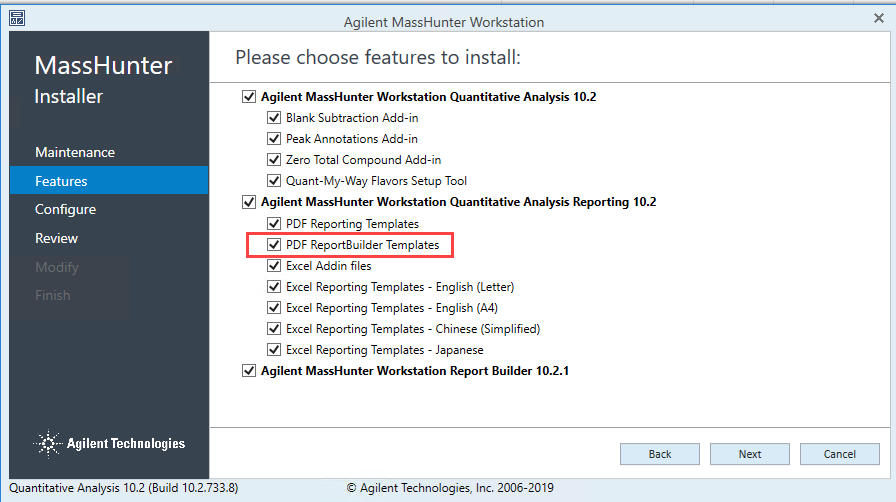Greetings Agilent Community!
Once again I am here to humbly request your assistance. I am very new to using Report Builder (v. 10.2.1) and am perplexed by how this software exists without any manual that teaches users how to, well, use it. I've browsed several posts on the Community forum already, attempting to recreate something, but I have not progressed very far. Replacing the Agilent logo with my own? I can do that. Everything else? I need serious help. The familiarization guide seems to indicate that my Quant software comes with report template files that are ready to go. I have found no such files. Quant was installed on my PC only a couple months ago.
How do I get the Report Builder syntax to work? Where can I find a list of available variables? How do I bind data? How to I actually create a report from a batch? How can I create a report with concentrations, area counts, calibration curves, target peaks, etc. for each compound? I'll stop here, but you can see my point. Obviously, it's no sweat if you've been doing this for years, but what does one do if they're starting from scratch?
Your assistance, guidance, and insight is greatly appreciated.
Mike