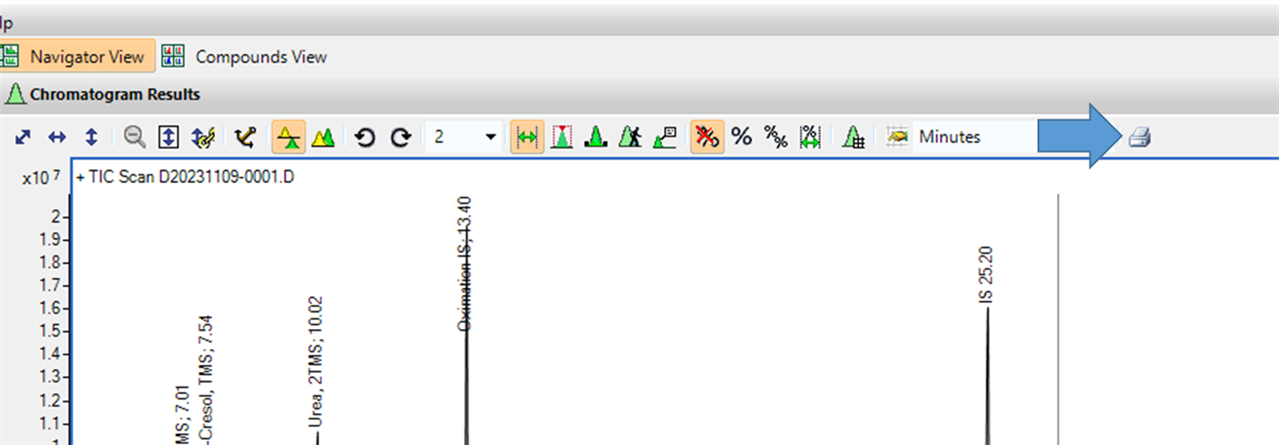Hi,
I am trying to change the content of the report template used to generate the TICs in Qual when clicking the Print icon (see blue arrow below).
Can you please tell me which template is being used? I am able to modify the logo, so I know it's there somewhere...
I have MH Qual 10 (RB 10) and MH Quant 12 (RB 12).
I am hoping to click the print icon and generate a TIC that has a header with more sample information. I can use the export templates and create a one page graphic, but it would be great if I could simply click the icon.
Thanks!