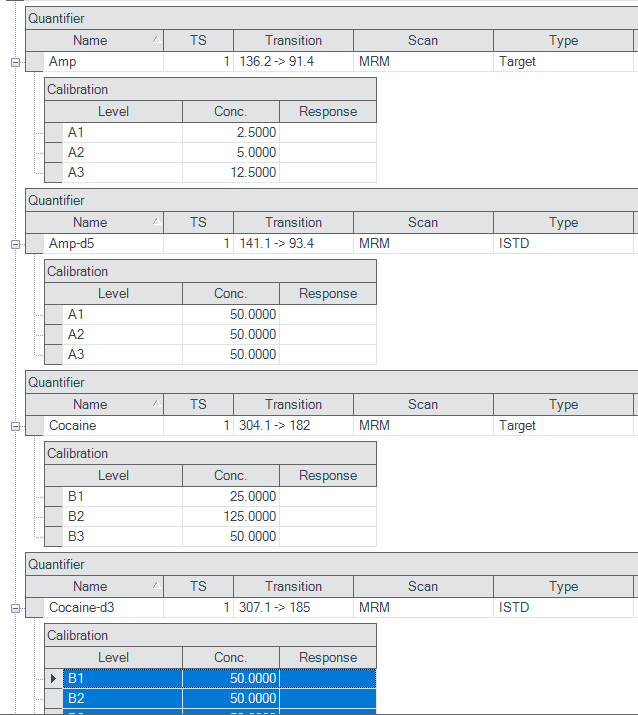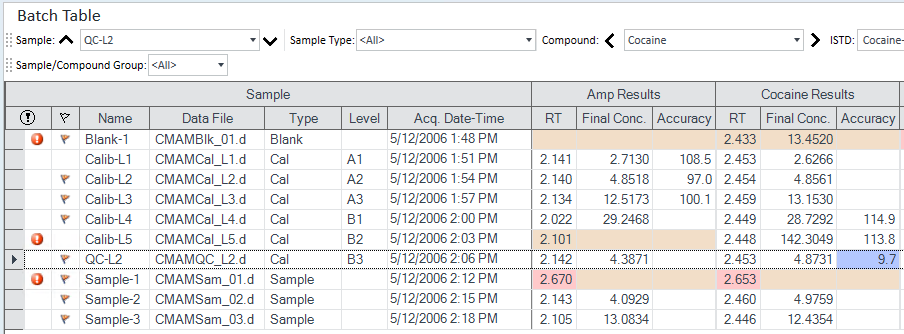Hi!
I am rather new to working with the Q-TOF quantitative analysis tool, but so far I have been able to process the acquired data. Currently I have a dataset of 11 compounds with 5 concentrations in triplicates and I would need calibration curves of all the compounds. I have set the sample type to "Cal" and the levels (1 to 5) but the method adds all data points into single calibration curve. Any suggestions how I could specify that the calibration curve for compound 1 would only take into account the "Cal" samples of compound 1 and calibration curve for compound 2 only the "Cal" samples of compound 2?
TLDR; I need to get separate calibration curves for 11 different compounds. Suggestions for shortcuts instead of doing it one compound at a time?
Thanks in advance!