Dear all,
is there a possibility to report or even see the smoothing parameters that were used to generate a smoothed chromatogram in MassHunter Qualitative Analysis?
Thank you in advance
Kai
Dear all,
is there a possibility to report or even see the smoothing parameters that were used to generate a smoothed chromatogram in MassHunter Qualitative Analysis?
Thank you in advance
Kai
Hi KaiSchuett welcome to the Community!
I moved your question to the Mass Spec Software Forum for better visibility.
Can you let us know what version of MassHunter Qualitative Analysis you are using?
Thanks,
Kristen
Thank you Kristen!
We are using Version B.06.00 (Build 6.0.633.10 SP1). Unfortunately, an update is not an option at the moment as we are working in a regulated environment.
Best regards
Kai
MassHunter Qualitative Analysis version B.06.00 (Build 6.0.633.10 SP1) was released in June of 2013 on Windows 7 64 bit SP1.
In MassHunter Qualitative Analysis version 10.0 Service Release 1 Build 10.0.10305.10 that I have installed, the smoothing parameters are here.
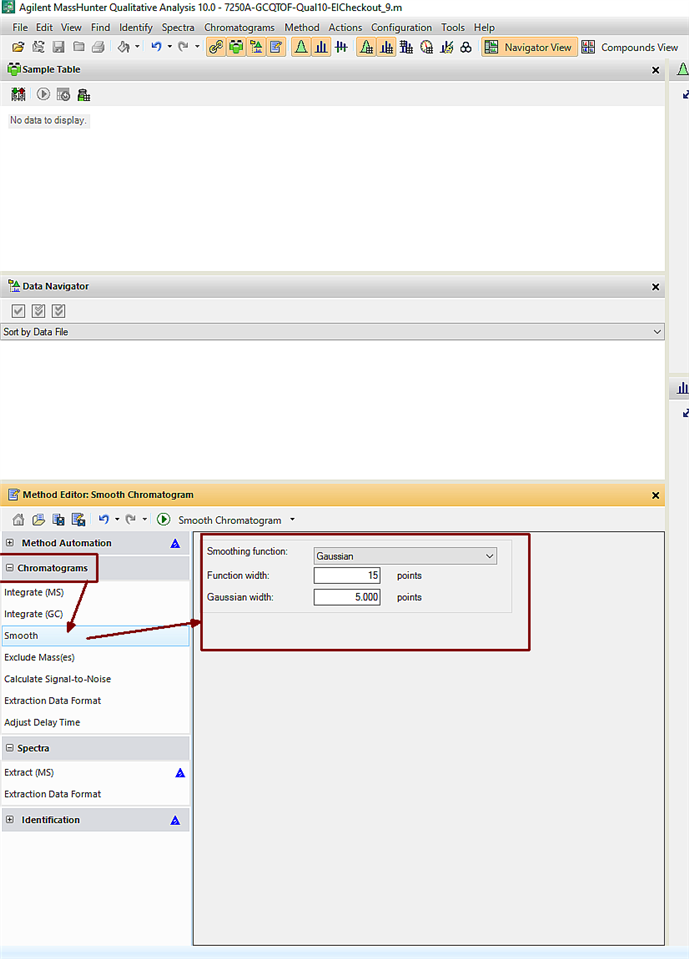
If you open Help or hit he F1 function key on your keyboard while in MassHunter Qualitative Analysis, try searching "Smooth a chromatogram." This version shows:
***********************************************
You can smooth a chromatogram in the Navigator View.
If necessary, click in the Main Toolbar.
Display the Chromatograms > Smooth section in the Method Editor window. Select Smooth in the Chromatograms section of the Method Editor window
Select which smoothing function to use.
(optional) Type a new value for the Function width.
(optional) Type a new value for the Gaussian width.
In the Data Navigator window, highlight the chromatogram that you want to smooth.
Click to run the Smooth function on the currently highlighted chromatogram. You can also do one of the following:
Click Smooth Chromatogram in the Chromatograms Menu.
Click Smooth Chromatogram in the Chromatogram Results Shortcut Menu
Click Smooth Chromatogram in the Data Navigator Chromatograms Shortcut Menu
If you want to keep this change to the method, Save method parameters.
****************************************************
Thank you for your detailed answer!
The smoothing function seems not to have changed since version B.06.
What i was looking for is a report function to show retrospectively the parameters that have been used to generate a smoothed chromatogram.
Best regards!
In Qual after smoothing, the chromatogram display shows Smooth.
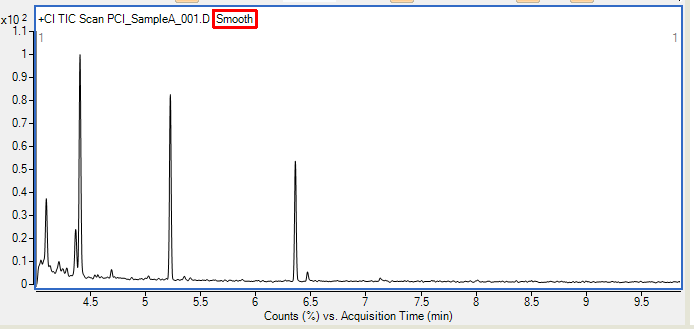
If you close the data file and do not save the results, this is not saved. If you close the data file, save the results, and then open the data file with the results, the smoothing is applied and the chromatogram appears the same as above. The smoothing parameters are saved in method underneath the data file subdirectory under PCI_SampleA_001.D\Results\Qual\Version4 (for example) and that was the active method when those results were generated. You could open that method in Qual and see the smoothing settings used to make that result.
It shows in the chromatograms in a report.
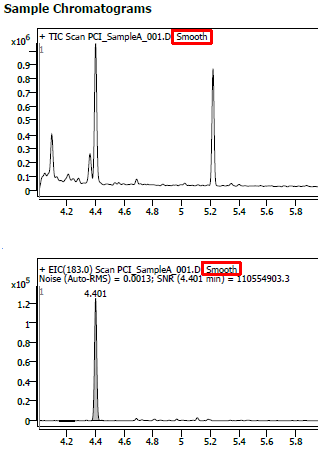
I will ask if it is anywhere else.
In Qual after smoothing, the chromatogram display shows Smooth.
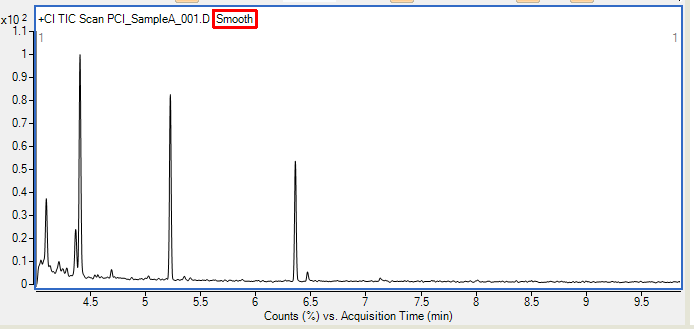
If you close the data file and do not save the results, this is not saved. If you close the data file, save the results, and then open the data file with the results, the smoothing is applied and the chromatogram appears the same as above. The smoothing parameters are saved in method underneath the data file subdirectory under PCI_SampleA_001.D\Results\Qual\Version4 (for example) and that was the active method when those results were generated. You could open that method in Qual and see the smoothing settings used to make that result.
It shows in the chromatograms in a report.
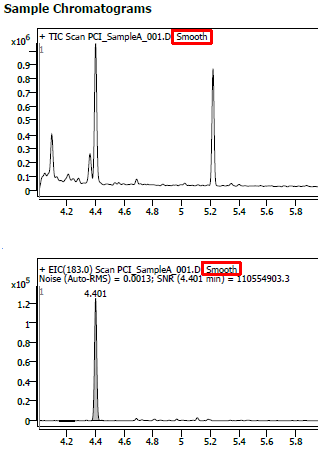
I will ask if it is anywhere else.
Hello KaiSchuett and paulsalverda ,
You can generate a report from the File->Print->Qualitative Method Report... menu item and the information on smoothing parameters is included there. The report is quite long as it includes all method parameters, but you should see the smoothing settings on one of the first few pages.
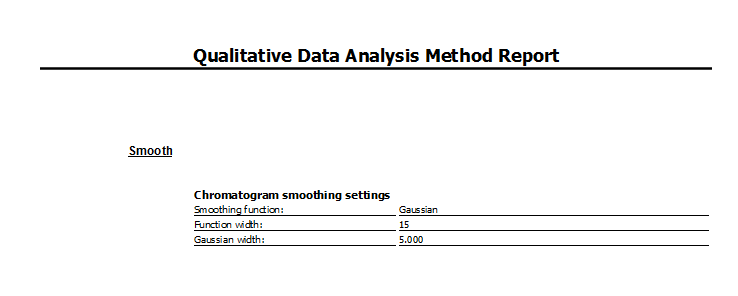
The answer: There is no way to be sure what smoothing parameters were used on a given chromatogram as you can edit the parameters between applying the smoothing. Qual method info beyond the method name is not available in Qual reports.
Howard's answer at least gives a printout with settings, there is just no guarantee that those settings were used for any particular chromatogram in Qualitative Analysis.