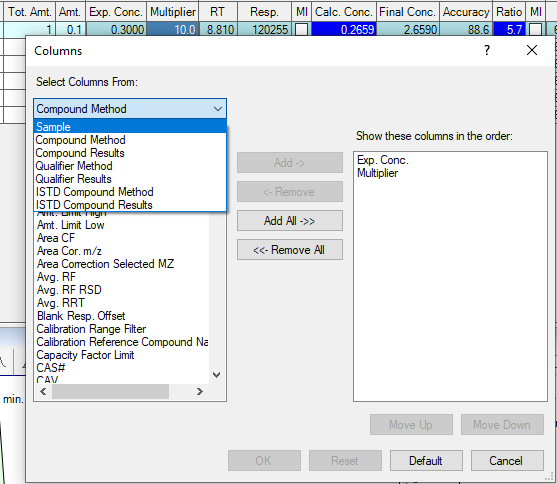Hi we are now using masshunter quant to process the data of gc/fid obtain by openlab cds and then using gc translator.the multiplier has already been set in the sequence table.and is there a way to obtain it from the masshunter in the batch table.so the data can be postprocess.