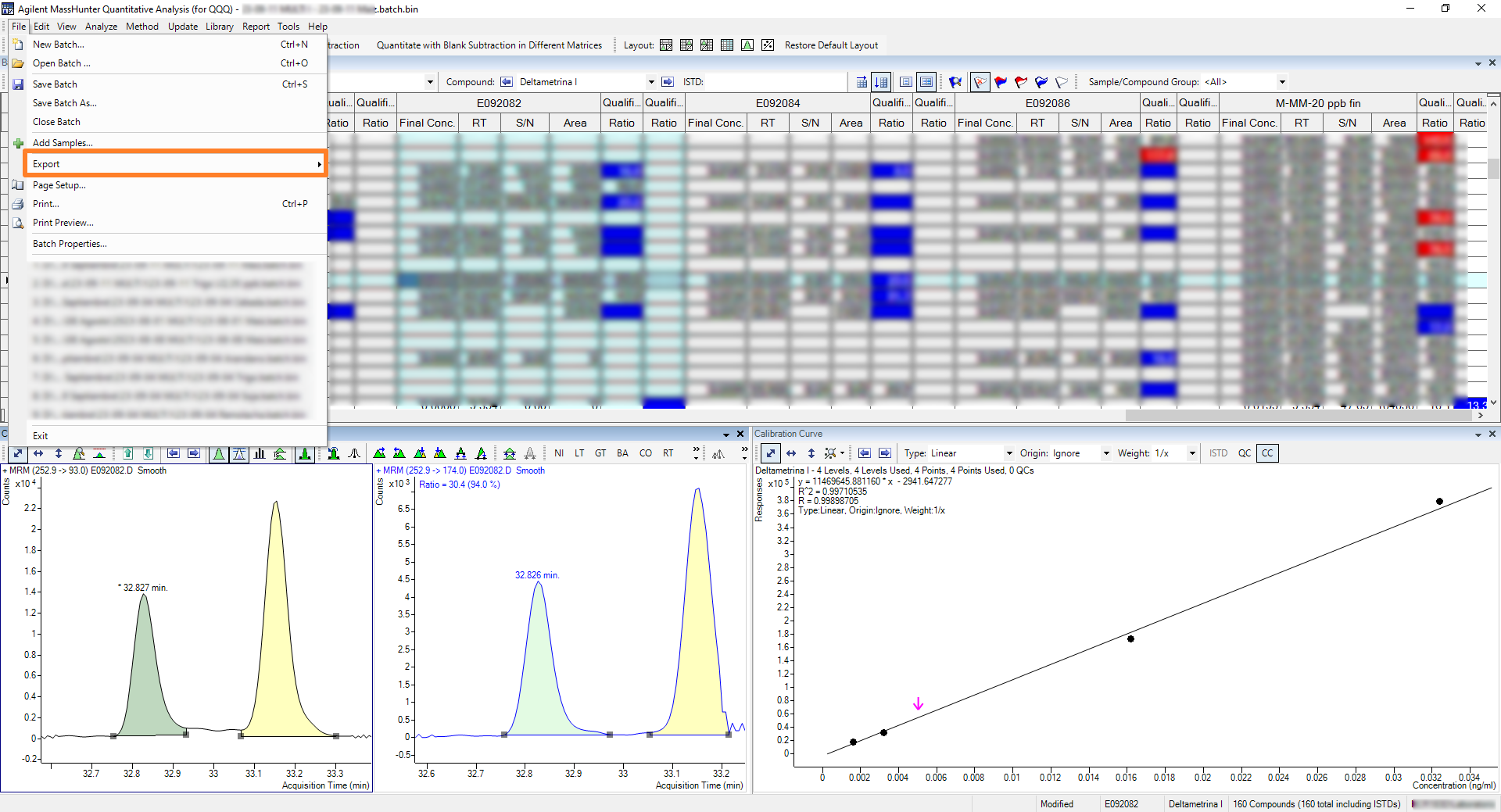Hello people, first of all thanks for reading this, could be a silly question but I wasn't able to find the answer.
When using the Agilent Masshunter Quantitative Analysis Software, I want to "Export" a table but the pop up window asking where to save it does NOT show the Network Drives mounted on the system. Is there any option I can change to make them visible and usable on the software as source and destiny of files?
I am running the latest version of the software on a Windows 10 (22H2) computer, obviously in any other program I see the Network Drives mounted but not on Agilent and even if trying to input them by the letter manually it gives me an error of location not available or something similar, so it is driving me crazy.