Our lab is working on validating our new barcode readers that were installed on our GC 7890B and GC 8890. We use MassHunter Workstation Software (B01.02) for our acquisition and Enhanced ChemStation for our data analysis. We would like to have our expected barcode/barcode match information print on our sequence log and/or our GC-MS Library Search Report in the header information. Currently, our report header includes:
Information from Data File:
File Name:
Date Acquired:
Sample Origin:
Misc. Info:
Vial Number:
AcquisitionMeth:
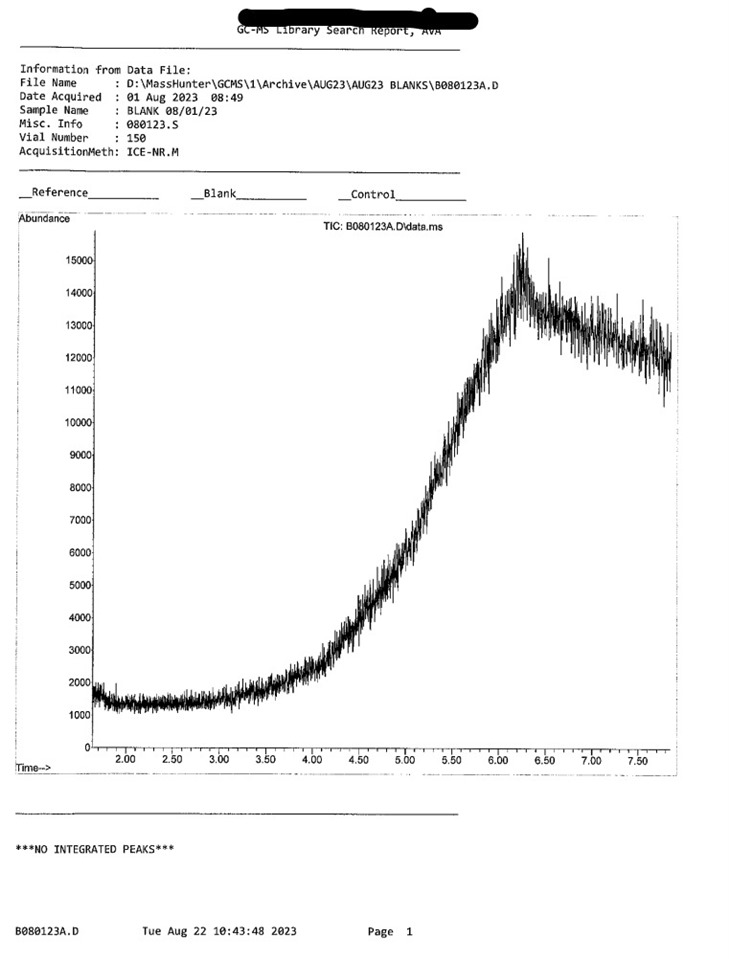
Is it possible to have a line or space for barcode information?
Also, for the sequence log, (.LOG file) only the following information currently prints even though we do have a barcode column in the sequence table and it populates correctly when prompted to read the sample barcode:
Line Type Vials DataFile Sample Name
Acquisition Method Path:
Acquisition Method File:
The "comment" column data also prints, even though it doesn't print as a header after Sample Name?
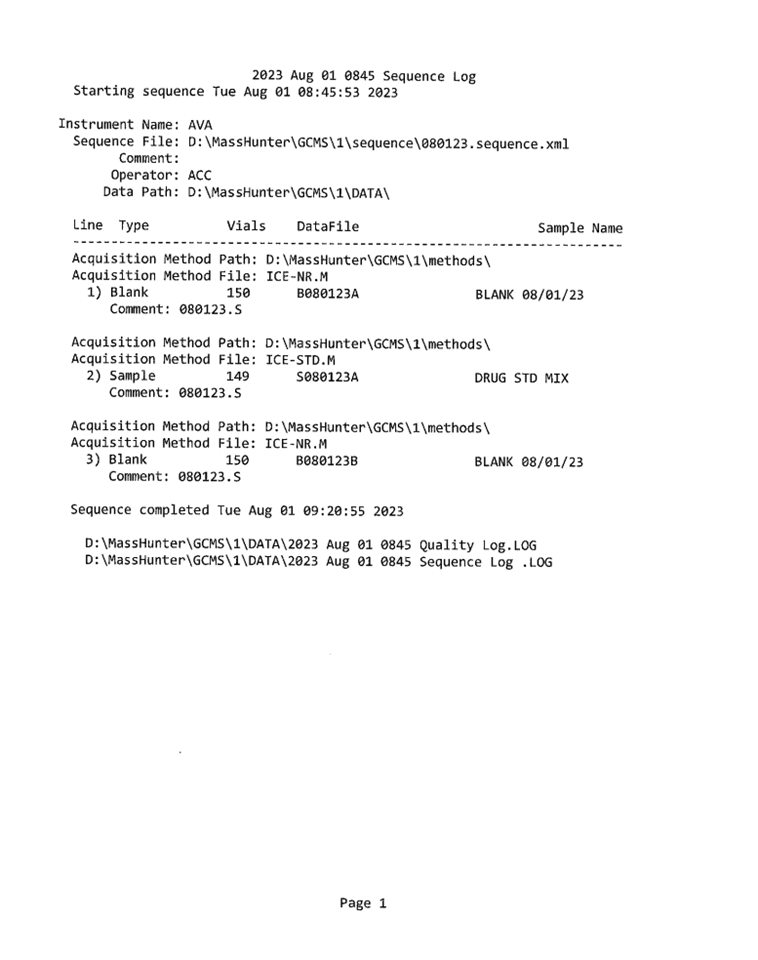
I just watched Ron Honnold's new video giving an overview of the barcode reader and you mentioned an "Express Report". Where/how can we access that report option?
We are using the barcode reader to comply with our manual which states that the autosampler vial placement of each sample will be witness checked by another scientist or lab tech prior to analysis. The barcode reader and software will now perform the function of "witness checking" the vial placement prior to analysis and ideally, we'd like to show that on our sample documentation. Currently, another scientist just adds their initials in the "Sample Name" column in the sequence table and that info prints on both the sequence log as "Sample Name" and the library search report on the "Sample Name" line in the header.
