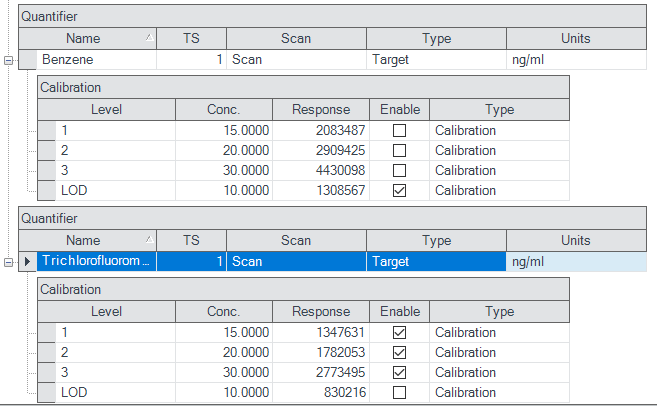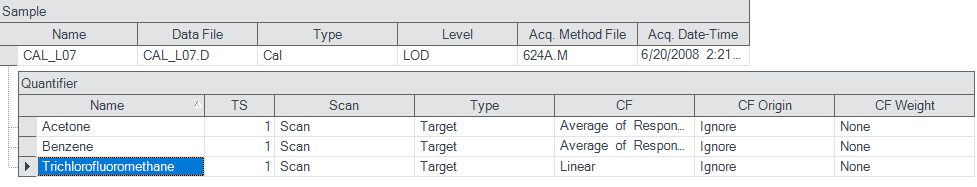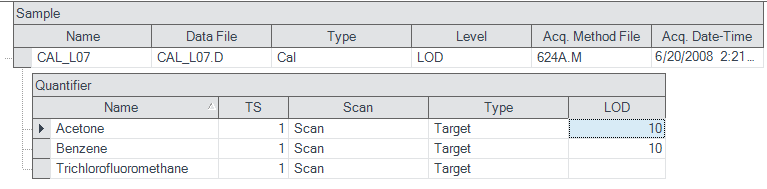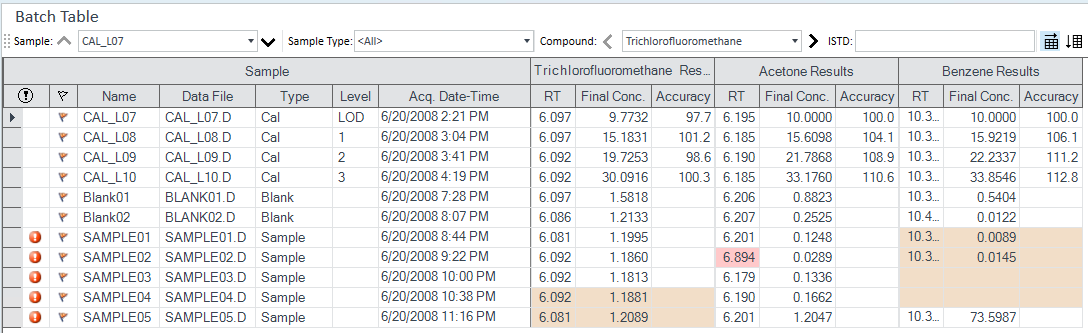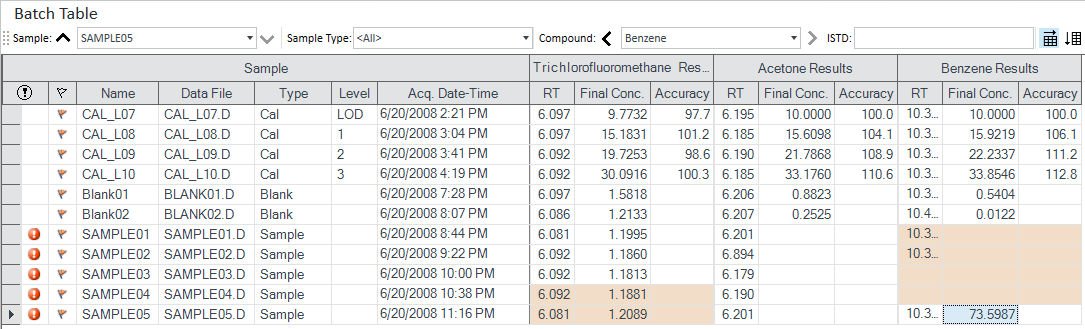Good Afternoon,
I'm developing a processing method using Mass Hunter Quant. 10.2 for ethanol (quantitate) and other related volatiles (ID only). The instrument setup is a single column that splits to two detectors FID and MS (FID for quant purposes and the MS for ID). Ethanol will have a calibration curve using n-propanol. The ethanol has been relatively easy to setup.
My question pertains to the other volatile compounds that we'd like to be able to identify should they show up in a sample. We will have a cutoff sample (with these other compounds at the cutoff concentration) which is separate from the ethanol calibrators. How do I setup the processing method to call these compounds if they are above the cutoff sample concentration without using a calibration curve in Mass Hunter Quant?