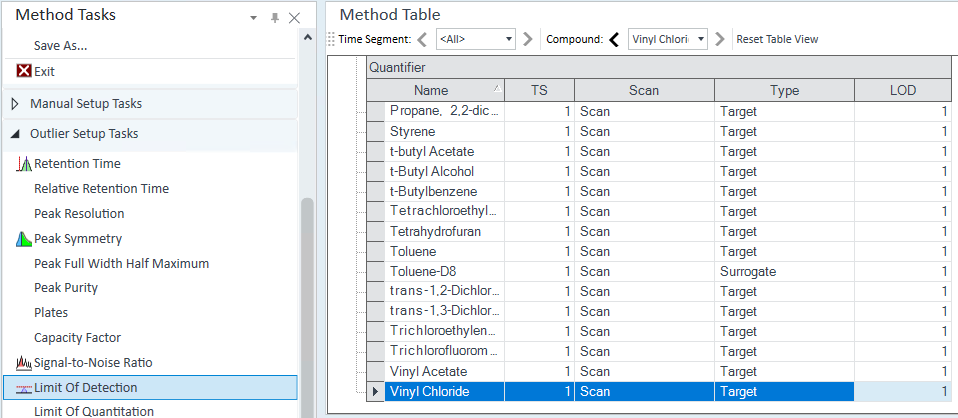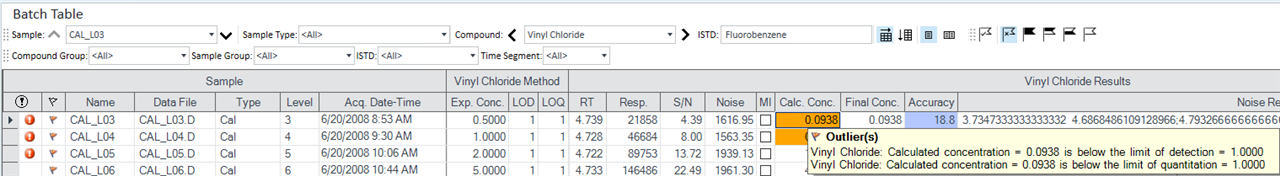Hello,
I m working with Mass Hunter Quantitative 10.2 and i made several calibrations Sim Mode and analysed them with Mass Hunter.
Then regressiosn are calculated abd i saw that it s possible to display LOD AND LOQ (columns available) on batch table.
But those columns are still empty after LOD and LOQ choosed.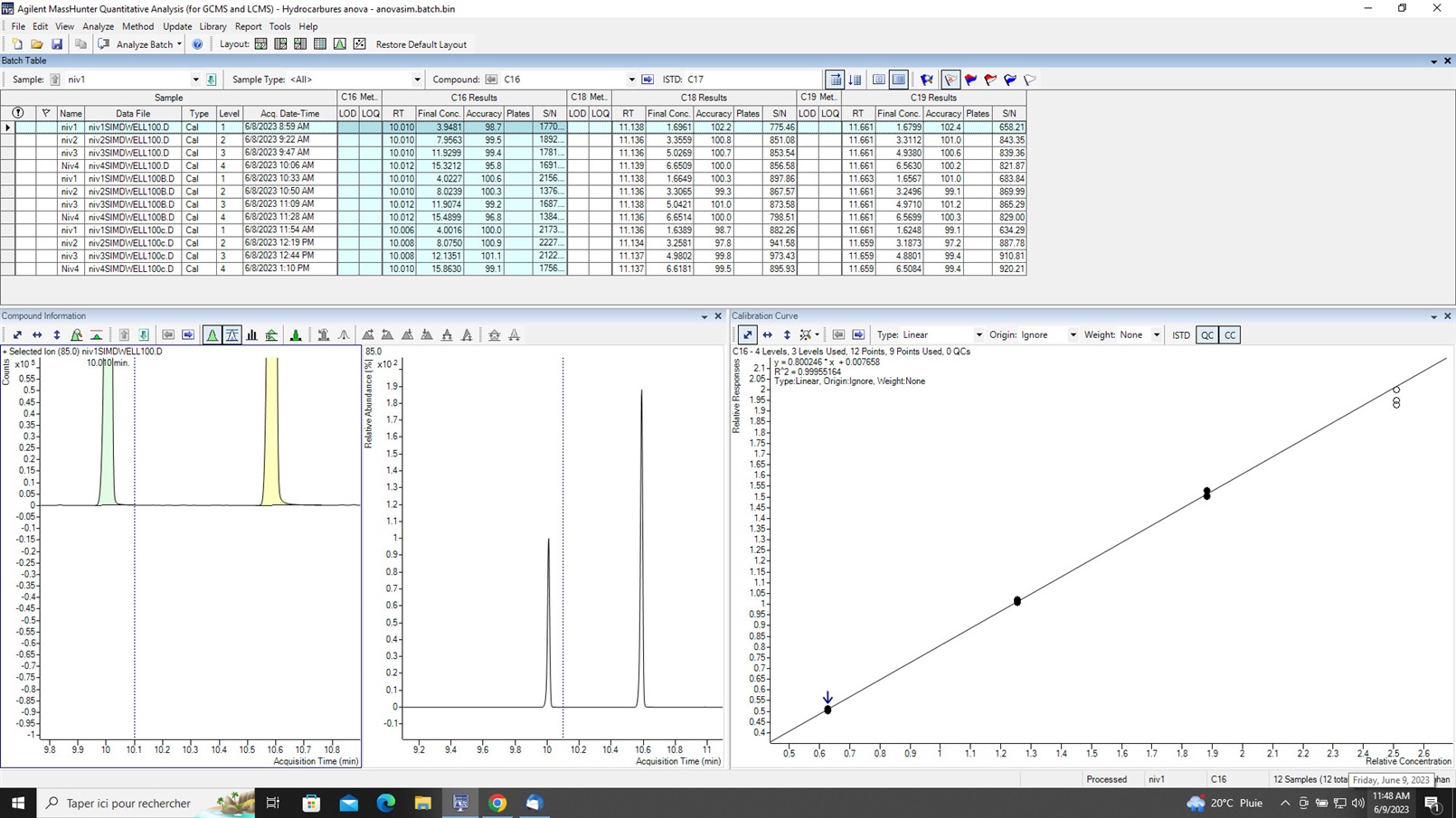
Any idea or solution?
Thanks a lot