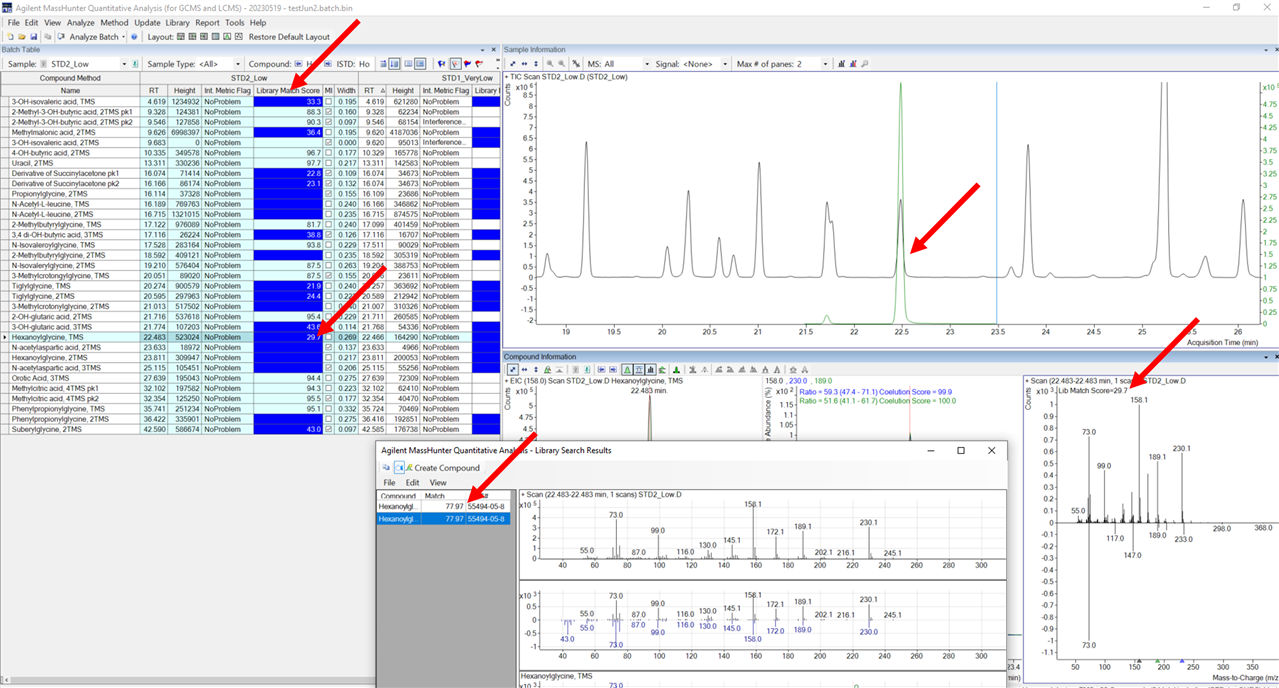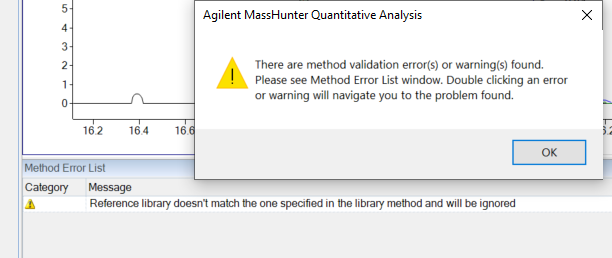Hi,
I'm trying to understand how the Library Match Score in Quant works.
I set a minimum threshold of 70%. In Batch Table, there are matches that are low, whereas when I right click on the spectra in Compound Information and Search Library, the match scores are much higher, as are the values obtained by a manual lib search.
Why is that? The manual search does not use deconvolution, whereas the method does, so all the target/qualifier parameters come into play? I've tested different settings for Non reference window, Correlation Window, RT Window, etc. and have not been able to increase those match scores.
Any insight would be appreciated, thanks!