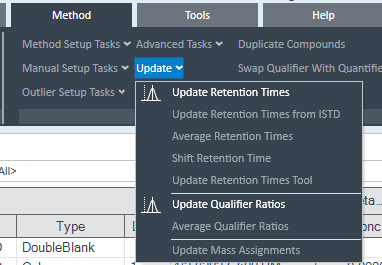I need to average the qualifier ratios (using the calibrators) with every batch and am hoping someone knows an easier way to do it than going through the method editor every time. Ideally looking for a keyword in the acquisition sequence or a way to make the button available outside of the method editor (picture below shows it is greyed out in the regular batch processing screen). Using version 10.0.
Thanks!