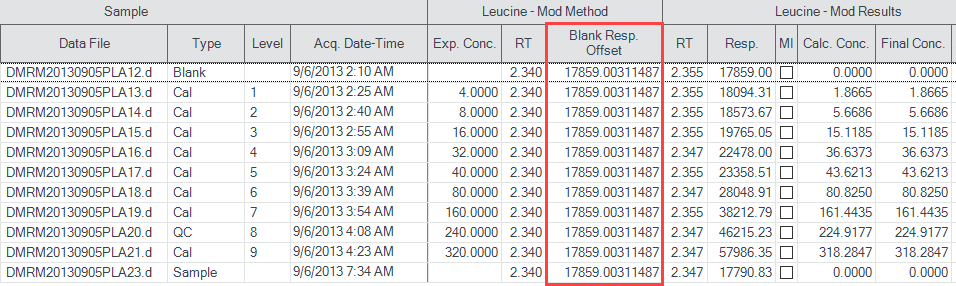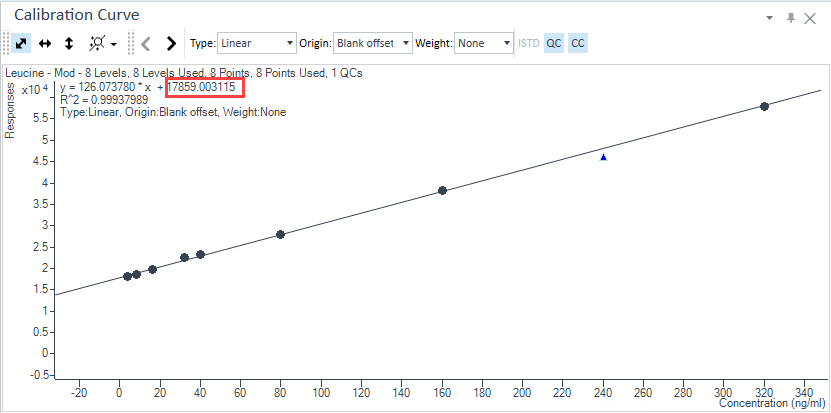I'm new to MH. Can you explain how the "Blank Offset" in MH Quantitative Software works?
I'm new to MH. Can you explain how the "Blank Offset" in MH Quantitative Software works?
Hello Ira ,
The blank offset is an option for the calibration curve origin setting. This can be useful to correct for a compound that is present at some background level in all samples, including blanks and standards.
Consider the simple example of a linear curve with external standards. When this origin type is used, the average response for all blanks is calculated. This response is subtracted from all standard responses and the slope is calculated using the expected conc. vs blank subtracted response and forcing the origin, giving a line in the form of y=mx.
Then the average blank response is used for the y-intercept, resulting in a line with y=mx+b.
The original response (without the blank subtracted) is then used for y and x is calculated to provide the corrected concentration.
There is a data set on the quant installation media in the folder Additional/Specials/Add-Ins/IncurredBlankOffset/Blank Offset that you can use to see how this works. You can add the column Blank Resp. Offset to the batch table to see the calculated offset.
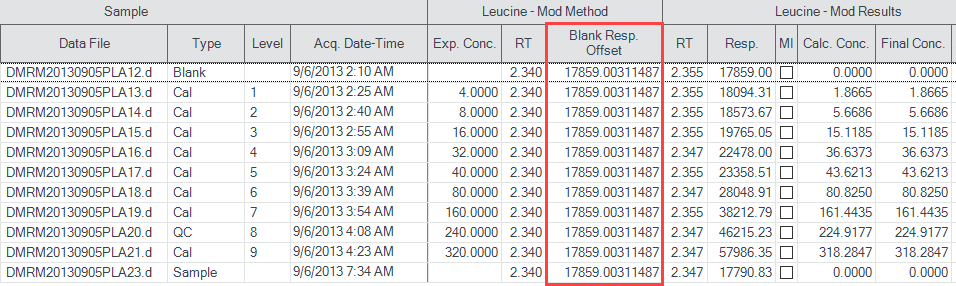
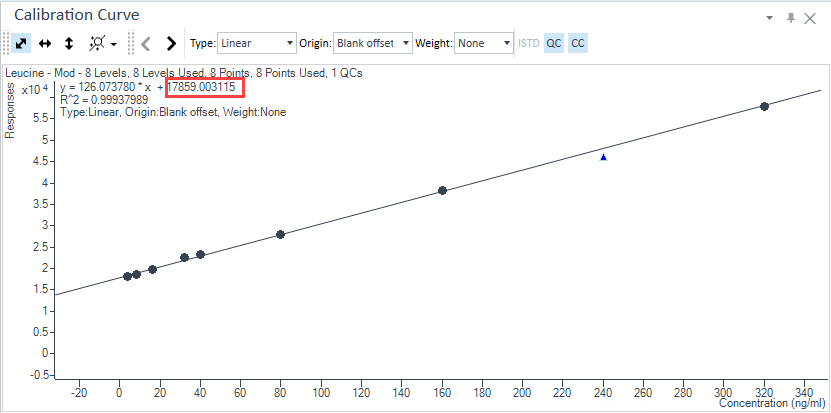
Hello Ira ,
The blank offset is an option for the calibration curve origin setting. This can be useful to correct for a compound that is present at some background level in all samples, including blanks and standards.
Consider the simple example of a linear curve with external standards. When this origin type is used, the average response for all blanks is calculated. This response is subtracted from all standard responses and the slope is calculated using the expected conc. vs blank subtracted response and forcing the origin, giving a line in the form of y=mx.
Then the average blank response is used for the y-intercept, resulting in a line with y=mx+b.
The original response (without the blank subtracted) is then used for y and x is calculated to provide the corrected concentration.
There is a data set on the quant installation media in the folder Additional/Specials/Add-Ins/IncurredBlankOffset/Blank Offset that you can use to see how this works. You can add the column Blank Resp. Offset to the batch table to see the calculated offset.