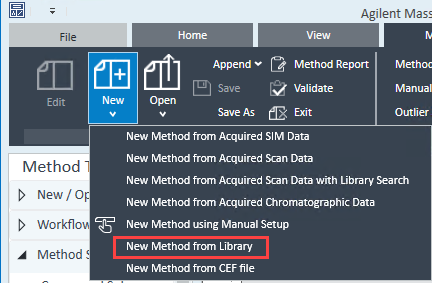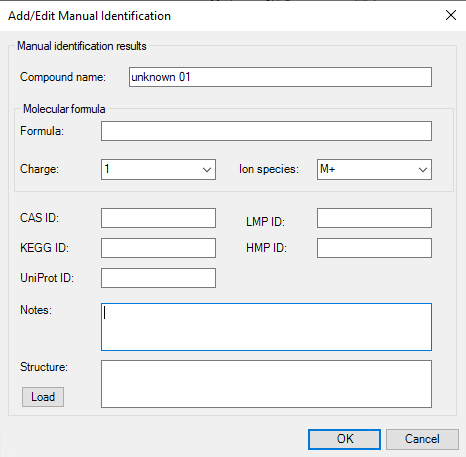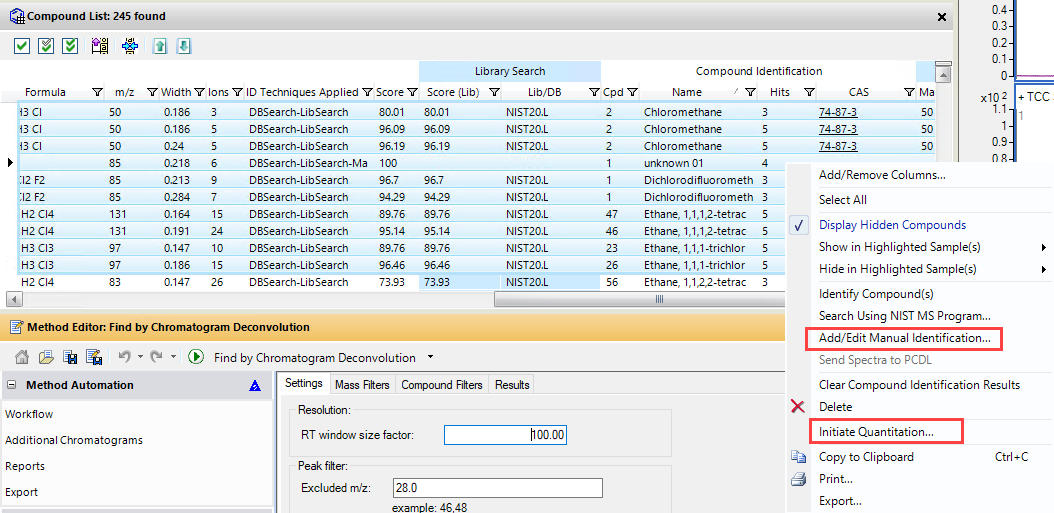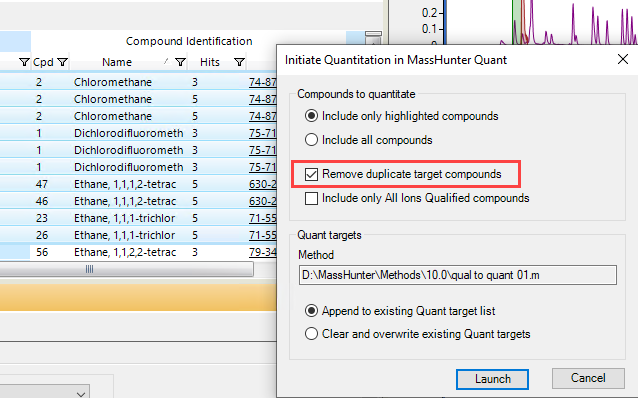Hello,
I am using MassHunter Version 10. I would like to transfer results from the Unknowns Analysis software into a Quantitative Analysis Method. The goal is to generate a 'semi-quantitation' method with internal standards with samples that typically have approximately a hundred components plus or minus 50 components. I've found some good instructions in a document called:
Webinar_2_MassHunter_Advanced_Unknowns_Analysis (see slide below).
I have a couple questions about the best way to go about doing this.
Basically I have 3 types of components:
1- Components that have been fully identified using a reference standard and a custom library built from those standards
2- Components that are tentatively identified based on mass spectra or other clues (Retention index, literature etc)
3- Components that are unknown but that I still would like to keep track of in quant method
I would like to add components from category 1 to the quant method by using the compound data from the same files I used to build the library and not the samples themselves (not all references are observed in all samples etc). Can I export directly from the library into quant? I guess alternatively I can open the data files where I ran the reference standards in unknowns analysis and export them over 1 at a time but this seems cumbersome.
Regarding compounds in category 2. How do I go about exporting compounds from multiple data files (samples) into the same quant method without having a bunch of duplicate (or triplicate compounds). Can I clean this up later? I'm just not sure exactly how this would work.
Regarding compounds in category 3. I would like to keep track of them by calling them unknowns and using the retention time as described in the slide below. However how do I take a component and make it a non-hit component?
Thanks for any help or advice. I am willing to look over any documentation that might be helpful.