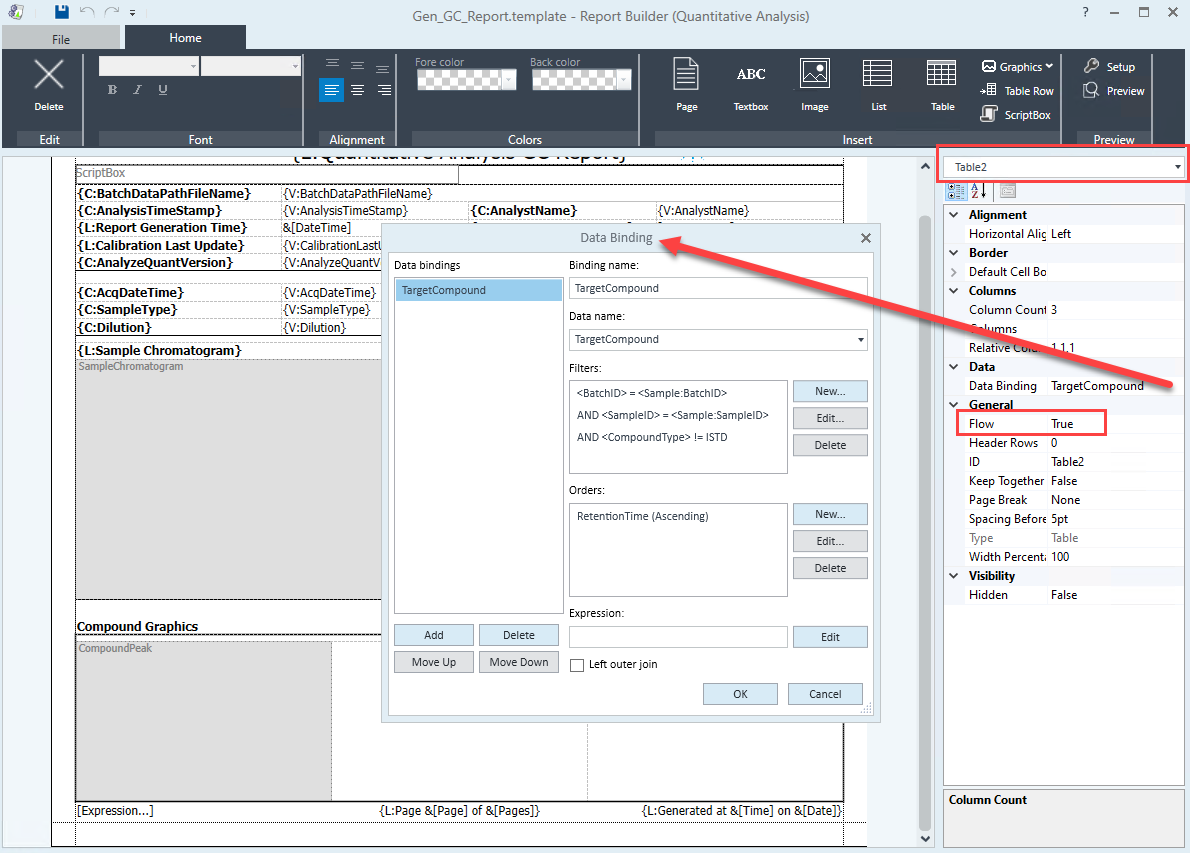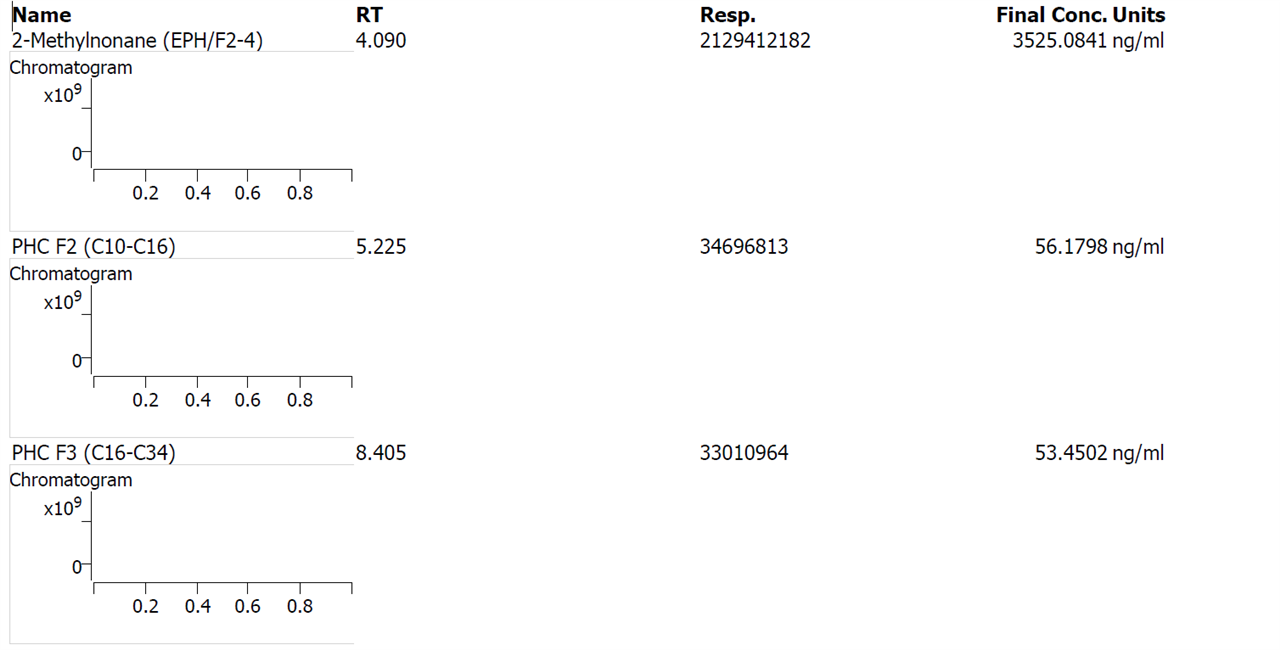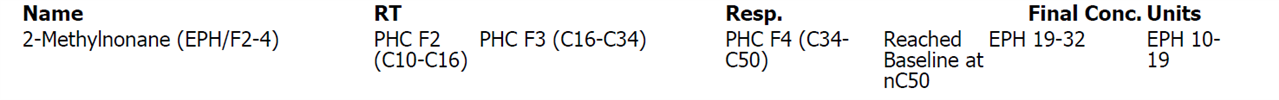Hi, I am trying to get a report that runs the compound peaks for different compounds on the same line of the report. I've set the flow to true, removed headers and multiple cells in the table.
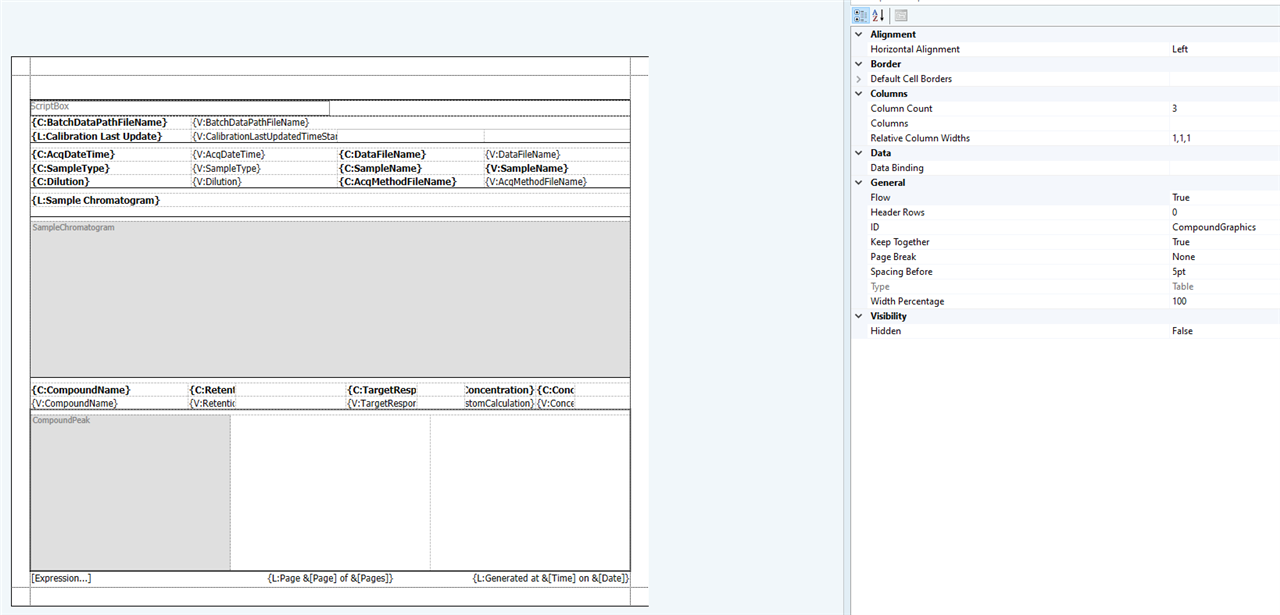
I've tried the table at 3 cells with the graphic at 100%, as well as 1 cell with the graphic at 100%, I've also tried the table at 33% of the text box. Here is my current template: F2_report20230310.template.xml
This is the setup that reports:
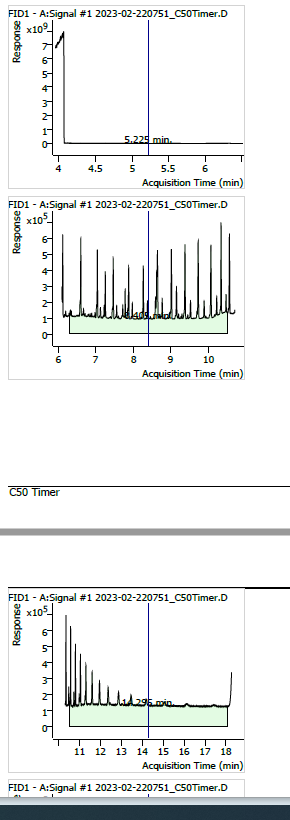
Python is not an option.