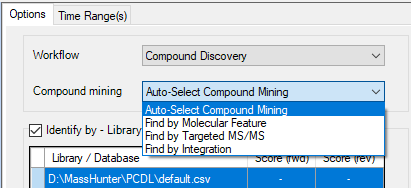It has been sometime since I have been able to use the MassHunter training material on my LC-QTOF-MS. I had set up analysis with a reference standard and have some literature data for collision energies and
possible fragmentation of the molecular ion. I set up the MS/MS experiment and I have Qualitative Analysis open and come across in my training material, Find by Targeted MS/MS. I read the description
in my training manual, great, I want to use this. I don't have that option under Compound Discovery. Did I not select some option in MassHunter to enable this ? It boggles my mind.
NB. I do realize that if I set Auto Select Compound Mining, Find by Targeted MS/MS is the default.