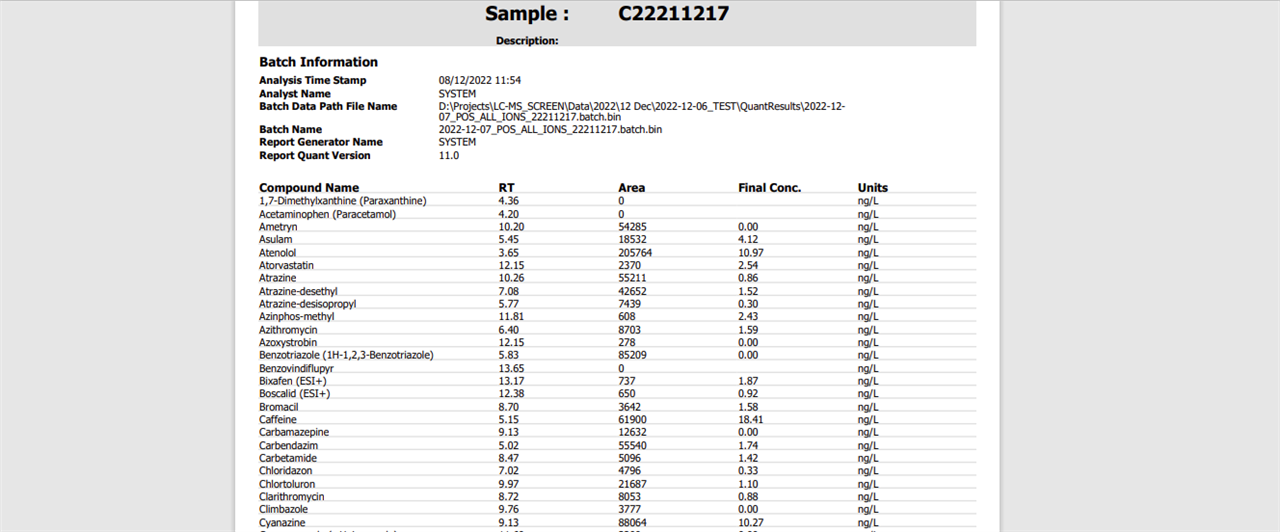Hi
Is there an expression to change the 'final concentration' in my report builder to read "<50 ng/L" if the final result is less than LOQ or have been deleted in Quant?
Currently this is expressing results like 0.12 which I would like my final report to read as a less than 50ng/L.
Also when deleting false positive, this also leave these field as "blank" reported.
If this was a excel formula this would be like something like =IF(Final Conc<50,<50,Final Conc)
How do I express this within my report?