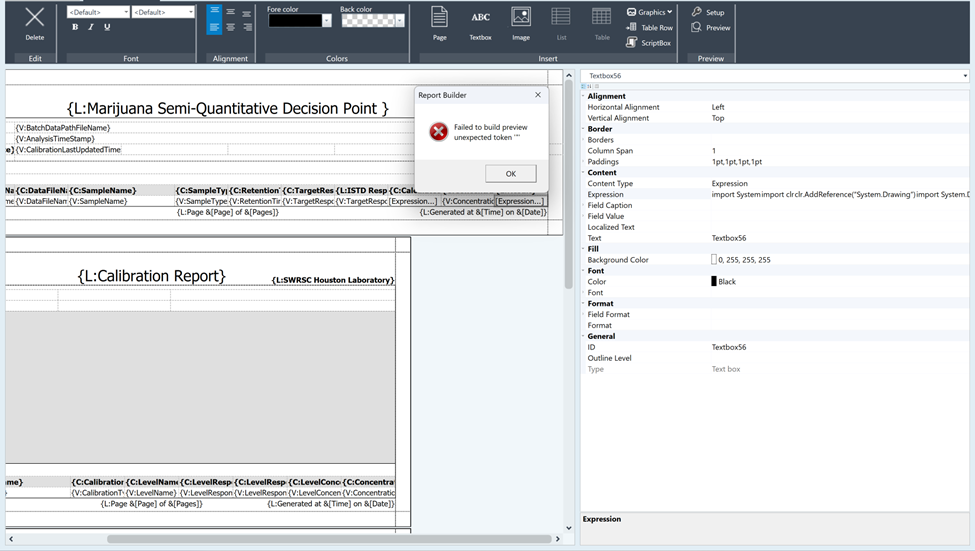This is the last portion of this template I need to customize and need help with, I promise!
I have a column for the final concentration which was from the shipping template previously identified. I like the term “calculated concentration” better than “final concentration” as a Field Caption, but we aren’t diluting the samples or doing any other multipliers, so “final concentration” is being used as the term in the Expression.
This is the existing column and the Expression functions properly:
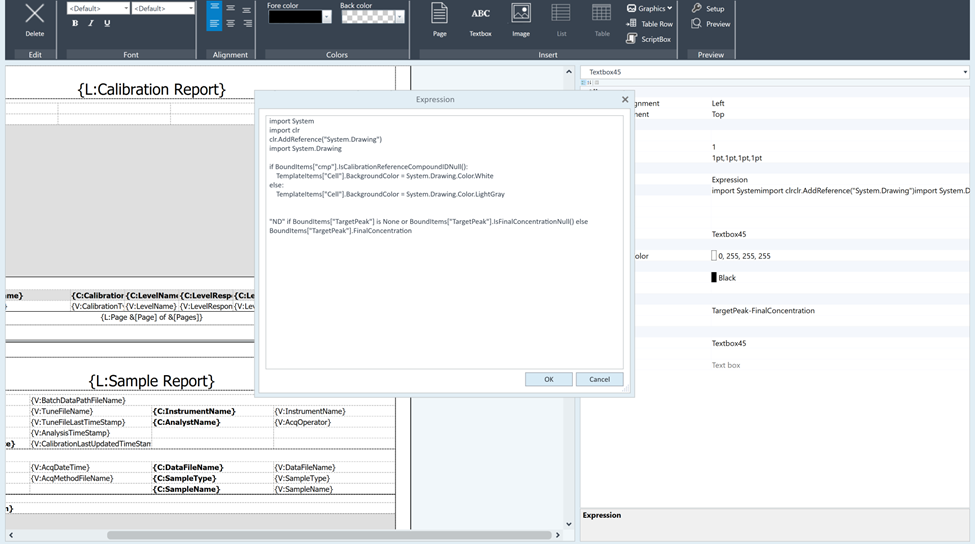
I need another column which will allow for the interpretation of that Final Concentration since this is a semi-quantitative assay. I’m calling that column “Result.”
The assay is a single point calibration of 0.050 and includes the origin. In MS Quant for this method, Outliers are flagged outside the calibration range for being less than 0.050 and greater than 0.050. It seems like I could easily play off of this for the logic of the Expression needed. I just want anything less than 0.050 to result as “< 1%” and be light gray and anything above 0.050 to result as “> 1%” and be green in this added Result column.
MS Quant specifies “Calculated Concentration” in flagging the Outliers.
Under “Calibration Range” in the Schema, the Outlier metric is put in terms of “Calculated Concentration” and not “Final Concentration.” The Schema specifies that “This outlier is always activated unless the batch uses the standard addition quantitation” so there wasn’t anything to activate in the MS Quant method.
Hopefully what I’m trying to get for this column will be obvious by the attempted Expression seen below. I’ve tried both “CalculatedConcentration” and “FinalConcentration” but neither has worked.
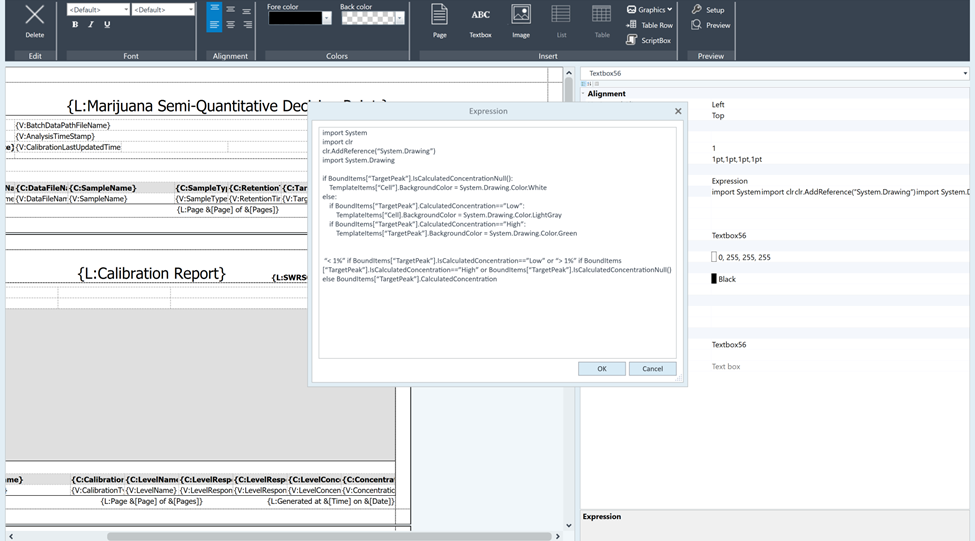
I get this same error for attempts using “CalculatedConcentration” language and “FinalConcentration” language in the Expression. I’m sure there is an issue between these since I'm technically using "Final Concentration" and there are no Outliers to designate for it. If there is no easy fix for this, should I consider SampleAmountLimitHigh, SampleAmountLimitLow, and OutlierSampleAmountOutOfLimits instead to try to get what I need?