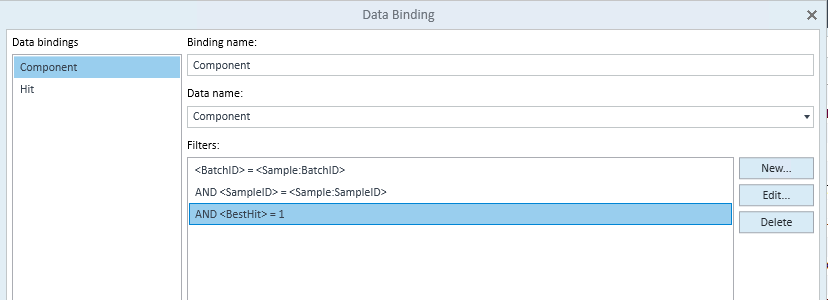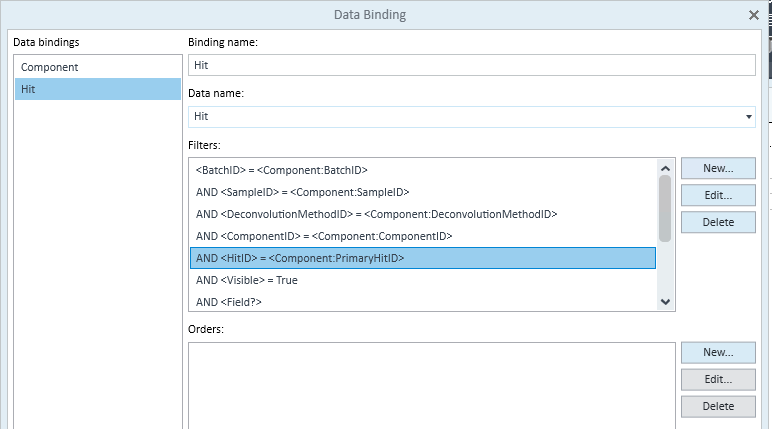Using Report Builder 10.1 and doing Unknowns Analysis - very new to this!
I can see how to create a table with various details of the best hit, but would ideally like to show alternative hits as well (in a perfect world alternative hits above a certain match score, or a "top 5" or similar. Is there any way of achieving this without delving into python, which I see that the "all hits" template uses? Essentially looking to report more than one hits of each of the component in a sample.
Would love to be able to tweak and play with an existing template if anyone has achieved this.
Edit: I will look into the python side if that's the best way of achieving this with the hit table options there - although some guidance on filters here would be very helpful. The reason I was trying to avoid python was mainly about customising the layout, header, etc of the report - this is going to be more difficult without the visual aspect of report builder.
Thanks!