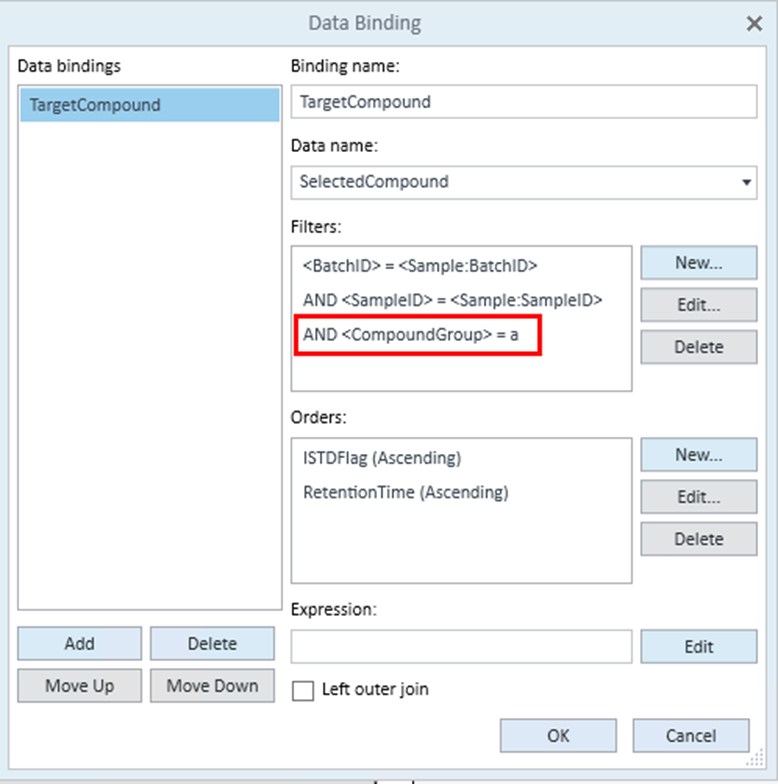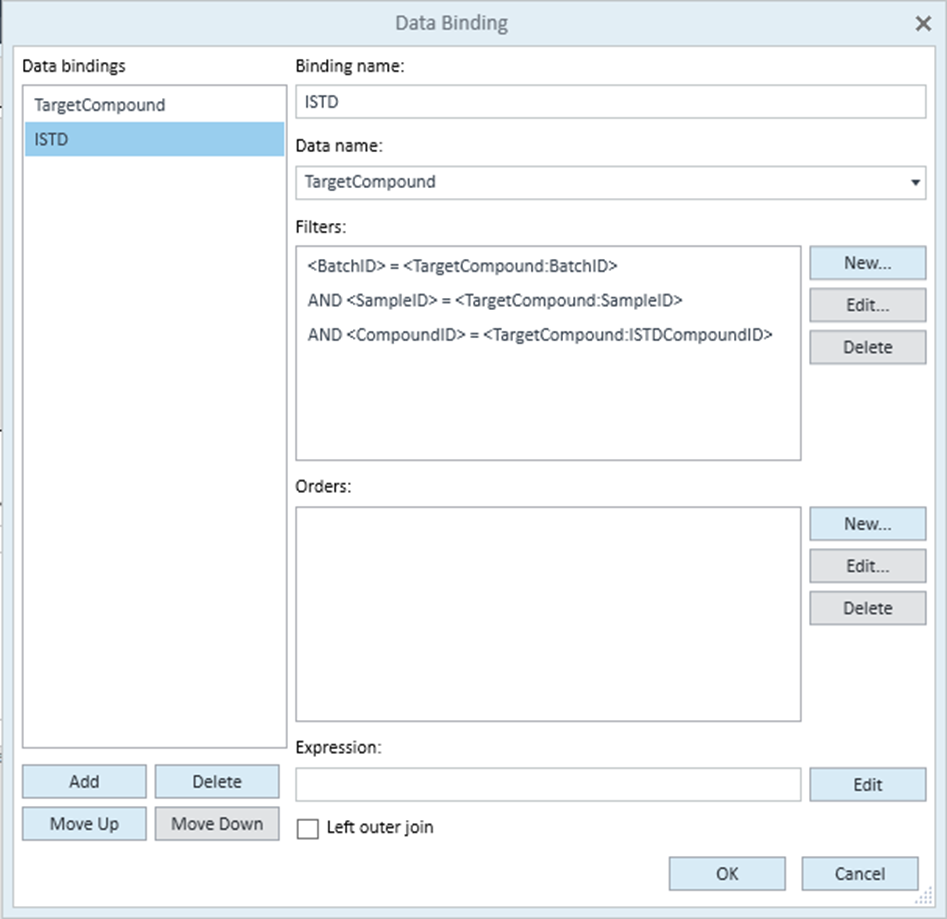Hi everyone,
I've created a report from one of the shipping templates. The one thing I can't get my head around is the link to internal standard graphics.
I have setup a list of compounds where data and graphics are displayed, I've added a chromatogram graphic for the internal standard. This works fine untill I untick "All compounds" during report generation, at that point the internal standard graphic is left blank.
These reports are to be generated from larger screening batches where all compounds are not to be printed. My only work-around is to make a seperate batch with only the compound of interest or decoupling the internal standard which allows me to select it in the "Choose compounds.." list.
Any advice to why the link works when "All compounds" is ticked but not when a compound is specified?