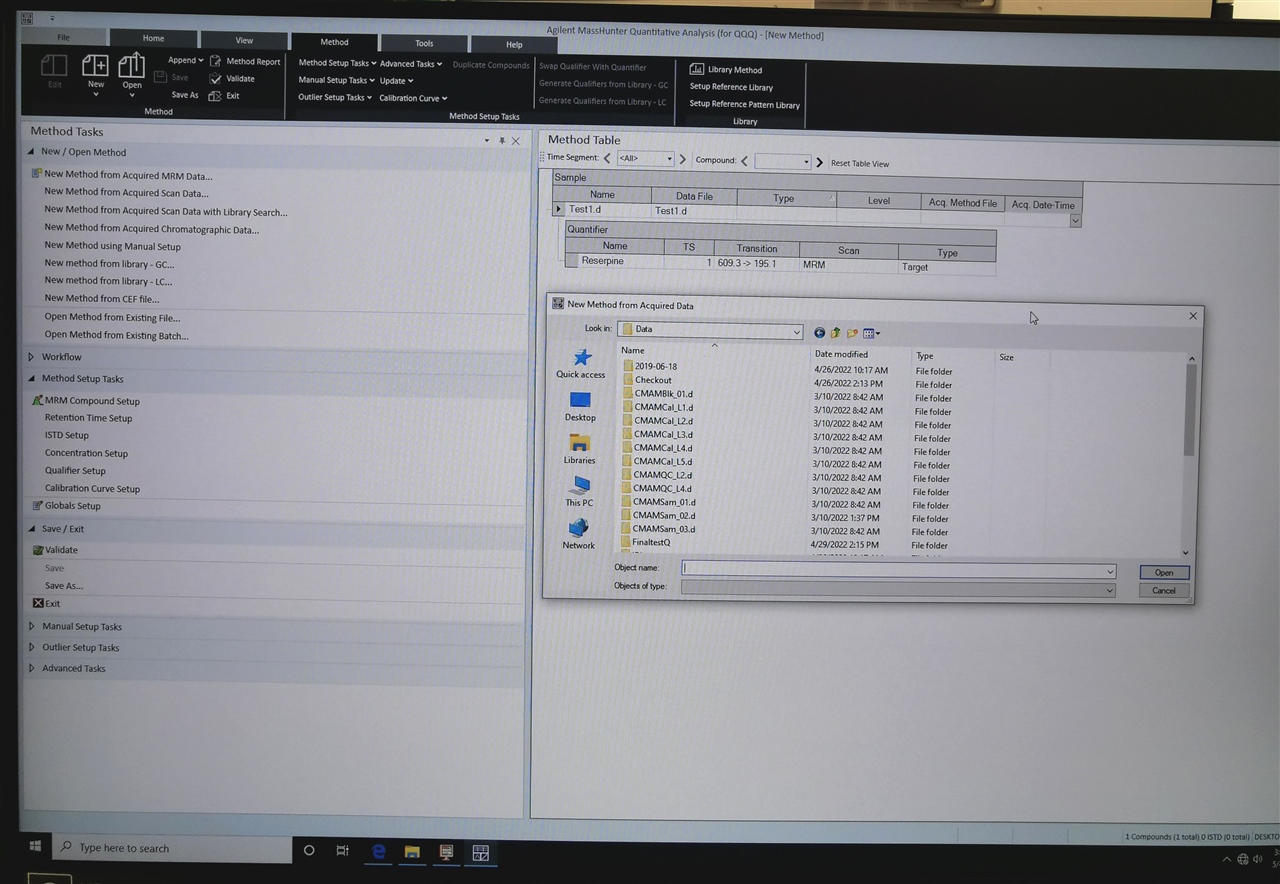
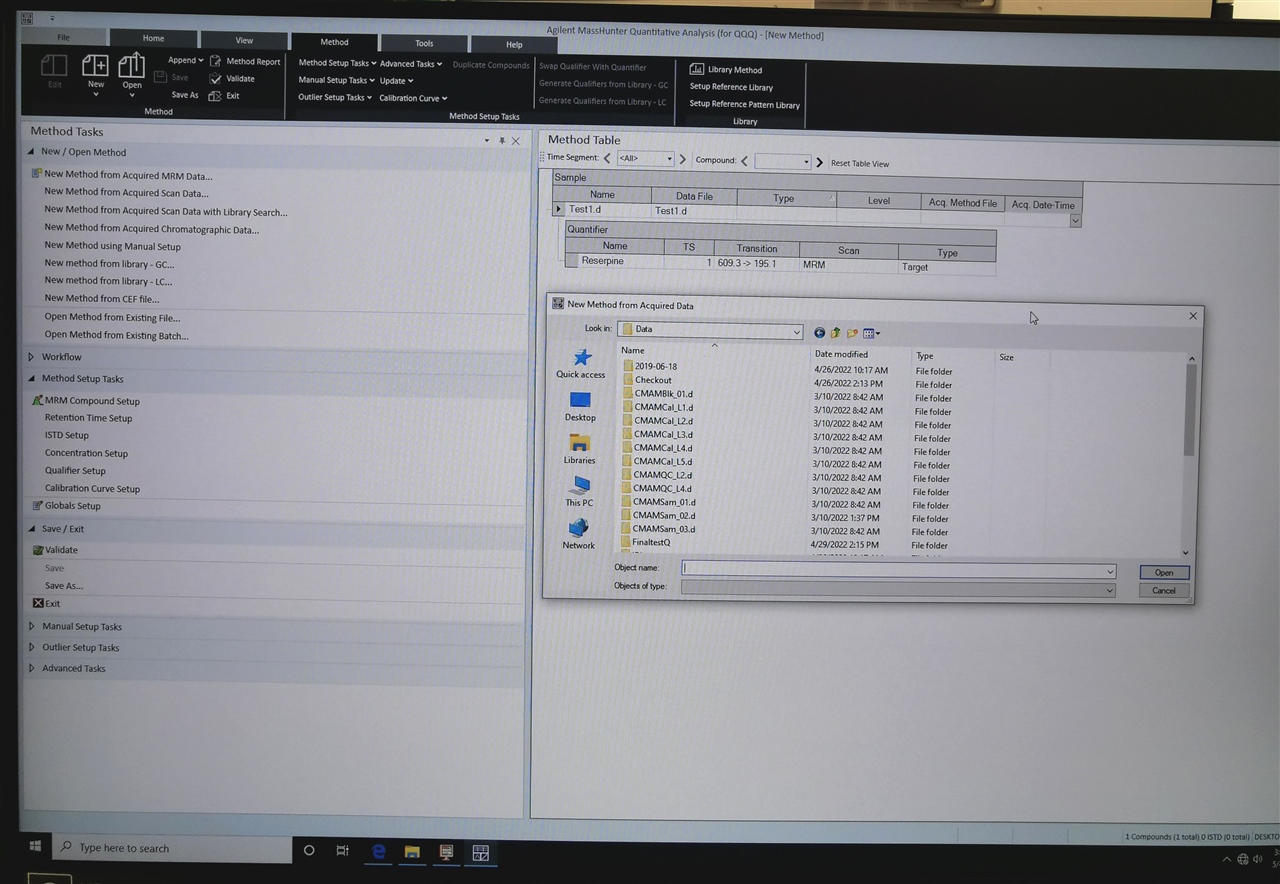
Hello mze082 ,
I apologize for the delayed response. In the above dialog you should choose a mid to high level standard that has good signal for all of your compounds of interest. For the DOA demo data the L4 or L5 data file would be appropriate. Quant will then create a method based on the MRM settings from acquisition.
For a good overview of the process you may want to check out the Quant basic and advanced webinars found here. There are done in an older version with the Classic view, but the process and functionality are the same as in the QMY view.
Hello mze082 ,
I apologize for the delayed response. In the above dialog you should choose a mid to high level standard that has good signal for all of your compounds of interest. For the DOA demo data the L4 or L5 data file would be appropriate. Quant will then create a method based on the MRM settings from acquisition.
For a good overview of the process you may want to check out the Quant basic and advanced webinars found here. There are done in an older version with the Classic view, but the process and functionality are the same as in the QMY view.