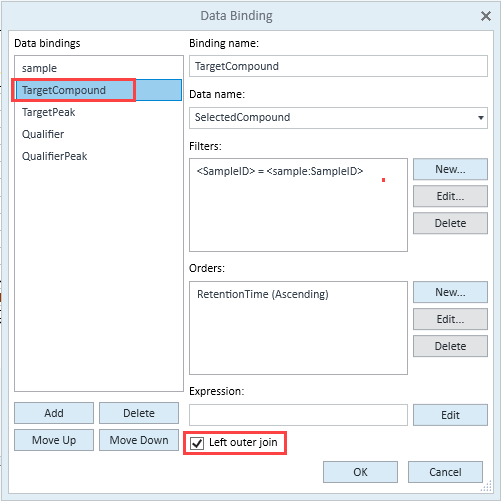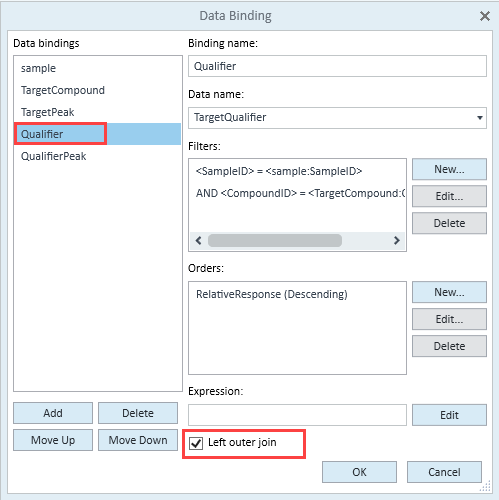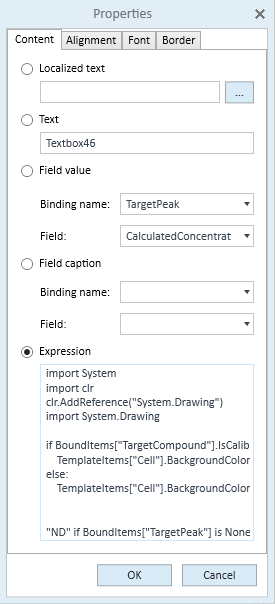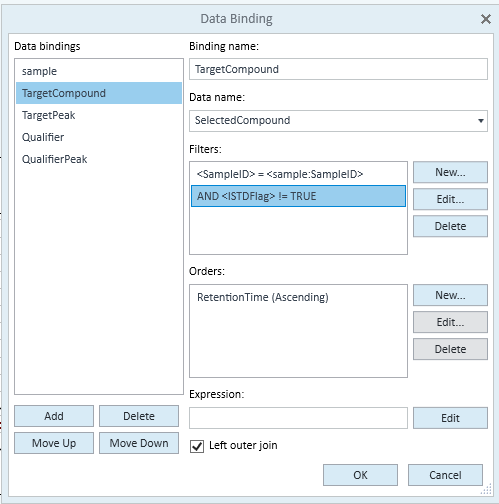How can I get all my compounds being reported for all samples in a batch even if a compound was not detected or zeroed?
All reports (batch, not sample) I tried leave out those compounds but I need them for our LIMS-transfer.
Can I make those compounds appear in the report or will only positive hits be reported?